2009 by panarex electronics, 2 satellite scan – EXPANSYS PANSAT 4500 User Manual
Page 17
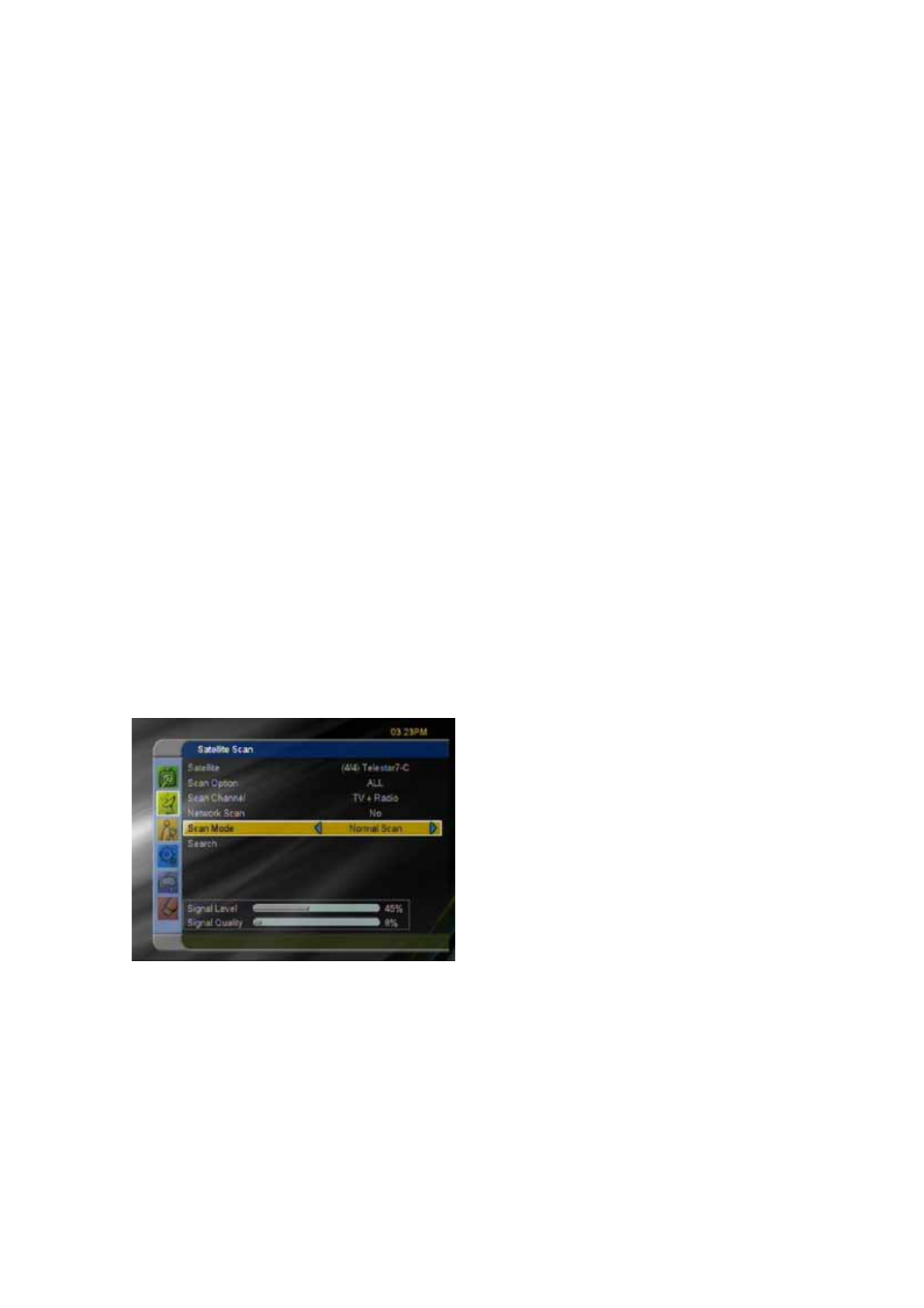
2009 by Panarex Electronics
1) DiSEqC 1.2
If you select “DiSEqC1.2”, “Local Longitude / Local Latitude” is not available.
• Press key or [OK] key to change satellite or transponder.
• Position No.& Save: You can press key or number key to select or input Position NO.
• Go to X: Press [OK] key to open a list. You can go to X or go to reference.
• After select “Satellite” and “Position No & Save”, you can move the highlight to “West/Save/East” line and press
to move the dish and press [OK] to save the position.
• Move the highlight to “Recalculation” and press [OK] key to recalculate.
2) USALS
Set the satellite’s longitude and local longitude / local latitude, USALS can move dish automatically.
• Local Longitude
Please input Local Longitude by numeric keys and adjust E.W by using keys
• Local Latitude
Please input Local Longitude by numeric keys and adjust S.N. by using keys
• Motor Setting
Switching the satellite can move the dish to the right place
• Limit Setup
When you set “limit setup” to “West Limit/ East Limit”, you can move the dish to west or east by pressing key
manually. When you are moving to the target place, press [OK] key to save the point.
2.2 Satellite Scan
Scan all the listed transponders in a selected satellite.
In “Satellite” item, press key to select satellite, which
you to scan. Otherwise, press [OK] key can open
the“satellite list” for you to select directly.
• Scan Option
Press key to select scans all channels or just scans
free channels.
• Scan Channel
Press key to select scans TV + Radio Channels, or just TV channels or just Radio channels.
• Network Scan
Press key to select whether network search or not.
• Scan Mode
Press key to select scans “Normal Scan” or “Blind Scan”
• Search
Press [OK] to start search
