Set program – station delay time – Irritrol MC-E User Manual
Page 17
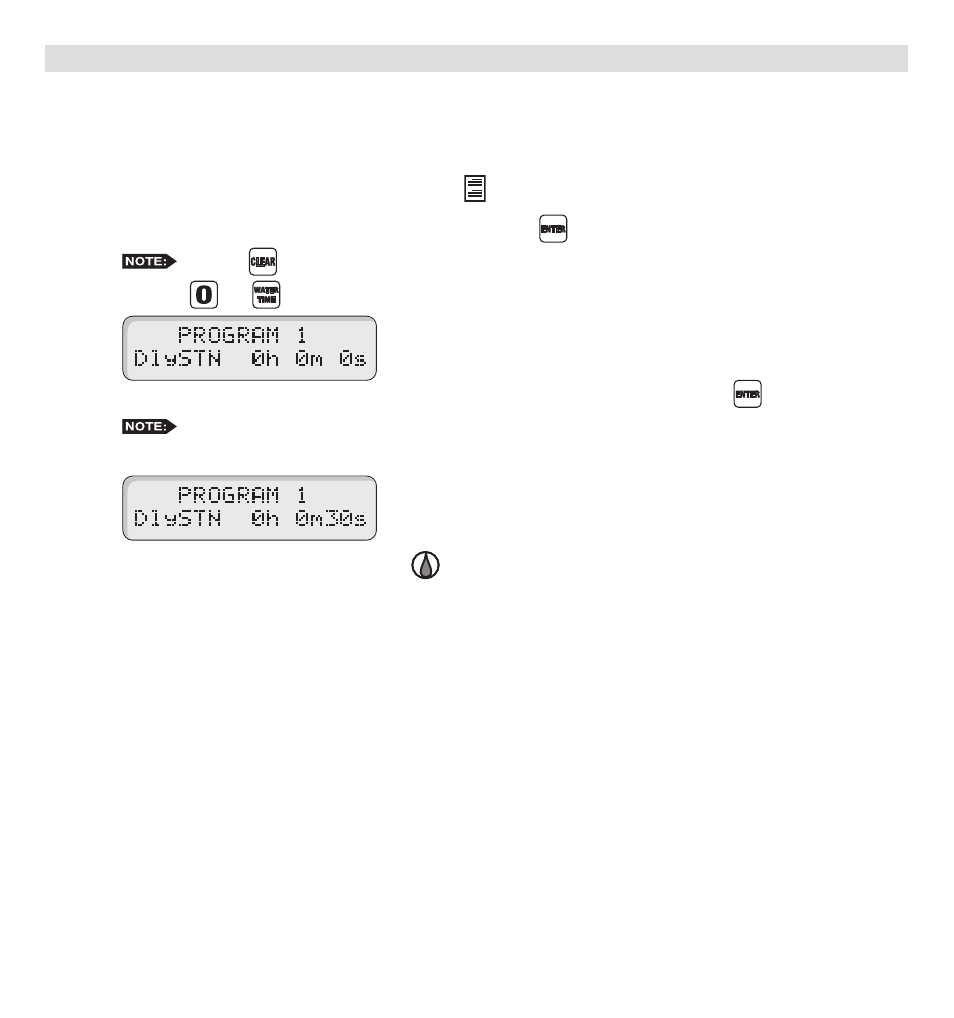
1
Set Program – Station Delay Time
Station delay time is the adjustable delay period between station operations. The controller’s default station delay is 0
seconds. The maximum delay time you can set between station operation is 4 hours.
Assign Station Delay Time
Step 1 – Place the Function Dial to the SET PROGRAM position.
Step 2 – Enter the program number (1–8) being modified. Press the
to activate the selection.
Press the
button to clear any “Key Entry Error”.
Step 3 – Press the
and
buttons to access the station delay function.
Step 4 – Enter the station delay duration in H MM SS (Hours, Minutes and Seconds) and press
.
To disable the station delay, assign 0 for the time duration.
Example: To assign a 30-second station delay to program 1, enter 0 00 30.
Step 5 – Return the Function dial to AUTO/RUN
position to exit SET PROGRAM.
