ZeeVee ZvBox 170 Front Panel User Manual
Page 7
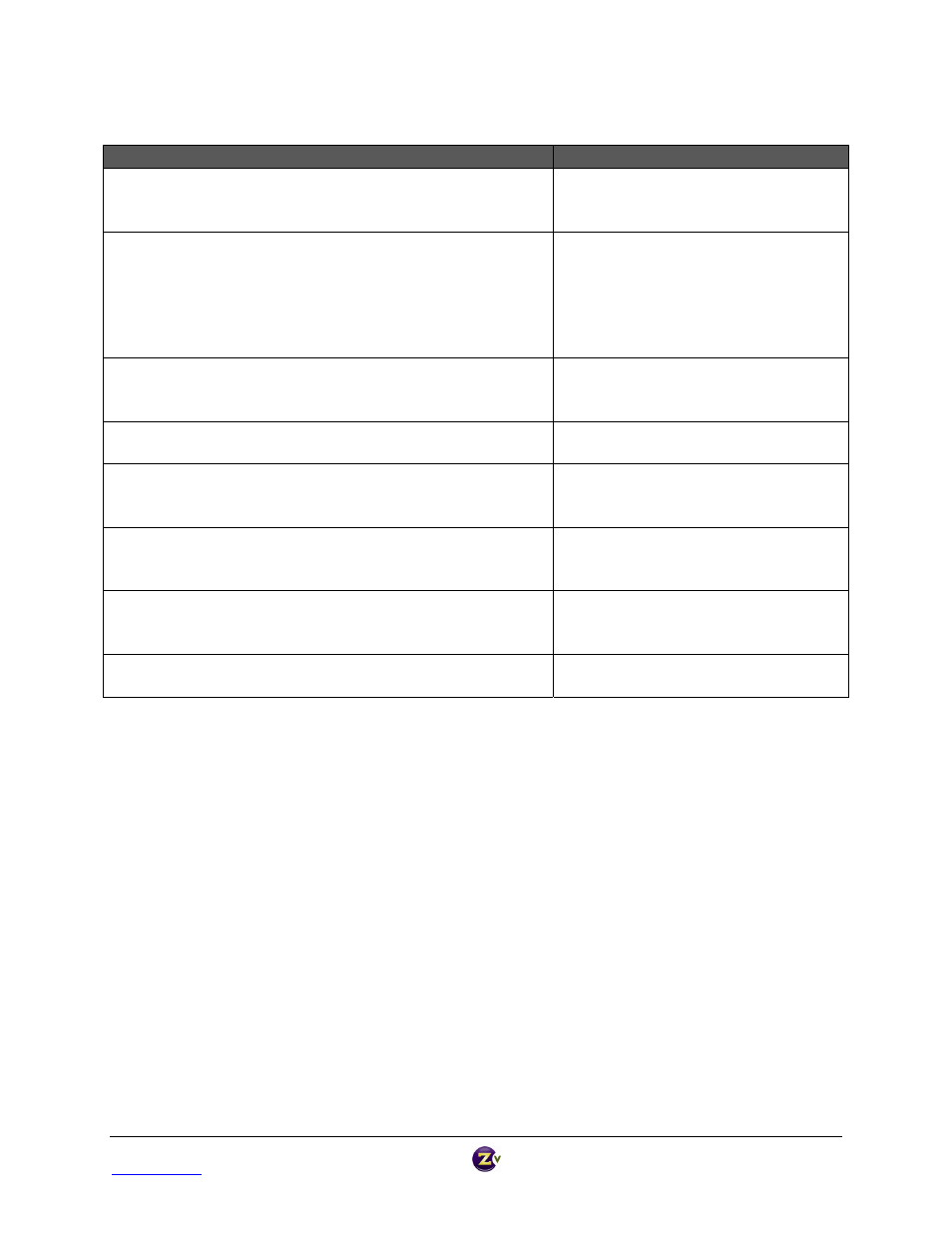
ZvBox
®
170 Configuration Manual
Page 7
www.zeevee.com
Rev 1.0
Advanced Menu
Settings
Possible Values
SET DATA‐RATE
Helps increase or decrease picture detail. Some HDTVs can’t
handle High setting without picture breakup.
Low
Normal
High
SET RF‐POWER
Sets broadcast power
0ff
5 dBmV
10 dBmV
15 dBmV
20 dBmV
25 dBmV
SET CABLE‐PLAN
If sharing coax cabling with cable company feed, set to same
cable plan as cable co.; normally Standard
Standard
HRC
IRC
SET WATERMARK
Enables/disables on‐screen Zv watermark
On
Off
SET VGA‐RES
Used to shrink 1280 x 720 VGA source picture to better fit an
HDTV screen
Various from 1120x630 to 1264x711
START CABLE‐SCAN
Scans the cabling to see which channels are currently
unoccupied on the coax system.
Start
SHOW SCAN RESULT
Displays unoccupied channels on coax cabling which can be
used to broadcast the Zv channel
Note: RF channel scan results are
displayed; information includes channel
plan, open and occupied channels
RESET DEFAULTS
Restores ZvBox® to factory defaults
