ZeeVee ZvBox 170 Front Panel User Manual
Page 6
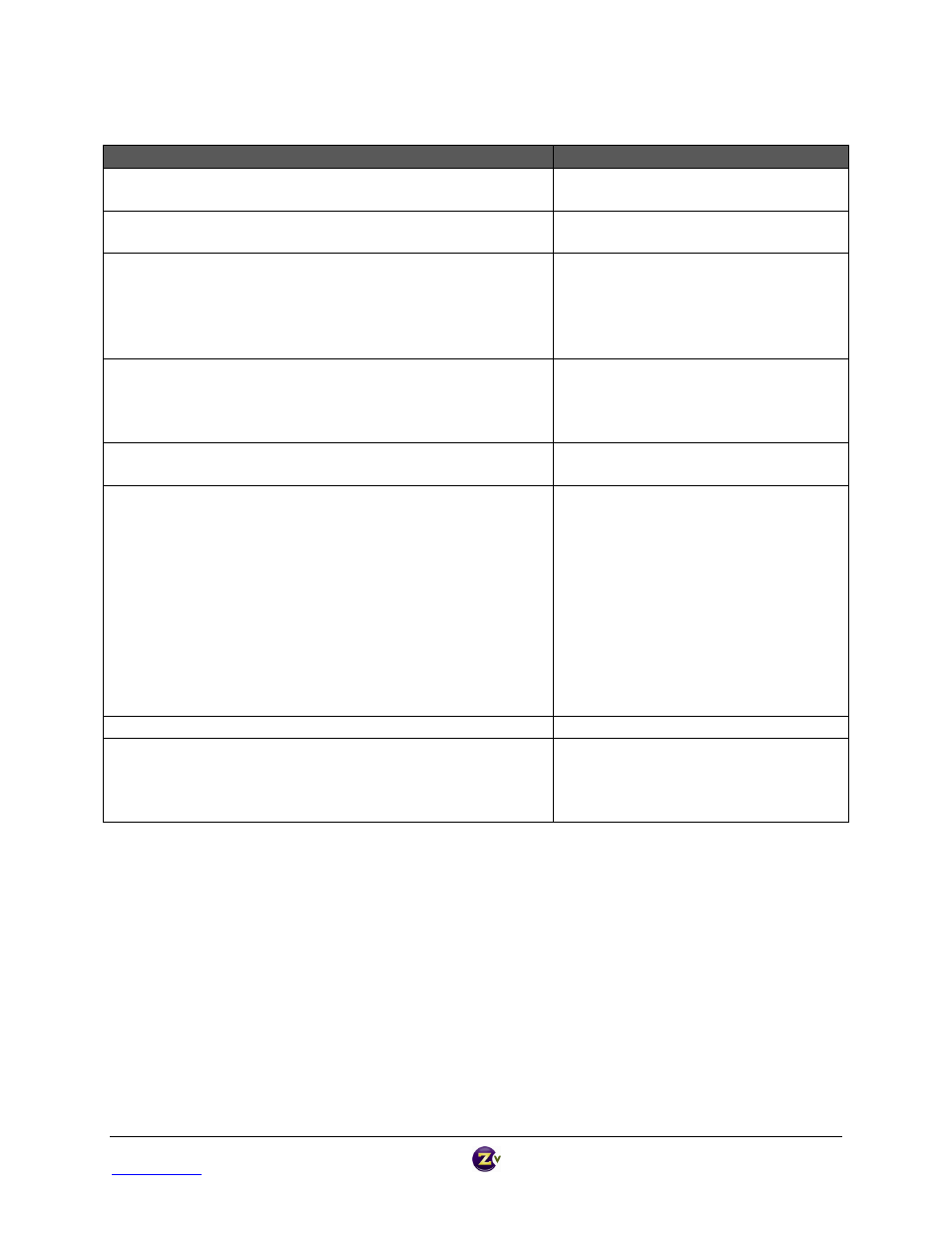
ZvBox
®
170 Configuration Manual
Page 6
www.zeevee.com
Rev 1.0
Basic Menu
Settings
Possible Values
SET CHANNEL
Sets RF broadcast channel to X and HDTV channel to X.1
2‐135
SET CHANNEL‐NAME
Sets channel name displayed on‐screen
Any name, 7 characters or fewer
SET VIDEO‐SOURCE
• Select Test Image 1 before setting “VGA‐RES” parameter
Component
VGA
Test‐image‐1
Test‐image‐2
None
SET AUDIO‐SOURCE
Sets audio source for current video source. If video source not
VGA or Component, sets both.
Dig‐optical
Dig‐coax
USB
None
SET LANG/IDIOMA
Sets the language that is used at the Front Panel Display.
English
Español
SHOW STATUS
Note: Scrolling through the SHOW STATUS section does not
allow you to change settings‐ it simply gives you information
about the operating status of your ZvBox 170
Transmit (whether transmitting)
V‐in (Video input resolution)
V‐out (Video output resolution)
A‐in (Audio input type)
A‐out (Audio output type)
SN (Serial number)
HW Rev (Hardware version)
SW (Software version)
Temp (Temperature)
Up (Indicates continuous run time)
CC (Closed caption status)
ADVANCED MENU
Enter the advanced menu
LOCK FRONT PANEL
Lock
Note: To unlock front panel, press all
four front‐panel buttons
simultaneously (Next, + , ‐, OK)
