7 comports – Sundance SMT300Q v.1.6 User Manual
Page 18
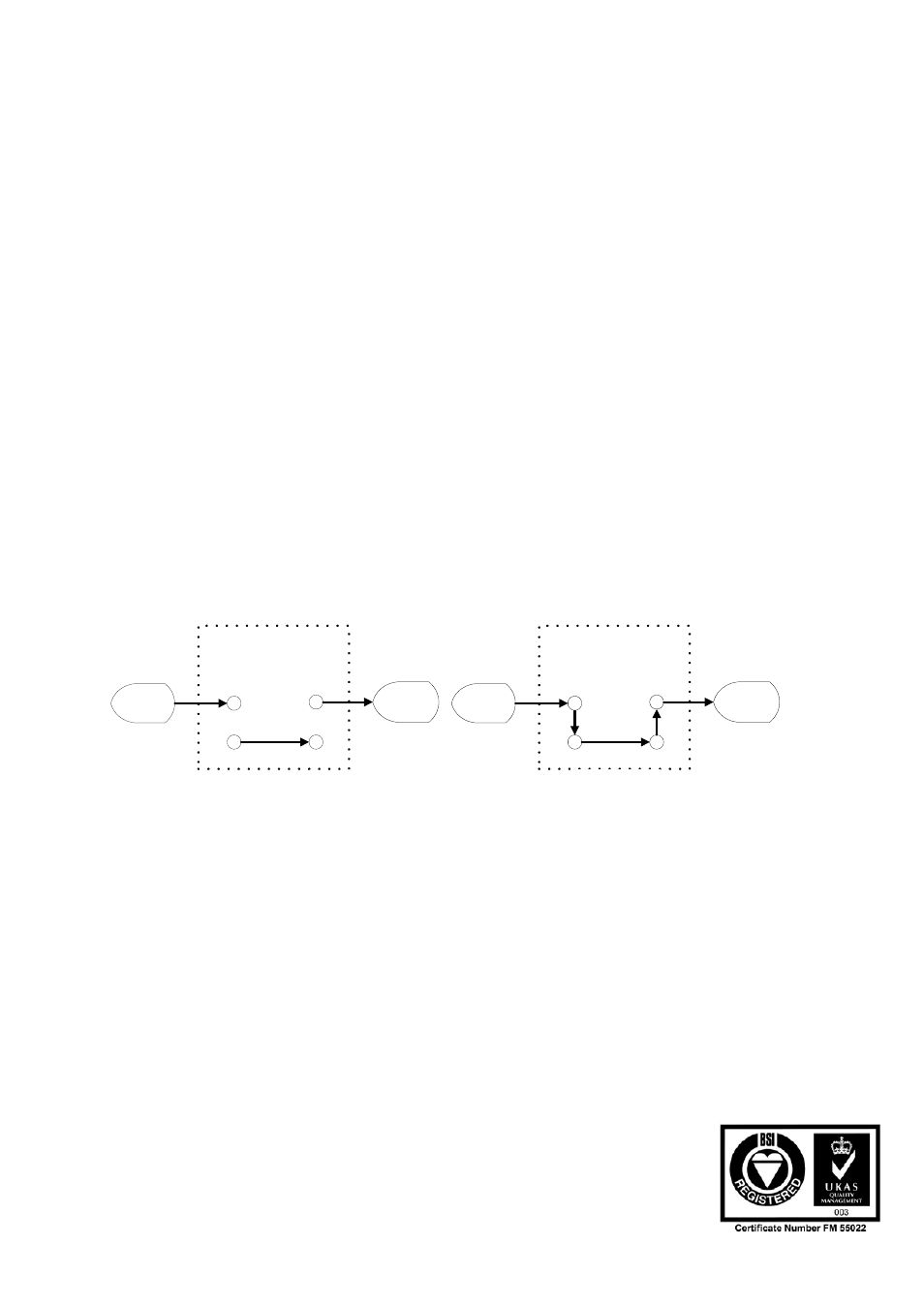
User Manual (QCF42); Version 3.0, 8/11/00; © Sundance Multiprocessor Technology Ltd. 1999
7 ComPorts
Figure 2 shows how the ComPorts of each TIM site are connected.
The SMT300Q gives access to all six ComPorts on each of the four TIM sites. All of
the ComPorts can be connected buffered connectors on the front panel of the carrier
card.
There is a connection from the CompactPCI interface to ComPort 3 on TIM site 1 for
booting the TIM. This connection can be severed with a quick switch (COM-SWITCH
register offset 0x24, BAR1 bit 15)
7.1 ComPort Switching (Quick Switches)
Several of the TIM ComPorts can be linked together without the need for external
cables. This is done using quick switches controlled by the COM-SWITCH register
(BAR1, offset 0x24)
For all of the quick switches expect the one controlled by bit 15 of the COM-SWITCH
register, the following diagrams show the effects of setting or clearing the control bit.
Quick Switch Off (0)
CPb
CPa
CPb
CPa
Quick Switch On (1)
Figure 4 : Operation of quick switches
