Installation check sheet, Troubleshooting (cont.) – MovinCool Classic 40 User Manual
Page 42
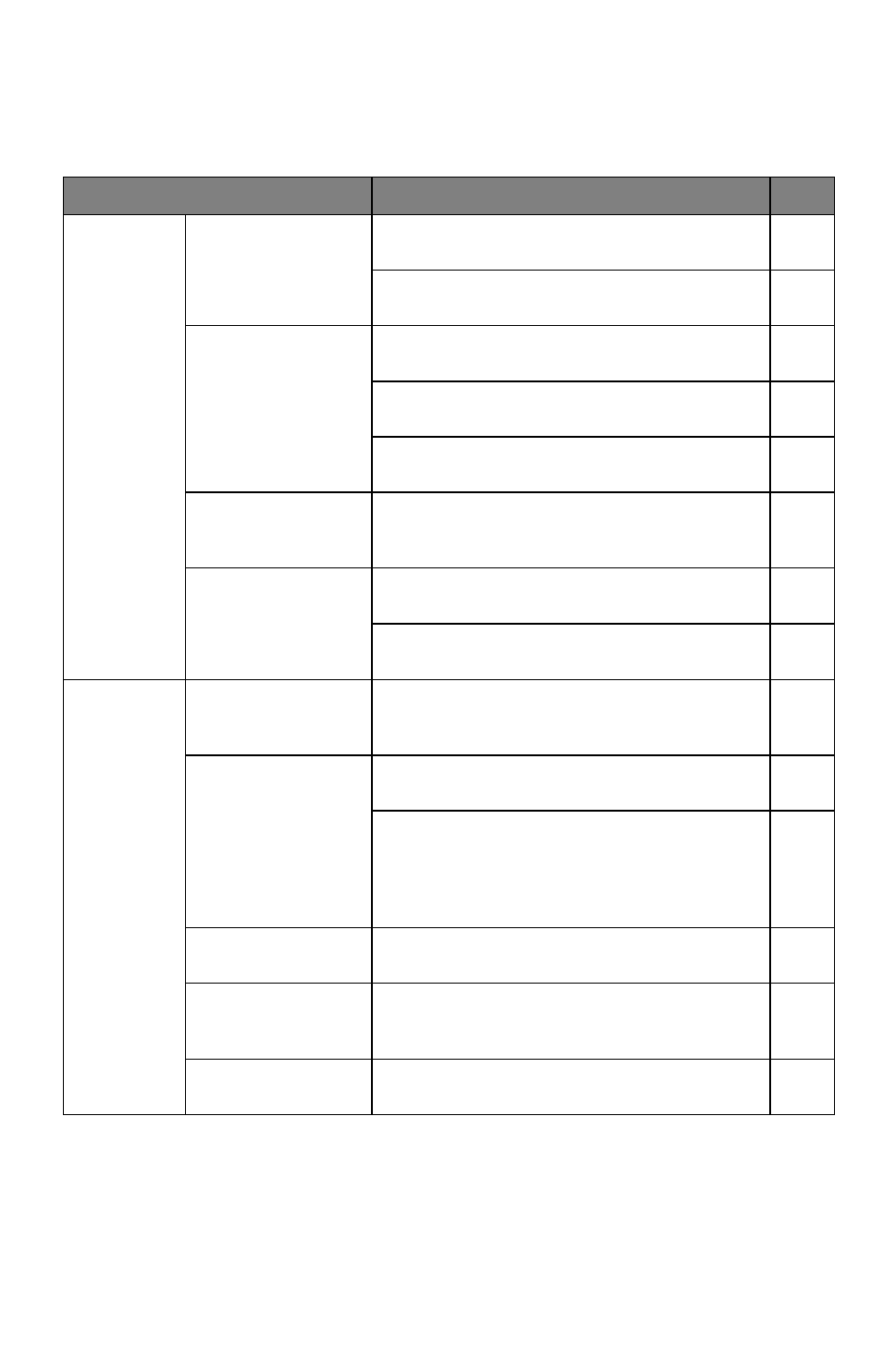
42
TROUBLESHOOTING (cont.)
Installation Check Sheet
ITEMS
9
Installation
Unit
Check and make sure all screws are tight and
unit is secured in place.
Check and make sure inlet / outlet air exhaust
are clear without blockage.
Wiring
Check and make sure the unit is properly
connected to the dedicated circuit breaker.
Check and make sure all wiring are properly
connected to R, S and T and secured.
Check and make sure ground wire is tighten
and secured.
Drain Hose
Connection
Check and make sure that heat insulator
which is provided with drain hose prevents
condensation on hose surface.
Wall Thermostat
(Option)
Check and make sure wall thermostat is
connected properly to unit.
Check for incorrect power supply polarity or
setting for wall thermostat.
Test
Operation
Check power
connection
If the unit does not enter the stand-by mode
after the power is turned on, exchange two
wires of R, S and T (L1, L2 and L3).
Check Operation
with Wall
Thermostat
Set wall thermostat to Fan On or Fan Only
mode to confirm fan only mode operation.
Set wall thermostat to Fan Auto or Cool mode
operation. During cool mode operation, check
and cinfirm cooling operation after delay timer
is expired. (Note: Delay timer vary from 2 ~ 5
min. depending on thermostat model used.)
Abnormal Noise
Check and observe abnormal noise during
Blowing/Cooling operation.
Drain
During cooling operation, check and observe
condensation drip through normal drainage
path.
Air Leakage
Check for air leakage from duct and duct
connection.
