Rear panel – Marantz SA11S3N User Manual
Page 13
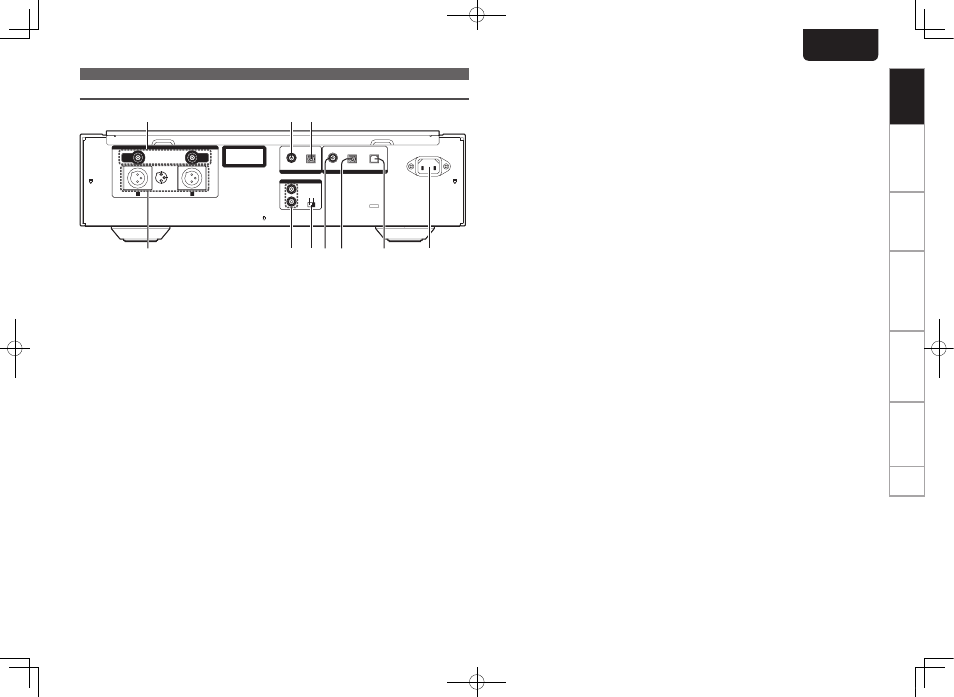
6
Getting started
Basic connections
Operation
Index
Explanation of terms
Troubleshooting
Specifications
ENGLISH
Getting started
Basic connections
Operation
Index
Explanation of terms
Troubleshooting
Specifications
Part names and functions
Rear panel
q
ANALOG OUT BALANCED connectors
(ANALOG OUTPUTS BALANCED) ······ (9)
w
REMOTE CONTROL IN / OUT
connectors ·········································· (11)
e
EXTERNAL/INTERNAL switch
(EXT./INT.) ·········································· (11)
r
DIGITAL IN COAXIAL connector
(DIGITAL INPUT COAX.) ······················ (9)
t
DIGITAL IN OPTICAL connector
(DIGITAL INPUT OPT.) ························· (9)
BALANCED
HOT (+)
GND
L
R
ANALOG OUTPUTS
REMOTE CONTROL
DIGITAL OUTPUT
IN
COAX.
OPT.
DIGITAL INPUT
COAX.
OPT.
USB
OUT
EXT.
INT.
UNBALANCED
L
R
AC IN
“CLASS 1
LASER PRODUCT“
COLD (-)
t
r
y
Q0
i
o
w
q
e
u
y
DIGITAL IN USB port
(DIGITAL INPUT USB) ························ (11)
u
AC inlet (AC IN) ·································· (11)
i
DIGITAL OUT OPTICAL connector
(DIGITAL OUTPUT OPT.) ····················· (9)
o
DIGITAL OUT COAXIAL connector
(DIGITAL OUTPUT COAX.) ·················· (9)
Q0
ANALOG AUDIO UNBALANCED
OUTPUT connector (ANALOG
OUTPUTS UNBALANCED) ·············· (8, 9)
1.SA-11S3N_ENG_Final_0525.indd 6
2012/05/25 17:14:00
