Tips – Marantz CD6005 User Manual
Page 48
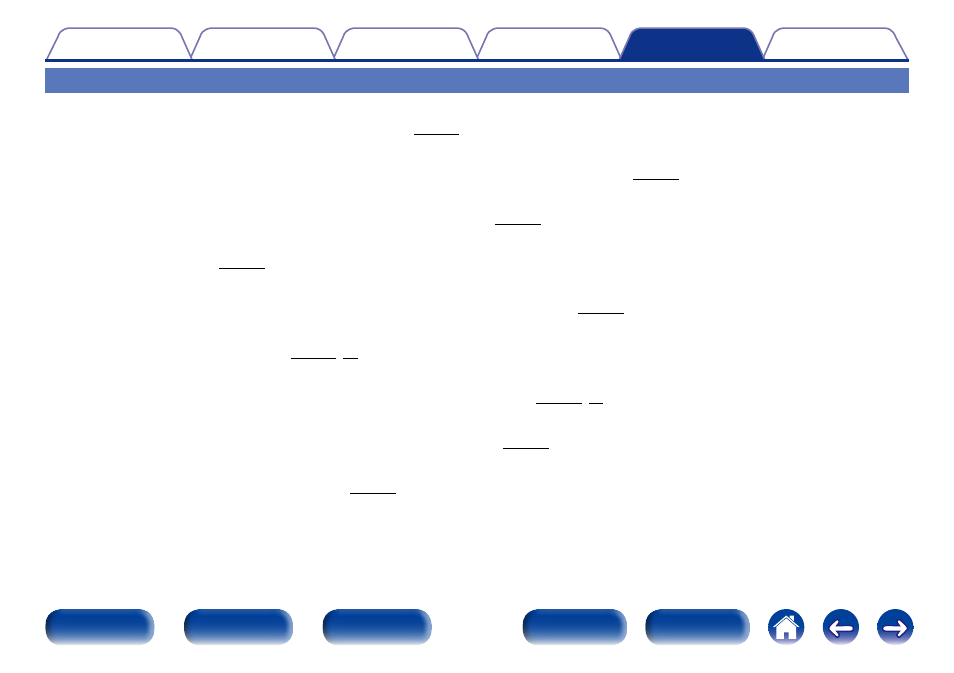
48
Tips
I want to enjoy analog output audio at higher quality
• Set Audio EX which turns digital output and the display off (vpage 26).
I want to display CD-TEXT
• This unit is compatible with CD-TEXT. Press the INFO button to switch the displayed information (vpage 31).
I want to skip tracks on a CD
• Select the tracks that you want to skip in delete program playback mode (vpage 29).
I want to repeatedly listen to a specific section
• Set A-B repeat playback (vpage 29).
I want to playback just the specified folder
• Use “Play File” in the menu or the MODE button to set the playback range to “Folder” (vpage 39).
I want to stop the iPod or USB memory device from automatically starting playback
• Set “Resume” to “Off” in the menu (vpage 44, 45).
I want to display the title, etc. of the file currently playing back on the iPod on this unit’s display
• Use “iPod Control” in the menu or the MODE button to set Remote iPod mode (vpage 36, 45).
I want to playback WAV files
• This unit can playback WAV files that are stored on a USB memory device (vpage 39).
I want to use this unit’s remote control to operate a Marantz network audio player
• Switch the remote mode of the remote control (vpage 15).
• Also, refer to the instruction manual of the network audio player.
