2 to switch the display – Marantz CD6005 User Manual
Page 37
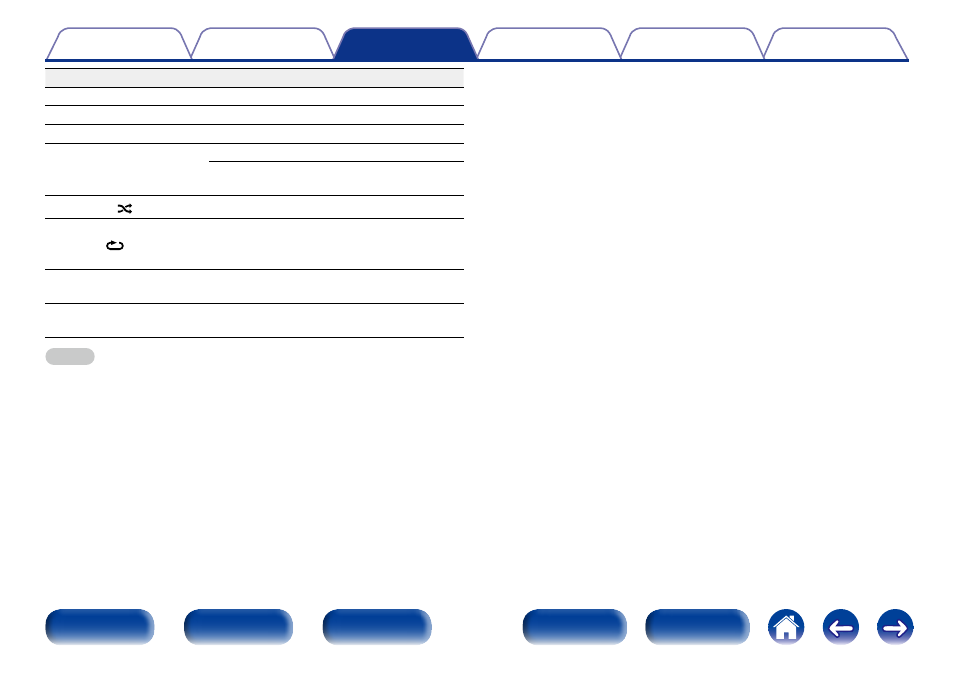
37
Operation buttons
Function
1
Playback
3
Pause
2
Stop
8 9
Skip to previous track / Skip to next track
(Press and hold)
Fast-reverse / Fast-forward
RANDOM
Random playback
REPEAT
Repeat playback
• Switching between All-track repeat and
Single-track repeat.
MODE
Switching between Remote iPod and
Direct iPod
TIME
Track elapsed time and Track remaining
time
NOTE
• Marantz will accept no responsibility whatsoever for any loss of iPod data.
• Depending on the type of iPod and the software version, some functions may not
operate.
2 To switch the display
During playback, press INFO.
• Switching between the title name, artist name and album name.
This manual is related to the following products:
