Playing cds, Insert a disc ( v page 58), Press 1 – Marantz CD6005 User Manual
Page 27
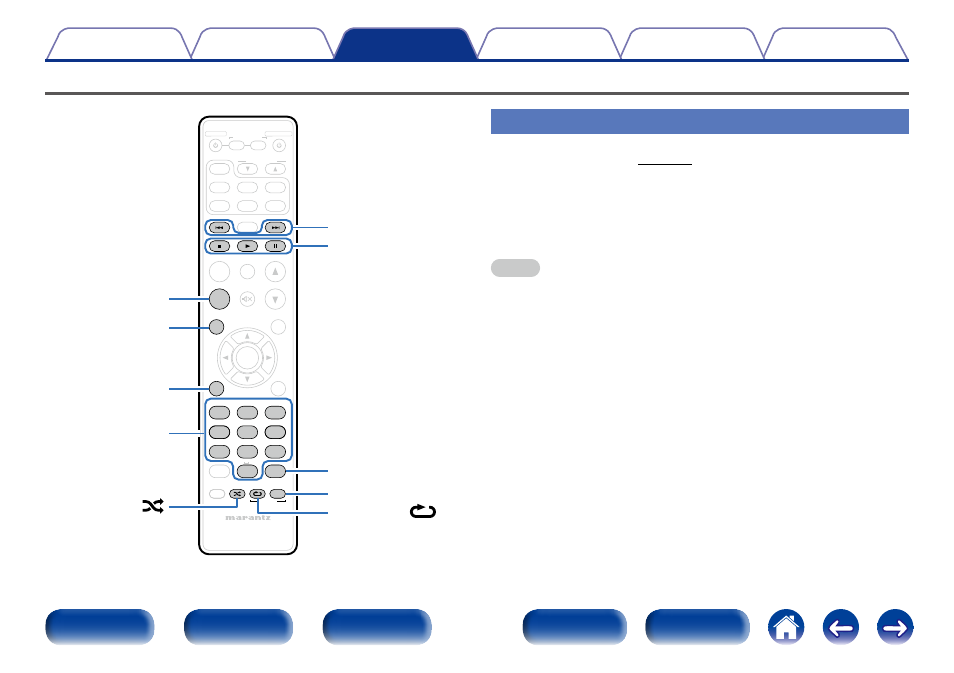
27
Playing CDs
Playing CDs
1
• Press 5 on the unit to open/close the disc tray.
2
Press 1.
The 1 indicator lights on the display.
Playback starts.
NOTE
• Do not place any foreign objects in the disc tray. Doing so could damage it.
• Do not push the disc tray in by hand when the power is turned off. Doing so could
damage the set.
MODE
MENU
HOME
M-DAX
TIME
VOLUME
SEARCH
DIMMER
MUTE
REMOTE MODE
TUNER PRESET
RC001PMCD
POWER
AMP POWER
. /
ABC
DEF
GHI
JKL
MNO
PQRS
a /A
TUV
WXYZ
*
PHONO
CD
TUNER
COAXIAL
OPTICAL
RECORDER
NETWORK
SOUND
MODE
ENTER
+10
NET
CD
INFO
FAVORITE
PROG
CLEAR
A - B
RANDOM
REPEAT
SOURCE DIRECT
INPUT
1
2
3
4
5
6
7
8
9
0
8
,
9
2
,
1
,
3
PROG
0 – 9
INFO
CLEAR
REPEAT A-B
TIME
RANDOM
REPEAT
This manual is related to the following products:
