Playing files stored on usb memory device – Marantz CD6005 User Manual
Page 39
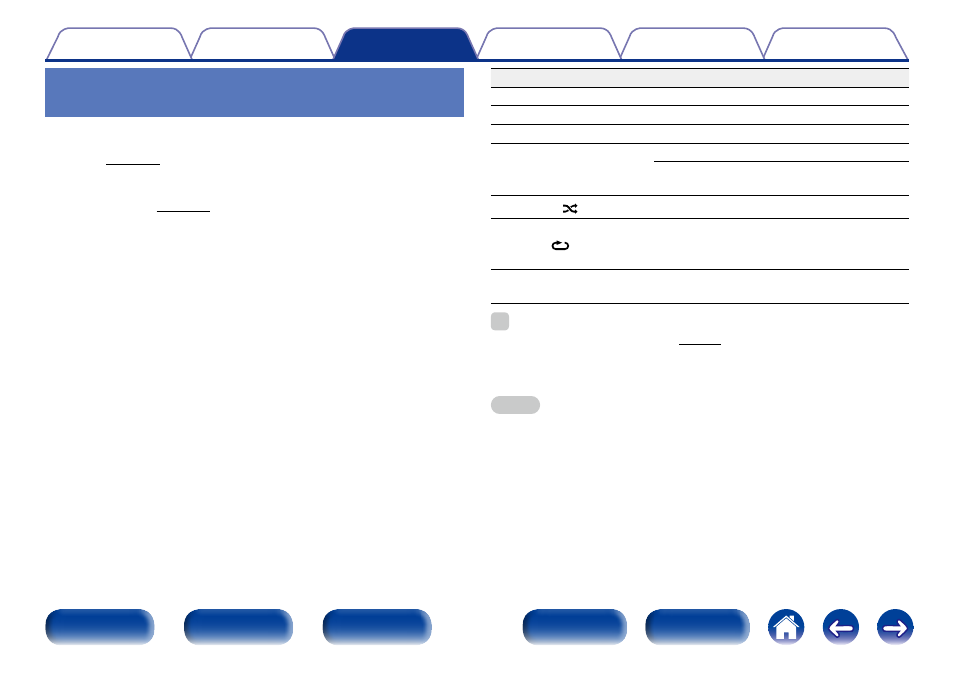
39
Playing files stored on USB memory
device
1
Connect the USB memory device to the USB port
2
Press INPUT to select the playback media mode to
“USB” (vpage 25).
3
Press MODE to select the “Folder mode” or “All mode”.
n About the display
• When “Folder mode” is selected
“FLD” indicator lights.
All the files in the selected folder are played.
• When “All mode” is selected
“FLD” indicator turns off.
After the selected folder and files are played, all the files in all
the folders are played.
4
Use ui to select the folder, then press ENTER.
5
Use ui to select the file, then press ENTER.
Playback starts.
Operation buttons
Function
1
Playback
3
Pause
2
Stop
8 9
Skip to previous track / Skip to next track
(Press and hold)
Fast-reverse / Fast-forward
RANDOM
Random playback
REPEAT
Repeat playback
• Switching between All-track repeat and
Single-track repeat.
TIME
Track elapsed time and Track remaining
time
%
• When the menu’s “Resume” (vpage 44) is on, playback starts automatically
when a USB memory device is connected.
• When a USB memory device is connected to this unit, playback starts automatically
when “USB” playback media mode switching occurs.
NOTE
• Note that Marantz will accept no responsibility whatsoever for any problems arising
with the data on a USB memory device when using this unit in conjunction with
the USB memory device.
