Switching the display’s brightness, Switching sound mode (audio ex) – Marantz CD6005 User Manual
Page 26
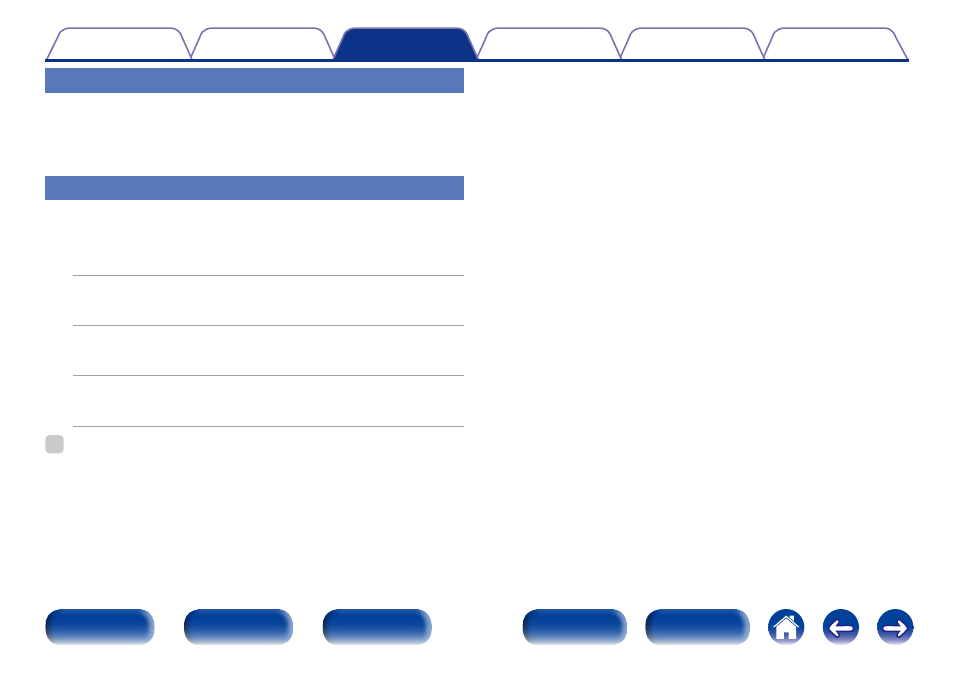
26
Switching the display’s brightness
The brightness of the display can be adjusted to one of four levels.
1
Press DIMMER.
Switching sound mode (Audio EX)
This function turns the unit display and digital output off to playback higher
sound quality from the audio signal.
1
In the stop mode, press SOUND MODE.
Audio EX OFF (Default) : Audio EX is not set.
• Digital output : Yes
• Display : Yes
Audio EX 1 : Audio EX 1 offers better sound.
• Digital output : No
• Display : Yes
Audio EX 2 : Audio EX 2 offers best sound from analog outputs.
• Digital output : No
• Display : No (during play)
%
• If DIMMER is pressed when the sound mode is “Audio EX 2”, the display is shown
for approximately 3 seconds.
This manual is related to the following products:
