Menu operation, Returns to the previous item. (v p. 48), Back setup – Marantz HD-DAC1 User Manual
Page 48: Enter
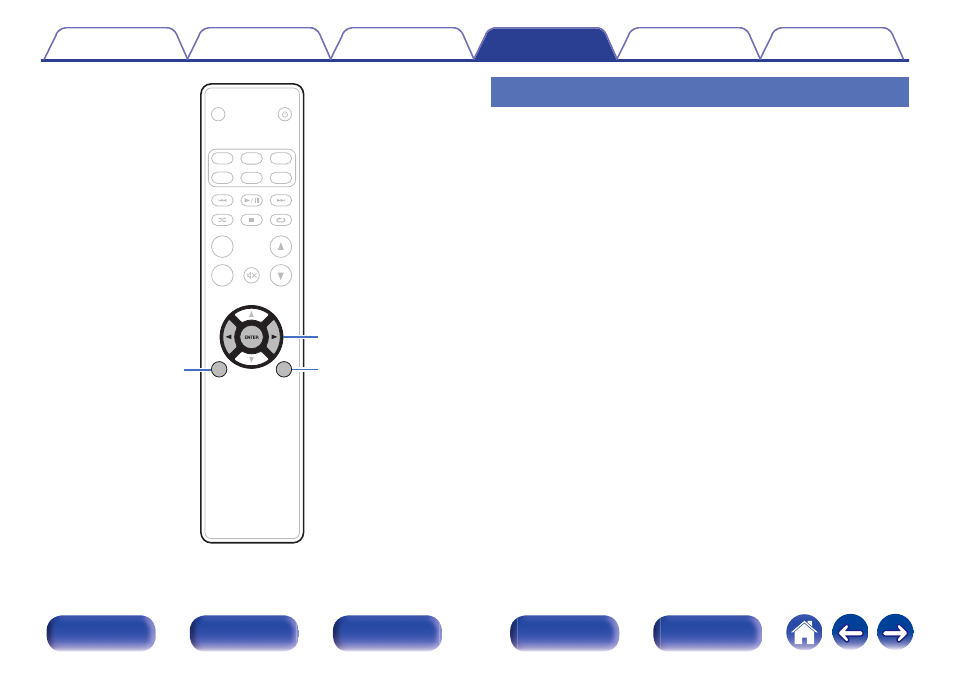
.
RANDOM
REPEAT
DIMMER
BACK
POWER
VOLUME
MUTE
OPT 1
AUX
COAX
iPod/USB
USB-DAC
INFO
MODE
OPT 2
SETUP
BACK
SETUP
o p
ENTER
Menu operation
1
Press SETUP to select the menu to be set.
Each time you press SETUP, the setting item changes.
2
Use o p to change to desired setting.
0
You can also change the setting by turning INPUT SELECTOR on
the main unit.
3
Press SETUP or ENTER to return to the normal display.
0
The display returns to the normal display if no operations are
performed for 5 seconds after configuring settings on the main
unit.
0
To return to the previous item, press BACK.
48
See also other documents in the category Marantz Audio:
- AV7702N Quick Start (12 pages)
- AV7702N (343 pages)
- Wizz.it 3 (20 pages)
- AV8801 Getting Started (12 pages)
- CD5005N (54 pages)
- CD5005N Quick Start (8 pages)
- CD5005 Quick Start (8 pages)
- CD6004 (36 pages)
- CD6005 Quick Start (10 pages)
- CD6005 Quick Start (10 pages)
- HD-DAC1 Quick Start (16 pages)
- HD-DAC1 Quick Start (16 pages)
- CD6005N (64 pages)
- NA6005N Quick Start (14 pages)
- NA6005N (140 pages)
- NA8005N Quick Start (14 pages)
- NA8005N (120 pages)
- SA8005 Quick Start (12 pages)
- SA8005 Quick Start (12 pages)
- NA-11S1N (65 pages)
- NA-11S1 Getting Started (11 pages)
- SA-7S1N (30 pages)
- SA11S3N (38 pages)
- SA-14S1N (43 pages)
- SA-15S2N (35 pages)
- SA-15S2N (34 pages)
- SA8005N (79 pages)
- CD6005N Quick Start (10 pages)
- TT5005N (12 pages)
- TT15S1N (39 pages)
- CD6003 (33 pages)
- SA7003 (34 pages)
- SA-KI Pearl Lite (31 pages)
- SA-KI Pearl Lite (36 pages)
- ST-15S1 (26 pages)
- ST6003 (17 pages)
- DH9300N (132 pages)
- SA-17S1N (27 pages)
- DR6050N (30 pages)
- DR6000N (26 pages)
- DR6000N (25 pages)
- ST6000N (13 pages)
- ST7001N (35 pages)
- SR4320N (172 pages)
