Setting operation mode (remote ipod mode), V p. 40 – Marantz HD-DAC1 User Manual
Page 40
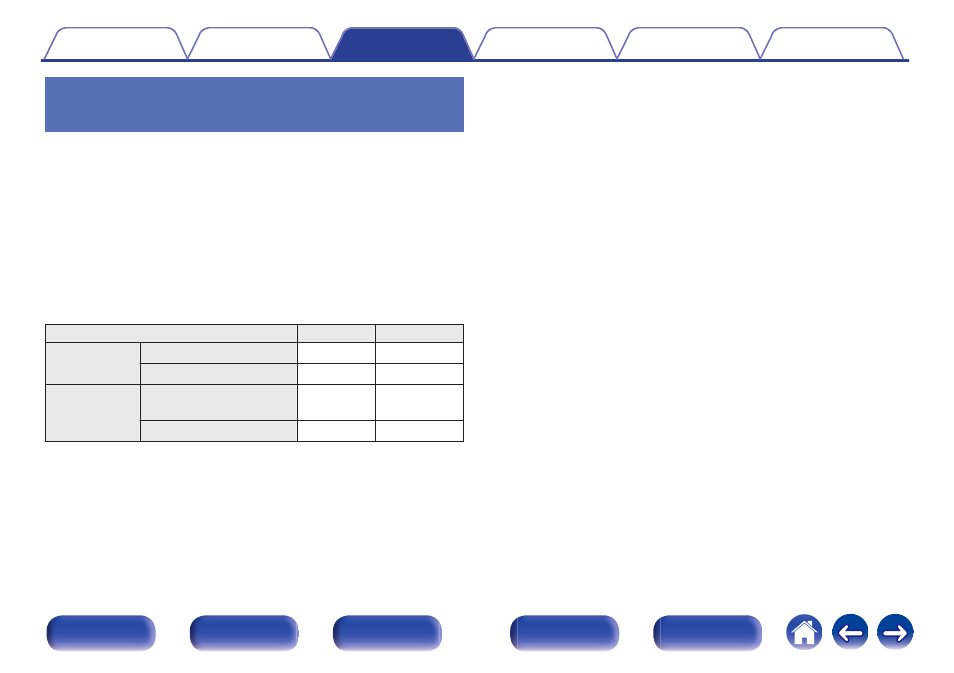
Setting operation mode (Remote iPod
mode)
In this mode, various lists and screens during playback on the iPod are
displayed on this unit.
This section describes the steps up to playing back tracks on the iPod in
“Remote iPod”.
1
Press MODE.
“Remote iPod” is displayed on the display of this unit.
2
Use ui to select the file to be played, then press
ENTER.
Playback starts.
Operation mode
Direct iPod Remote iPod
Playable files
Music file
P
P
Video file
z
Active buttons
Remote control unit
(This unit)
P
P
iPod
P
z Only the sound is played.
o
Switching the display
During playback, press INFO.
0
This switches between the title name, artist name, album name and
track number.
40
See also other documents in the category Marantz Audio:
- AV7702N Quick Start (12 pages)
- AV7702N (343 pages)
- Wizz.it 3 (20 pages)
- AV8801 Getting Started (12 pages)
- CD5005N (54 pages)
- CD5005N Quick Start (8 pages)
- CD5005 Quick Start (8 pages)
- CD6004 (36 pages)
- CD6005 Quick Start (10 pages)
- CD6005 Quick Start (10 pages)
- HD-DAC1 Quick Start (16 pages)
- HD-DAC1 Quick Start (16 pages)
- CD6005N (64 pages)
- NA6005N Quick Start (14 pages)
- NA6005N (140 pages)
- NA8005N Quick Start (14 pages)
- NA8005N (120 pages)
- SA8005 Quick Start (12 pages)
- SA8005 Quick Start (12 pages)
- NA-11S1N (65 pages)
- NA-11S1 Getting Started (11 pages)
- SA-7S1N (30 pages)
- SA11S3N (38 pages)
- SA-14S1N (43 pages)
- SA-15S2N (35 pages)
- SA-15S2N (34 pages)
- SA8005N (79 pages)
- CD6005N Quick Start (10 pages)
- TT5005N (12 pages)
- TT15S1N (39 pages)
- CD6003 (33 pages)
- SA7003 (34 pages)
- SA-KI Pearl Lite (36 pages)
- SA-KI Pearl Lite (31 pages)
- ST-15S1 (26 pages)
- ST6003 (17 pages)
- DH9300N (132 pages)
- SA-17S1N (27 pages)
- DR6050N (30 pages)
- DR6000N (26 pages)
- DR6000N (25 pages)
- ST6000N (13 pages)
- ST7001N (35 pages)
- SR4320N (172 pages)
