Label window – Marantz Wizz.it 3 User Manual
Page 14
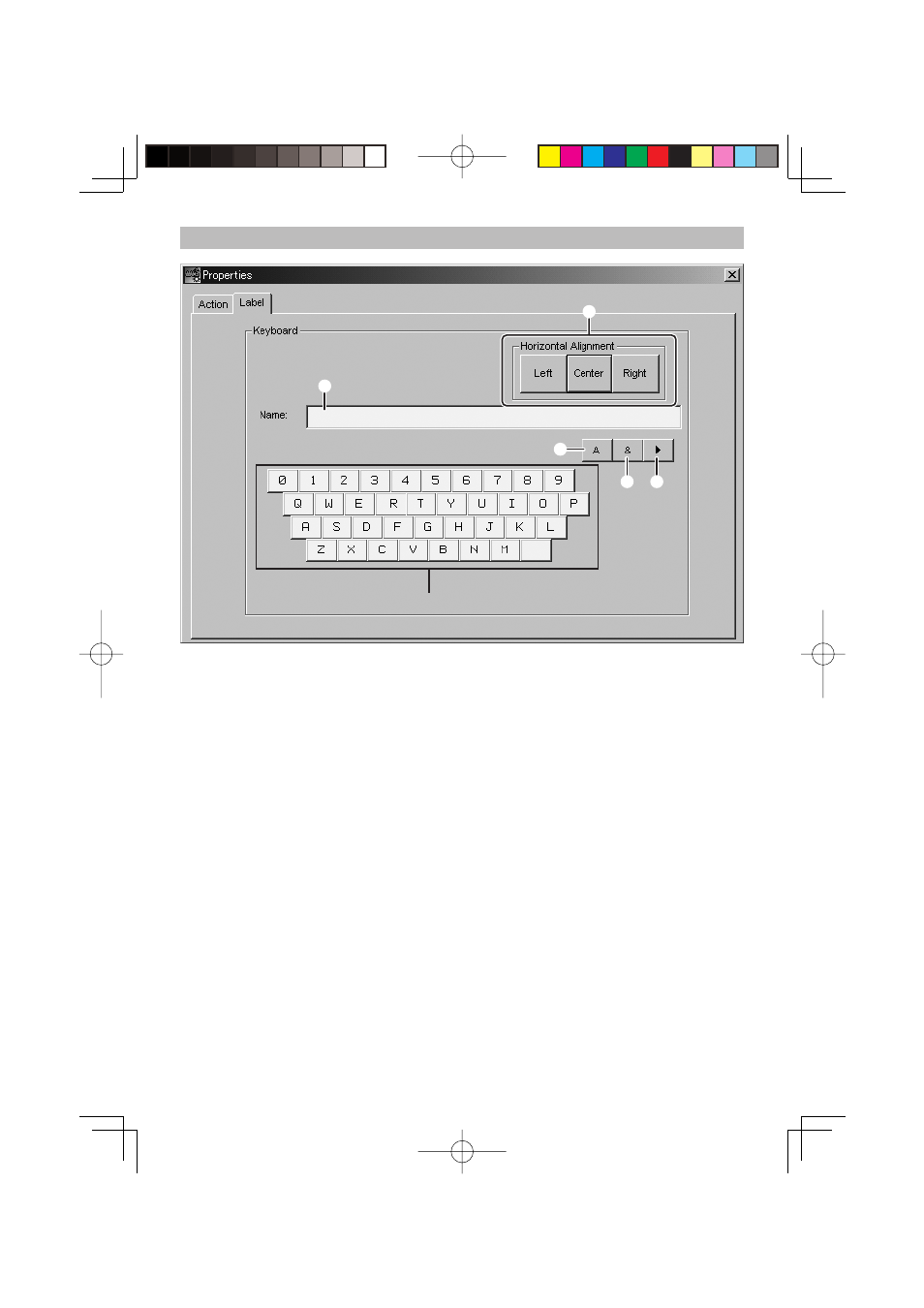
12
LABEL WINDOW
q
w
e
r
t
Key Area
This is used to set the command name displayed on the remote controller LCD.
q Name
This allows setting of a name of up to 9 alphanumeric characters, symbols, or icons in length. To select,
click the input characters in the key area.
w A
This is used to enter uppercase letters.
e &
This is used to enter symbols.
r
u
This is used to enter icons.
t Horizontal Alignment
This is used to select the display position of the entered characters.
RC3001_E_Wizzit3_ENG.indd 12
RC3001_E_Wizzit3_ENG.indd 12
07.9.3 1:38:31 PM
07.9.3 1:38:31 PM
See also other documents in the category Marantz Audio:
- AV7702N Quick Start (12 pages)
- AV7702N (343 pages)
- AV8801 Getting Started (12 pages)
- CD5005N (54 pages)
- CD5005N Quick Start (8 pages)
- CD5005 Quick Start (8 pages)
- CD6004 (36 pages)
- CD6005 Quick Start (10 pages)
- CD6005 Quick Start (10 pages)
- HD-DAC1 (71 pages)
- HD-DAC1 Quick Start (16 pages)
- HD-DAC1 Quick Start (16 pages)
- CD6005N (64 pages)
- NA6005N Quick Start (14 pages)
- NA6005N (140 pages)
- NA8005N Quick Start (14 pages)
- NA8005N (120 pages)
- SA8005 Quick Start (12 pages)
- SA8005 Quick Start (12 pages)
- NA-11S1N (65 pages)
- NA-11S1 Getting Started (11 pages)
- SA-7S1N (30 pages)
- SA11S3N (38 pages)
- SA-14S1N (43 pages)
- SA-15S2N (35 pages)
- SA-15S2N (34 pages)
- SA8005N (79 pages)
- CD6005N Quick Start (10 pages)
- TT5005N (12 pages)
- TT15S1N (39 pages)
- CD6003 (33 pages)
- SA7003 (34 pages)
- SA-KI Pearl Lite (36 pages)
- SA-KI Pearl Lite (31 pages)
- ST-15S1 (26 pages)
- ST6003 (17 pages)
- DH9300N (132 pages)
- SA-17S1N (27 pages)
- DR6050N (30 pages)
- DR6000N (25 pages)
- DR6000N (26 pages)
- ST6000N (13 pages)
- ST7001N (35 pages)
- SR4320N (172 pages)
