Marantz AV7702 Owner Manual User Manual
Page 30
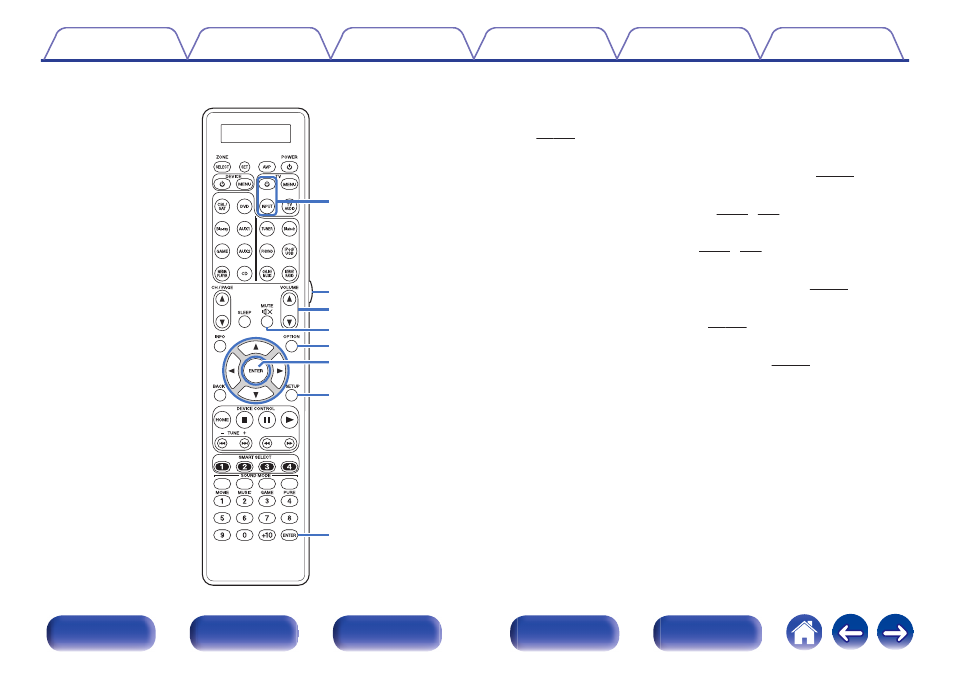
.
W0
W4
W2
W1
W6
W7
W5
W3
T
TV operation buttons (TV X / TV INPUT)
These turn the TV power on/off, switch the TV input and call up menus.
Preset codes need to be registered in order to use these buttons.
U Light button
This turns on the backlight for approx. 2 seconds. (v p. 263)
V
VOLUME buttons (df)
These adjusts the volume level. (v p. 75, 167)
W
MUTE button (:)
This mutes the output audio. (v p. 75, 167)
X OPTION button
This displays the option menu on the TV screen. (v p. 126)
Y ENTER button
This determines the selection. (v p. 171)
Z SETUP button
This displays the menu on the TV screen. (v p. 171)
30
This manual is related to the following products:
