Registering to favorites – Marantz AV7702 Owner Manual User Manual
Page 128
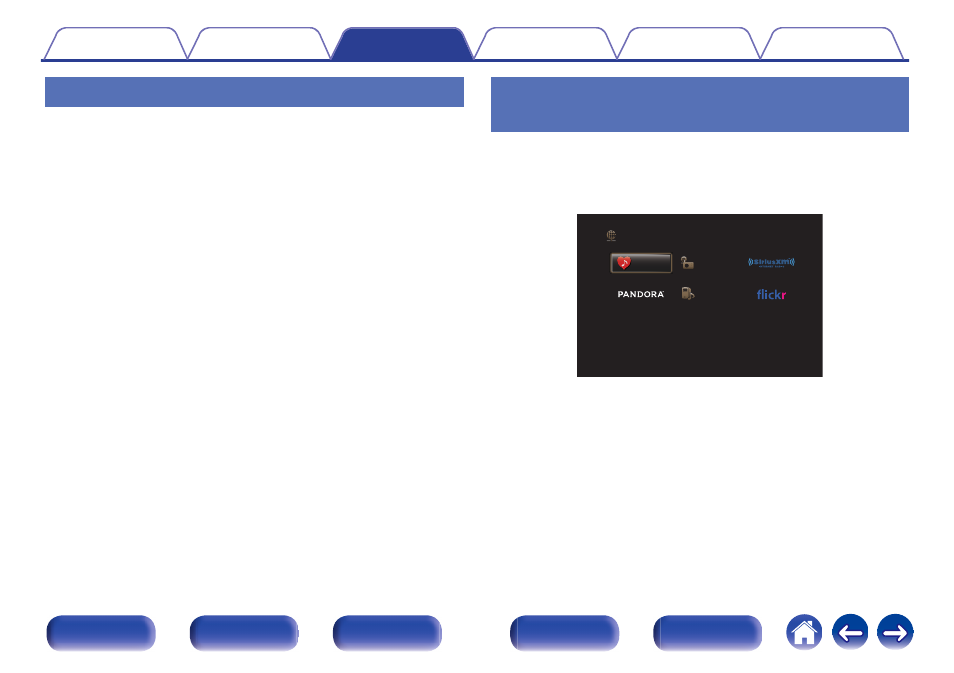
Registering to Favorites
You can register a total of 100 favorites.
n Supported input sources : Internet Radio /
Media Server / Pandora / SiriusXM
1
While content is playing, press OPTION.
The option menu screen is displayed.
2
Use ui to select “Save to Favorites”, then press
ENTER.
“Favorite added” is displayed, and the current content is added to
favorites.
0
The display returns to the playback screen when the procedure is
completed.
Playing back content added to the
“Save to Favorites”
1
Press ONLINE MUSIC.
2
Use uio p to select “Favorites”, then press ENTER.
.
Internet Radio
Media Server
Online Music
Favorites
3
Use ui to select the content you want to play, then
press ENTER.
Playback starts.
128
This manual is related to the following products:
