Audio, Dialog level adjust, Subwoofer level adjust – Marantz AV7702 Owner Manual User Manual
Page 174
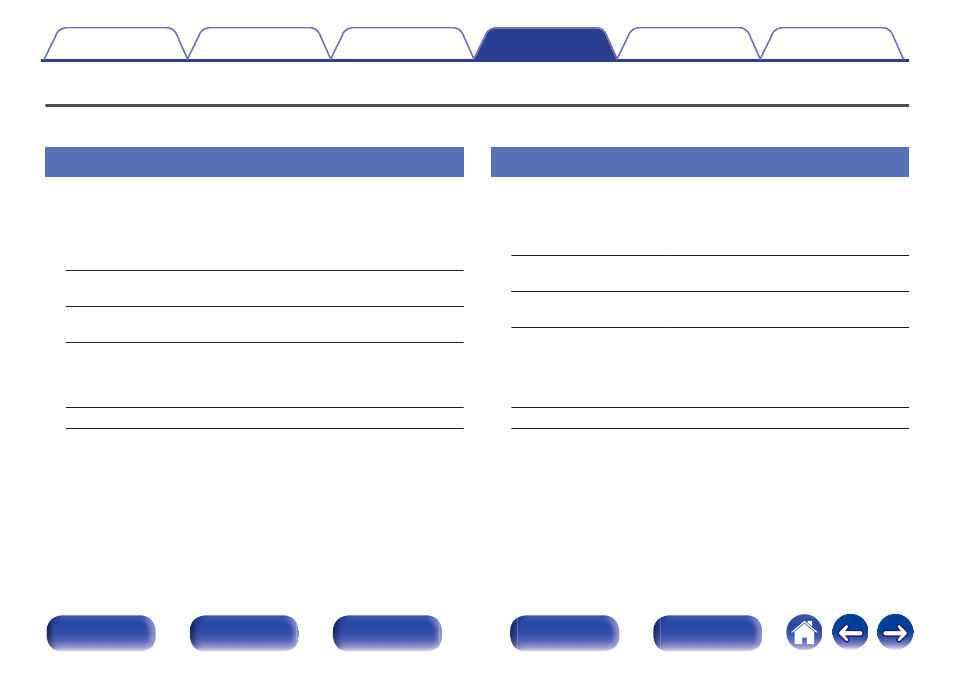
Audio
Make audio-related settings.
Dialog Level Adjust
This setting adjusts the output level to clarify the dialogue output from the
center channel.
o Dialog Level Adjust
Set whether to adjust the dialog level or not.
On:
Enables the adjustment of the dialog
level.
Off
(Default):
Disables the adjustment of the dialog
level.
o Level
Adjusts the volume output from the center channel.
–12.0 dB – +12.0 dB (Default : 0.0 dB)
Subwoofer Level Adjust
This setting adjusts the volume level for the subwoofer.
o Subwoofer Level Adjust
Set whether to adjust the subwoofer level.
On:
Enables the adjustment of the subwoofer
level.
Off
(Default):
Disables the adjustment of the subwoofer
level.
o Subwoofer 1 Level /Subwoofer 2 Level
These settings adjust the volume level for Subwoofer 1 and Subwoofer
2.
–12.0 dB – +12.0 dB (Default : 0.0 dB)
174
