3 [f22] pcm audio, 4 [f24] ac-3 dolby digital audio, 5 [f26] aac audio – IDK OPF-H1000D User Manual
Page 30: F22] pcm audio, F24] ac-3 dolby digital audio, F26] aac audio, Pcm audio, Ac-3 dolby digital audio, Aac audio
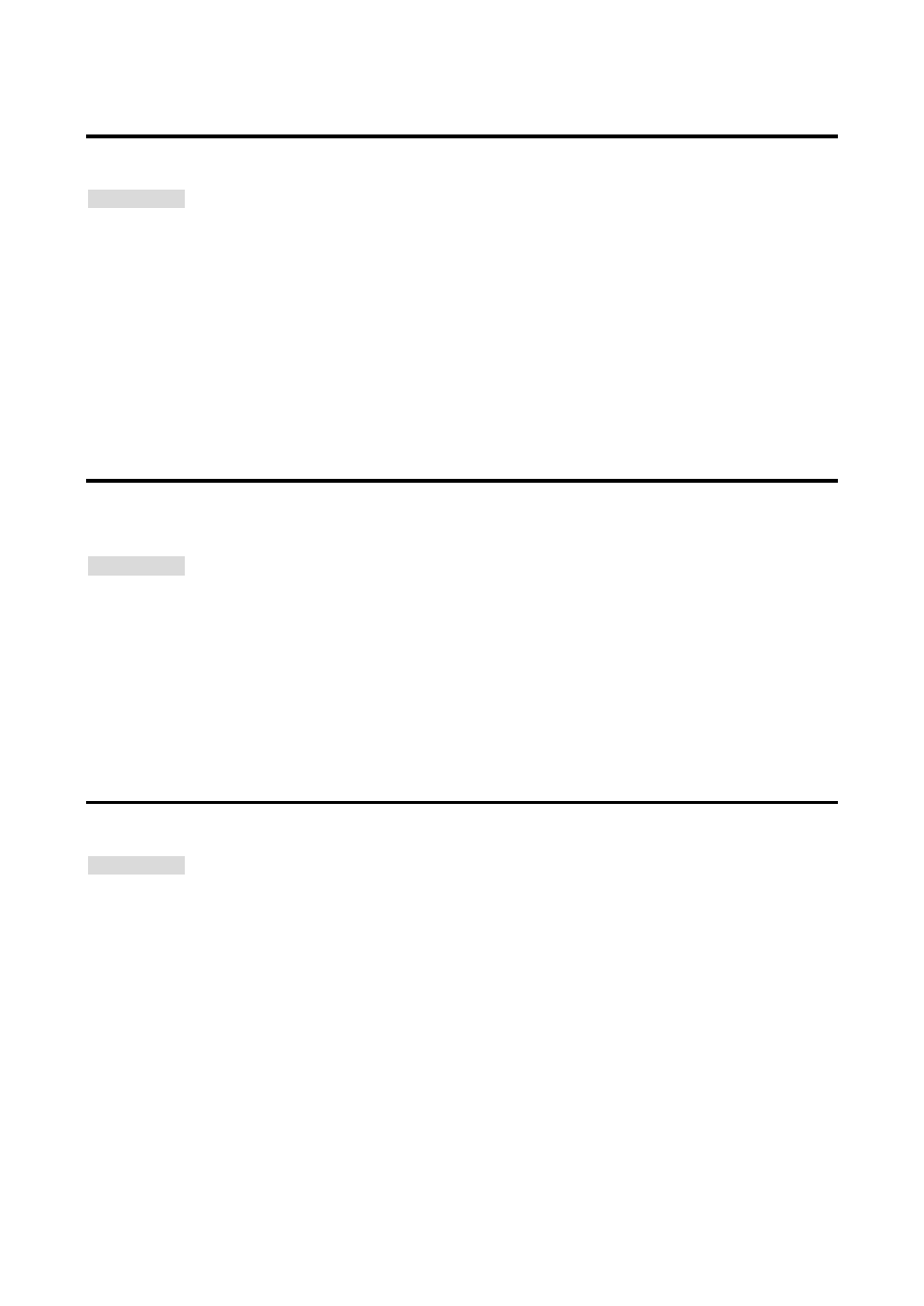
OPF-TH1000D/OPF-RH1000D User’s Guide
30
7.2.3 [F22] PCM Audio
You can set the maximum sampling frequency of PCM Audio output from the source device.
Setting value
32: 32 kHz
44: 44.1 kHz
48: 48 kHz [Default]
88: 88.2 kHz
96: 96 kHz
192: 192 kHz
Note: For LCD monitors and the like, some audio formats are not supported. Select the audio format and
sampling frequency that are supported by the connected devices.
7.2.4 [F24] AC-3 Dolby Digital Audio
You can set the maximum sampling frequency of AC-3 Dolby Digital Audio that is output from the source
device.
Setting value
32: 32 kHz
44: 44.1 kHz
48: 48 kHz
oFF: OFF [Default]
Note: For LCD monitors and the like, some audio formats are not supported. Select the audio format and
sampling frequency that are supported by the connected devices.
7.2.5 [F26] AAC Audio
You can set the maximum sampling frequency of AAC Audio that is output from the source device.
Setting value
32: 32 kHz
44: 44.1 kHz
48: 48 kHz
88: 88.2 kHz
96: 96 kHz
oFF: OFF [Default]
Note: For LCD monitors and the like, some audio formats are not supported. Select the audio format and
sampling frequency that are supported by the connected devices.
