Chapter 16 drivers installation, Intel® chipset software installation utility – IBASE FWA8308 User Manual
Page 40
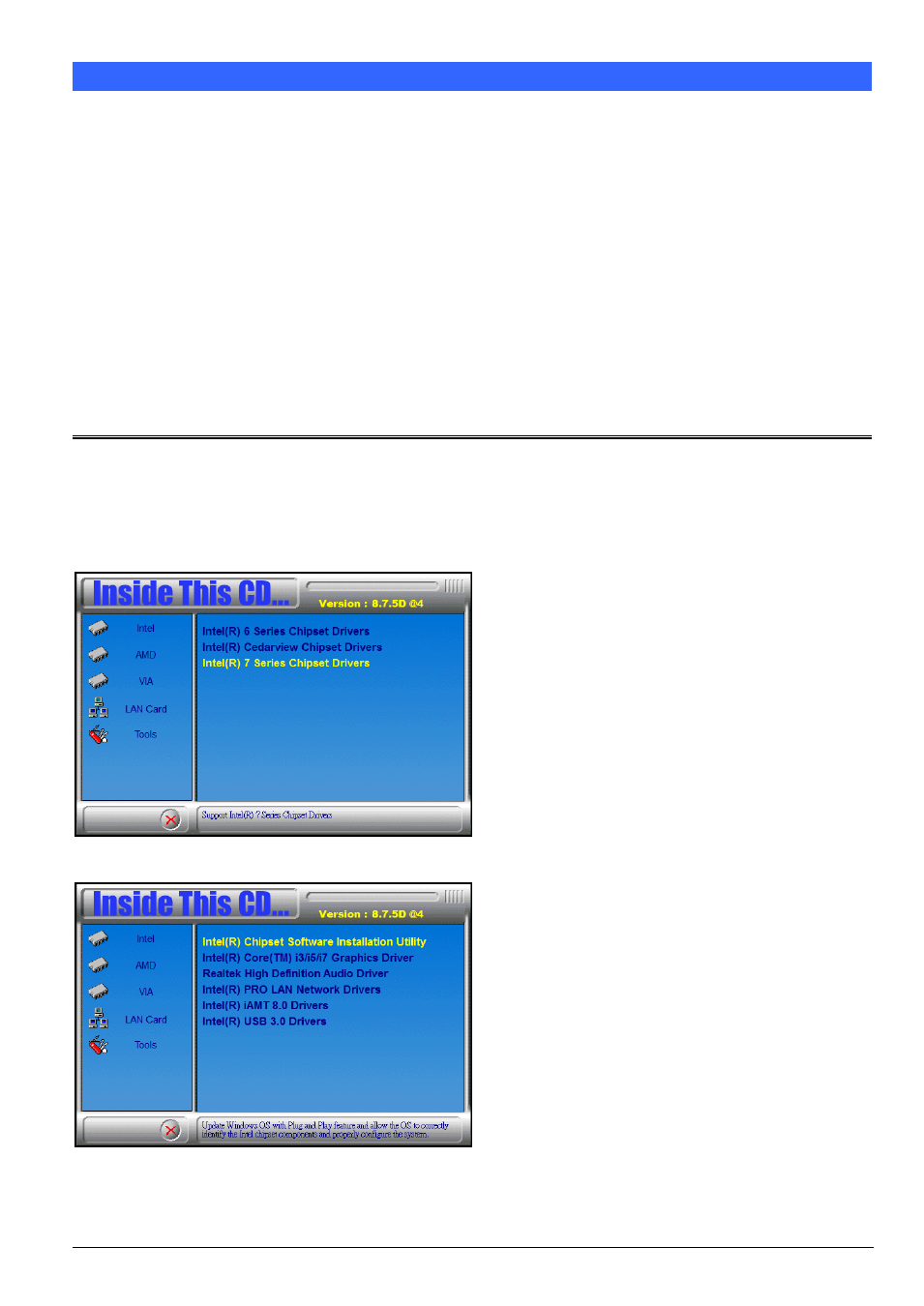
39
Chapter 16 Drivers Installation
This section describes the installation procedures for software and drivers under the Windows. The software and
drivers are included with the board. If you find the items missing, please contact the vendor where you made the
purchase. The contents of this section include the following:
Intel® Chipset Software Installation Utility
Intel® Graphics Driver Installation
LAN Drivers Installation
Intel® Management Engine Interface
IMPORTANT NOTE:
After installing your Windows operating system, you must install first the Intel® Chipset Software Installation Utility
before proceeding with the drivers installation.
Intel® Chipset Software Installation Utility
The Intel Chipset Drivers should be installed first before the software drivers to enable Plug &
Play INF support for Intel chipset components. Follow the instructions below to complete the
installation.
1. Insert the CD that comes with the board. Click Intel and then Intel(R) 7 Series Chipset Drivers.
2. Click Intel(R) Chipset Software Installation Utility.
[
