Previewing the completed pattern, Frame sizes displayed on screen, E-20 – Baby Lock Spirit (BLPY) Instruction and Reference Guide User Manual
Page 86
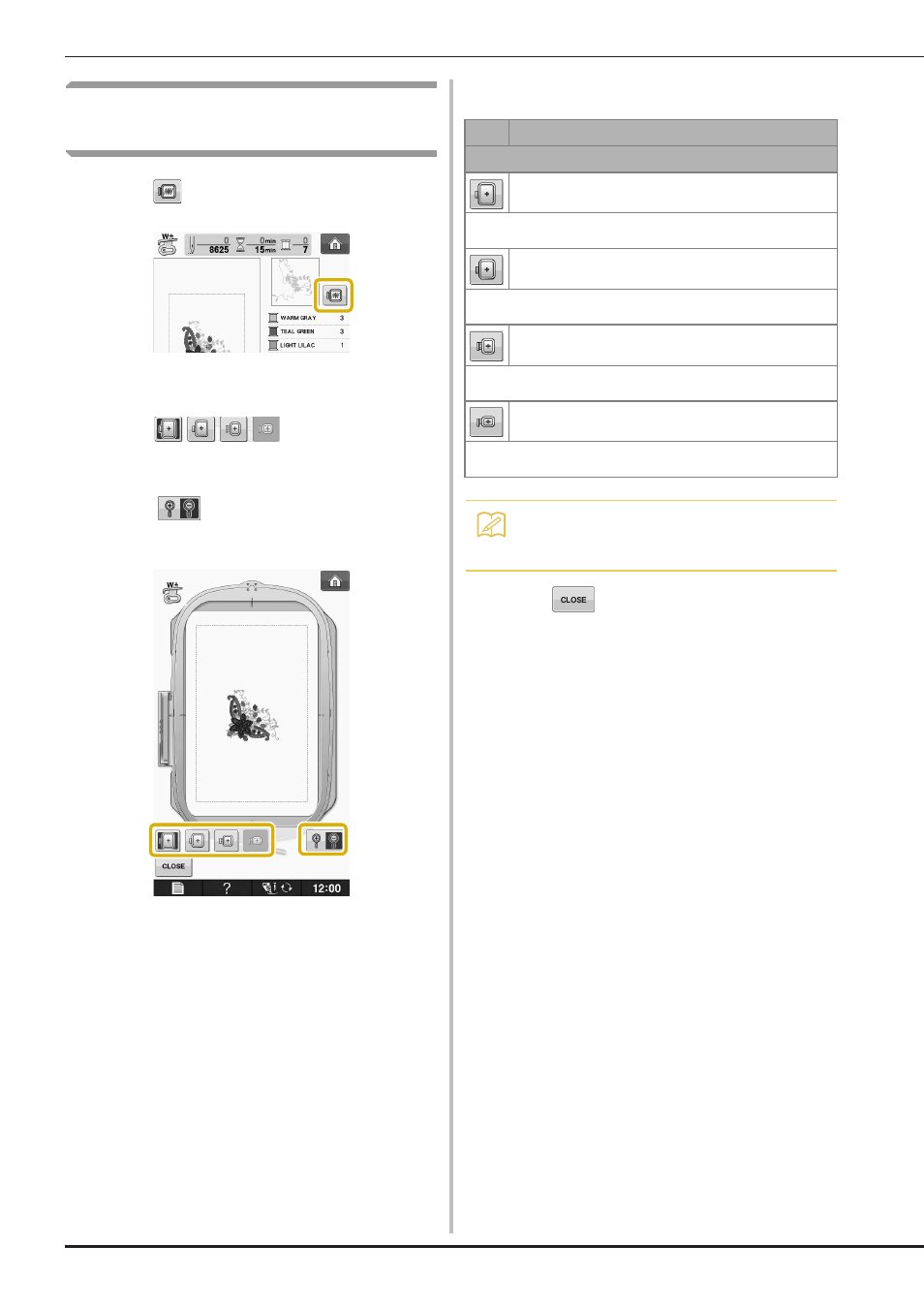
CONFIRMING THE PATTERN POSITION
E-20
Previewing the Completed
Pattern
a
Press .
→ An image of the pattern as it will be embroidered
appears.
b
Press
to select the frame
used in the preview.
*
Frames displayed in light gray cannot be selected.
*
Press
to enlarge the image of the pattern.
*
The pattern can be sewn as it appears in the
following display.
■ Frame sizes displayed on screen
a
Press
to return to the original screen.
Icon
Name
Embroidering area
Extra large embroidery frame
H 300 mm × W 180 mm
(H 12 inches × W 7 inches)
Large embroidery frame
H 180 mm × W 130 mm
(H 7 inches × W 5 inches)
Medium embroidery frame (optional)
H 100 mm × W 100 mm
(H 4 inches × W 4 inches)
Small embroidery frame (optional)
H 20 mm × W 60 mm
(H 1 inch × W 2-1/2 inches)
Memo
• You can begin sewing from this screen by
pressing the “Start/Stop” button.
