Designing repeated patterns, Sewing repeated patterns – Baby Lock Spirit (BLPY) Instruction and Reference Guide User Manual
Page 139
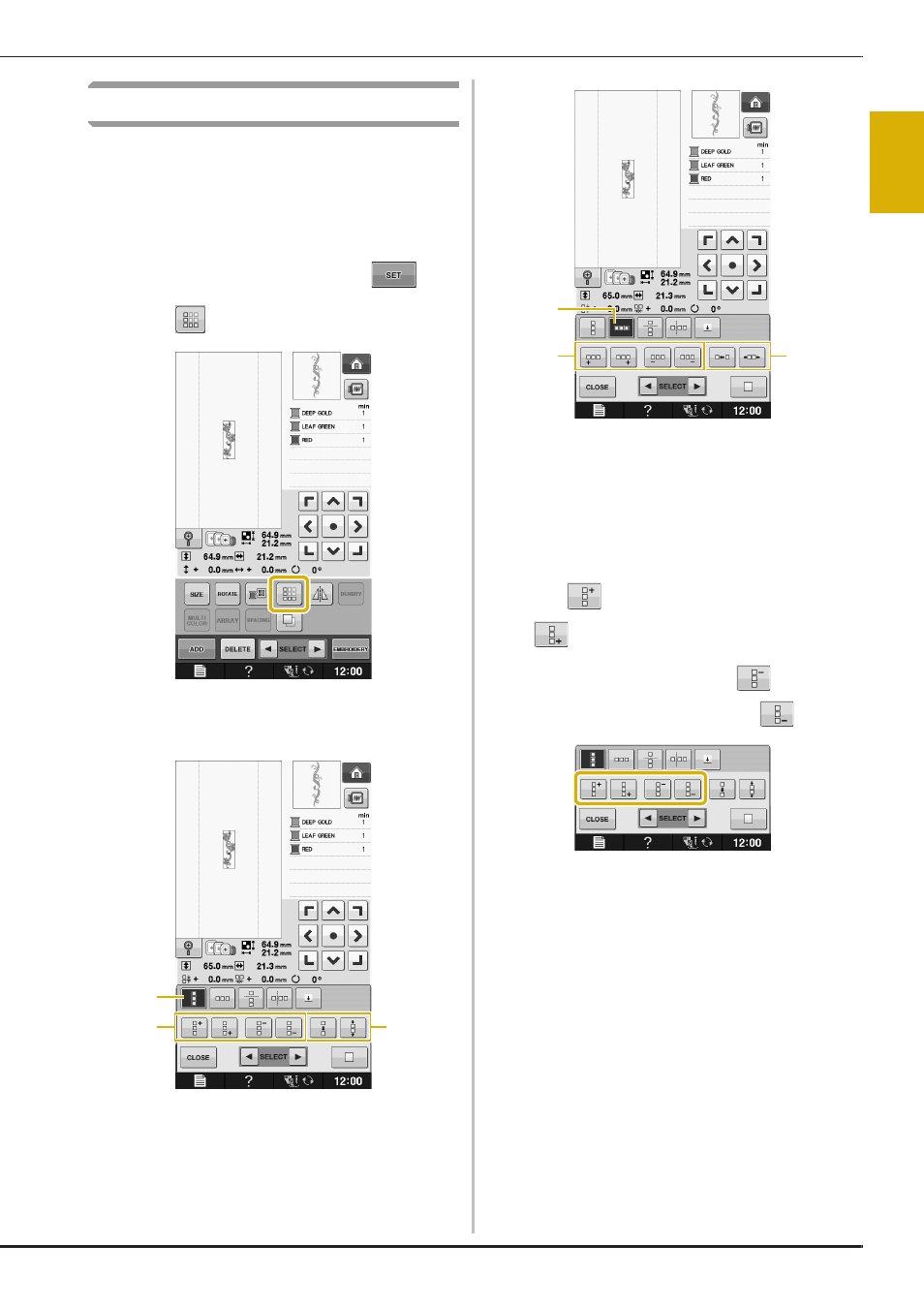
EDITING PATTERNS
Em
br
oide
ry
Ed
it
Embroidering E-73
E
2
Designing Repeated Patterns
■ Sewing Repeated Patterns
Using the border function, you can create stitches
using repeated patterns. You can also adjust the
spacing of the patterns within a repeated pattern
stitch.
a
Select a pattern, and then press
.
b
Press .
c
Select the direction in which the pattern
will be repeated.
a Vertical direction
b Horizontal direction
c Repeating and deleting vertical keys
d Repeating and deleting horizontal keys
e Spacing keys
→ The pattern direction indicator will change
depending on the direction selected.
d
Use
to repeat the pattern on top and
to repeat the pattern at the bottom.
*
To delete the top pattern, press
.
*
To delete the bottom pattern, press
.
a
c
e
b
d
e
This manual is related to the following products:
