Tempest Hurricane User Manual
Page 25
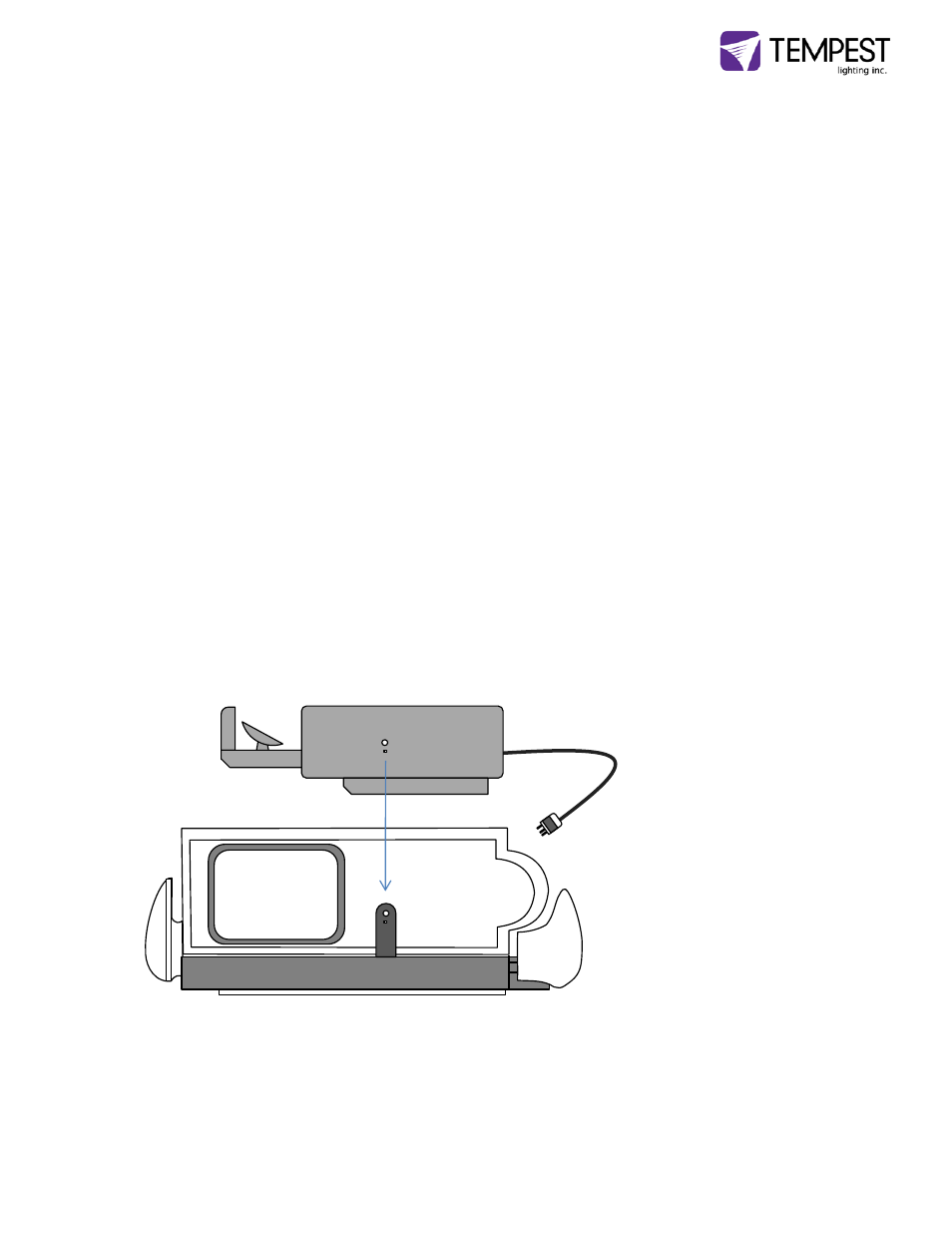
Hurricane Enclosure User Manual
page 25
5 Mounting the Projector in the Hurricane Enclosure
For safety, this must be done by two or more people.
IMPORTANT: The Hurricane enclosure MUST be securely mounted BEFORE you
attempt to install the projector.
1.
Your Hurricane enclosure is normally supplied with a low-profile yoke already installed, for use
with the scanner type specified on your order. These will vary slightly, depending on fixture type.
2.
Note carefully how the yoke supplied with your scanner fixture is attached to the fixture.
3.
Remove the original yoke supplied with your projector and keep the securing hardware.
4.
Carefully place the projector in the yoke mounted in the Hurricane enclosure, and attach it using
the hardware removed from the original yoke.
5.
MAKE SURE THAT THE MIRROR IS FACING UP (away from the enclosure base), and is positioned
approximately center to the projection window. You can move the yoke along its mounting strut
to adjust this if you need to.
6.
Check that all mounting bolts are tight and secure.
7.
Plug the fixture into the receptacle in the DEC cover, and connect the DMX control in compliance
with the fixture manufacturer’s installation manual.
