Ivie ie-45 manual, Getting started, You’re off and running – Ivie IE-45 RTA - Real Time Analysis User Manual
Page 7
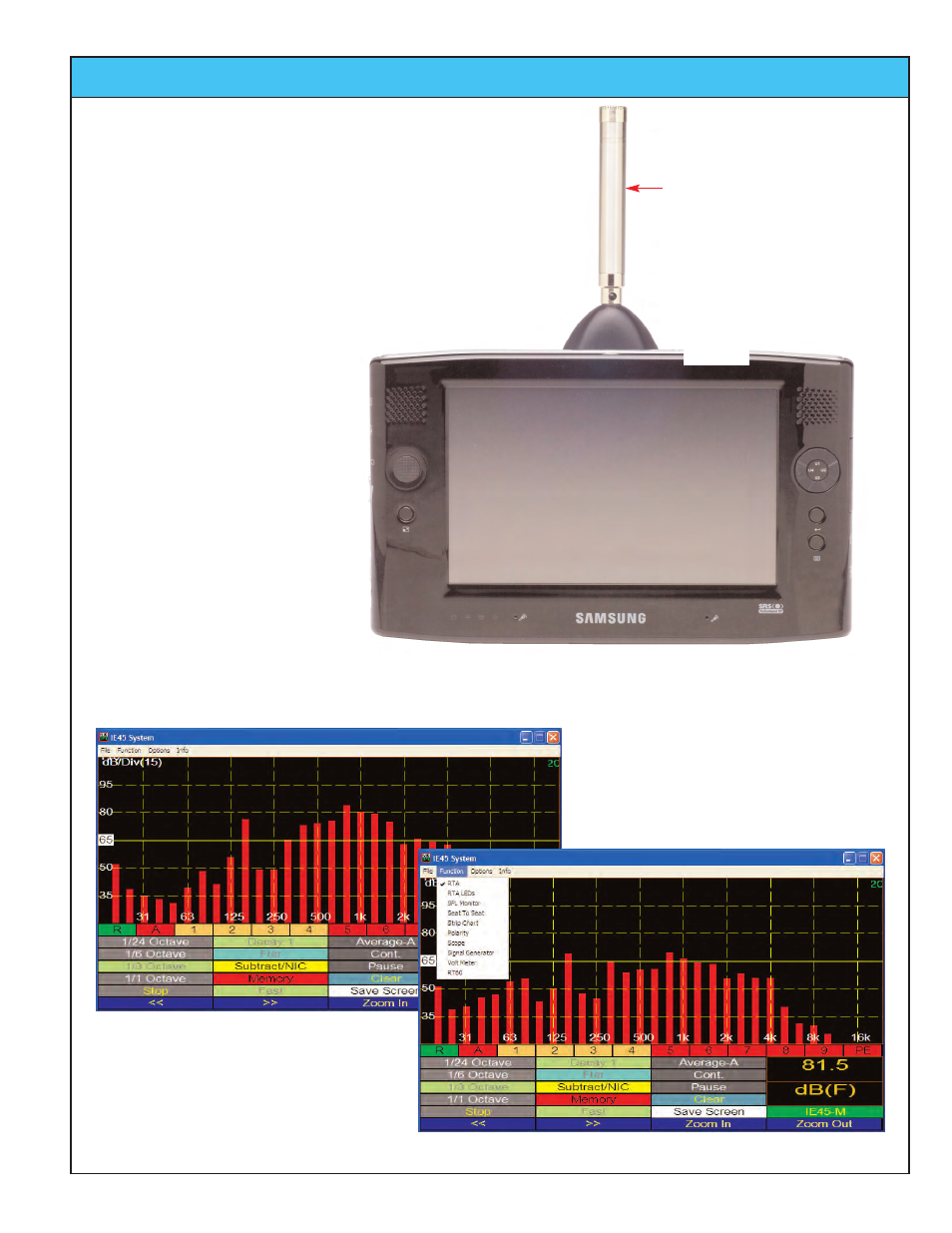
Ivie IE-45 Manual
page
7
Getting Started
Step 2
Step 3
Step 1
Getting started is as easy as 1, 2, 3.....
Step 1: Connect the IE-45 IM to the Q1 or
computer of your choice using the
supplied USB cable and turn on
the computer.
Step 2: Open the IE-45 RTA program.
Step 3: Tap the “Functions” pull-
down menu and select the
function you wish to use.
You’re off and running!
IE-45 Shown with optional
IE-5P Microphone
Preamplifier and 1201
Precision Microphone for
true Type I performance.
