Ivie ie-45 manual, Rta: average mode – Ivie IE-45 RTA - Real Time Analysis User Manual
Page 19
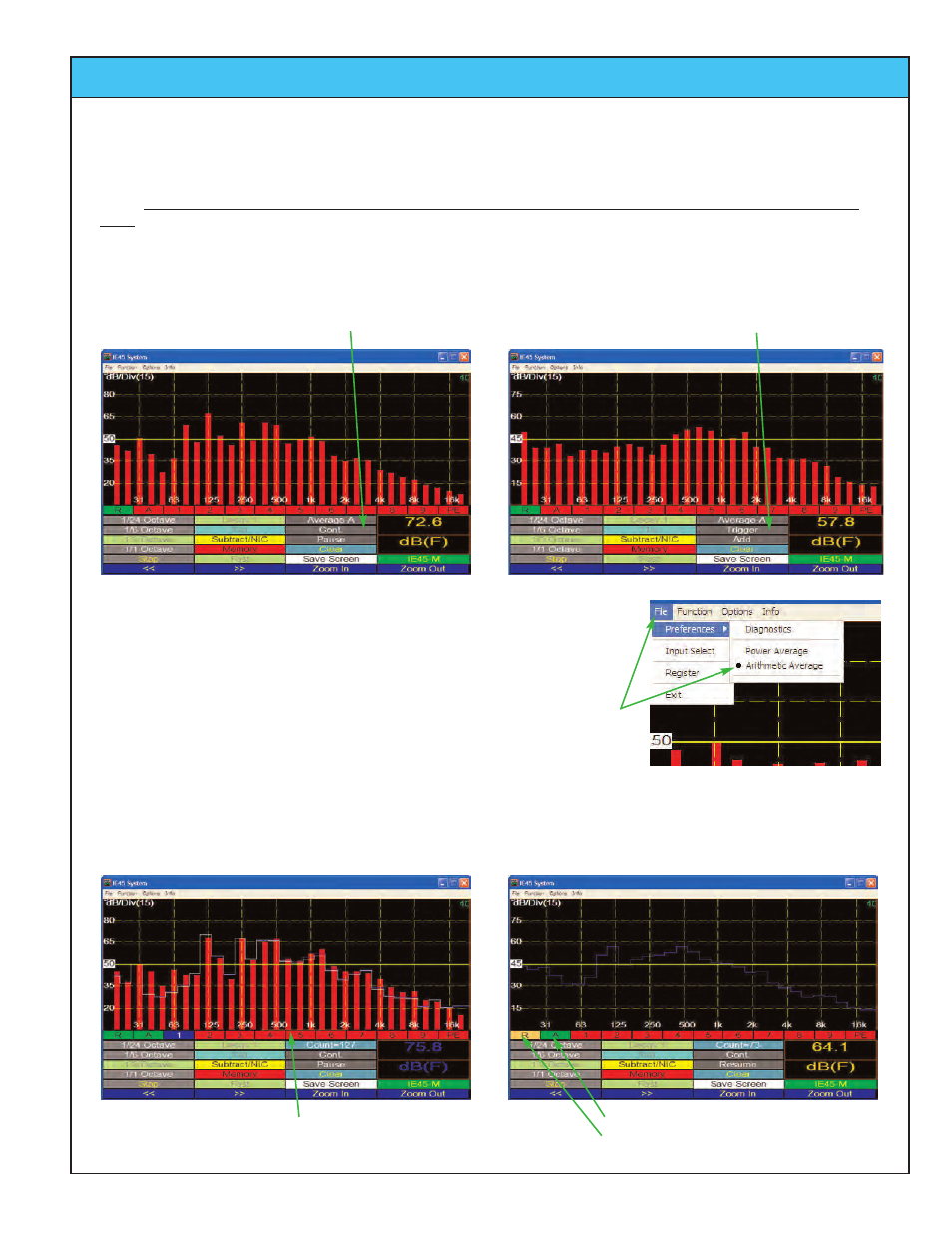
Ivie IE-45 Manual
page
19
RTA: Average Mode
Average Mode
The Average Mode of the IE-45 allows taking samples one at a time, or continuously, as desired. The IE-45 also provides the
ability to do an arithmetic average, or a power average. To begin an Average measurement, tap the “Average” stylus button.
Note: The Average button will read “Average-A” if in the arithmetic average mode, or “Average-P” if in the power average
mode.
The stylus button directly below the Average button allows selection of either continuous (”Cont.”) or “single-shot” (“Trigger”)
measurements. The next button down allows a pause or resumption of measurement when in the “Continuous” mode, or
adding a single “shot” to the averaging accumulator when in the “Trigger” mode.
“Continuous” Mode Selected
“Trigger” Mode Selected
Green = Average Display On.
Buff = Real-Time Display Off.
With Average Curve displayed, tap an empty (red color)
Scratch Memory to store the Average Curve.
Average Measurement Steps
Step 1. Select either the Continuous (Cont.) or Trigger mode for averaging. The
Continuous mode will automatically take sample after sample until the
“Pause/Resume” button is pressed. The Trigger mode will take only one
sample each time the “Add” button is pressed.
Step 2. Select either Power Average or Arithmetic Average. This is done using the
“File” pull-down menu > Preferences > Power or Arithmetic Average.
Step 3. Tap the “Average” stylus button to enter the Average mode. The “Average”
will be relabeled “Count=X.” "X” equals the number of samples taken and
will increment with each tap of the “Add” button, if in the Trigger mode, or will automatically increase as samples are
added, if in the Continuous mode. Tapping the “Pause/Resume button will pause or restart sample taking.
Step 4. Store the Average Curve, if desired, as shown below.
