Ivie ie-45 manual, Volt meter – Ivie IE-45 RTA - Real Time Analysis User Manual
Page 37
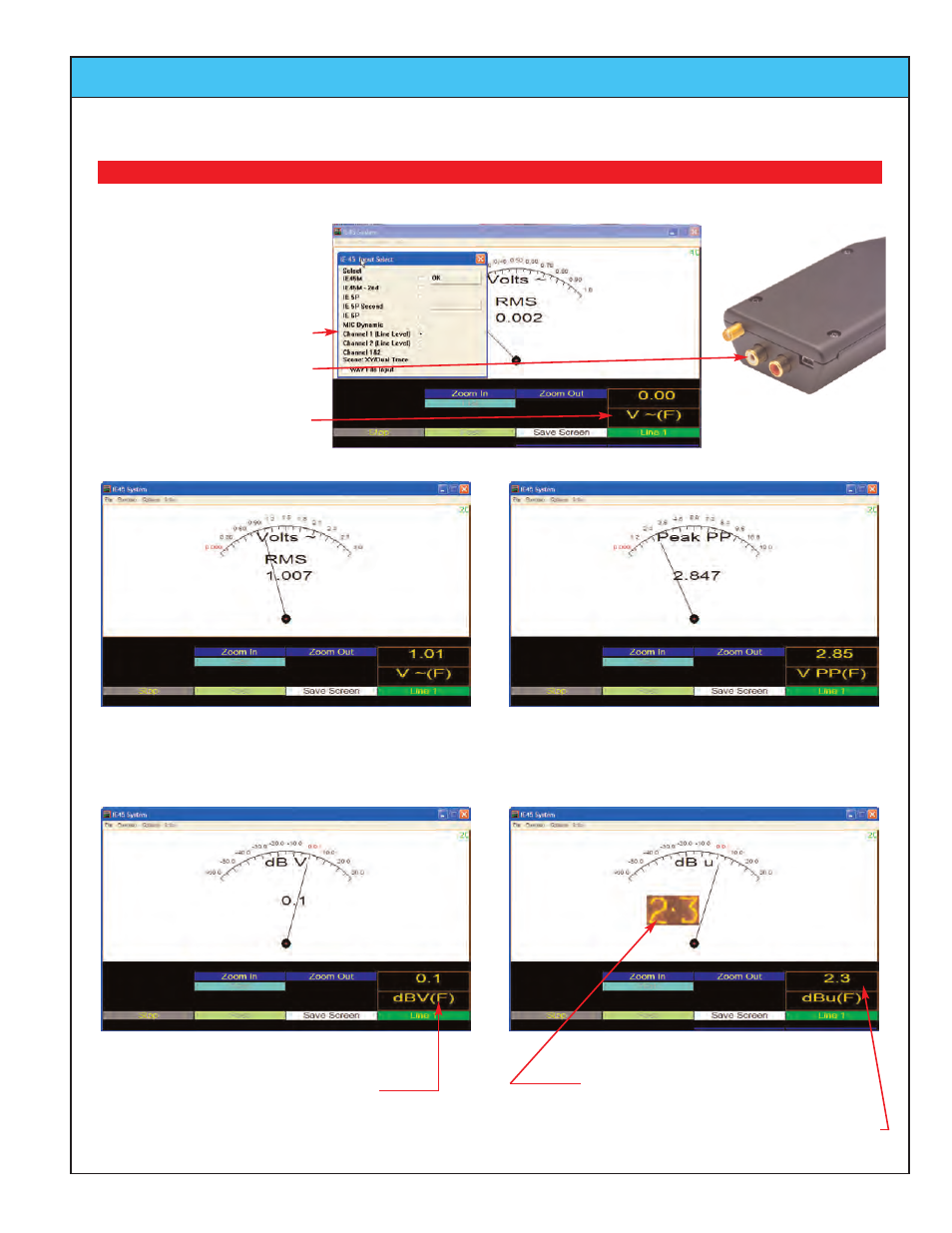
Ivie IE-45 Manual
page
37
Volt Meter
Using the Volt Meter Function of the IE-45
CAUTION - To avoid damage to the IE-45, do not exceed the rated input voltage.
To Use the Volt Meter
Step 1. Under the “Function”
menu, select “Volt Meter.”
Step 2. Under the “File” menu,
select “Input Select” > Channel 1.
Step 3. Connect to the “Channel
1” RCA plug of the IE-45 IM.
Step 4. Tap here to select Vrms,
V peak-to-peak, dBV or dBU.
Measuring in AC Volts RMS.
Measuring in dBV (dB relative to 1 volt rms).
(F) = No Weighting Applied.
(A) = “A” Weighting Applied.
(C) = “C” Weighting Applied.
Measuring in dBu (dB relative to .775 volts rms).
A more nostalgic Nixie tube readout
may be selected from the “Options menu.
Voltage or dB value +++ or --- = over range or under range.
Measuring in AC Volts Peak-to-Peak.
