Setting waveform (arbitrary format) frequency – Dataman 530 Series User Manual
Page 18
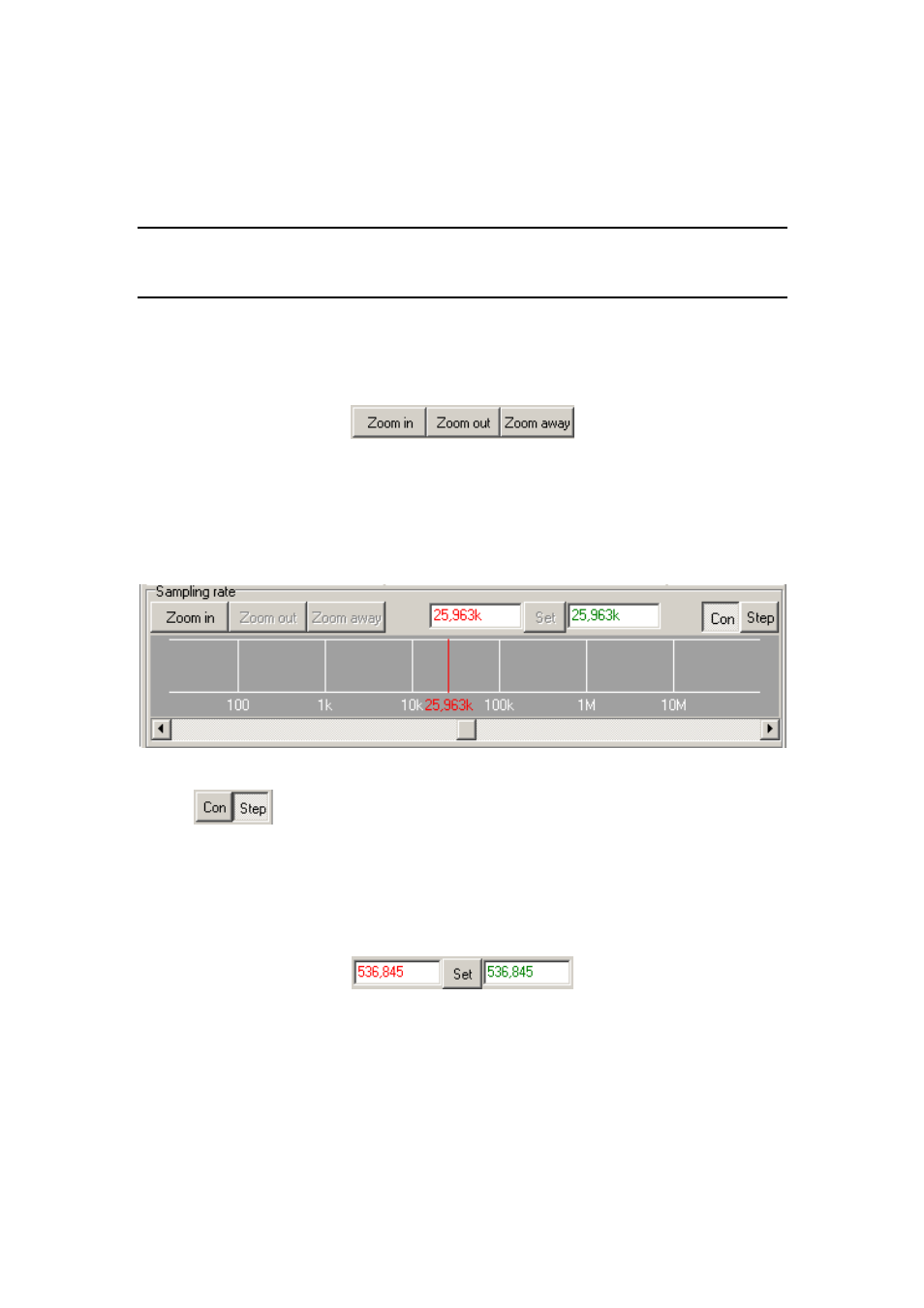
DATAMAN 530 series AWG
User’s Guide
A scrollbar can be used for fine-tuning the frequency.
The frequency can be precisely specified also by entering a value into the additional
(red) edit box.
TIP: The frequency is being entered in Hz units. If, however, the letter “M”
follows the numeric value, the value is considered to be in MHz. If the letter “k”
follows numeric value, it is considered to be a kHz value.
Clicking “Zoom in” button decreases displayed frequency range, clicking “Zoom out”
increases displayed frequency range and clicking “Zoom away” sets displayed
frequency range to maximum.
Fig. 4.2.1.3. – Displayed frequency range controls
4.2.2. Setting waveform (arbitrary format) frequency
The term “Frequency” indicates (for arbitrary format) the sampling rate. The arbitrary
format is distinguished by the “Sampling rate” text in the top-left of the panel.
Fig. 4.2.2.1. – Setting frequency of “Arbitrary” waveform
- The frequency can be set in following two modes:
- Con mode – all changes are updated in both the main (green) and additional
(red) edit box and are immediately set to device
- Step mode – all changes are updated only in additional (red) edit box. Main
edit box (green) displays the value set in the device. Clicking the “set” button updates
the value in the device.
Fig. 4.2.2.2. – Frequency edit boxes
A frequency can be adjusted by dragging the red rider to a desired value. The value
set in device is displayed by the green rider (red and green rider can differ only in
“step” mode).
A scrollbar can be used for fine-tuning the frequency.
- 18 -
