Load setting, Setting the output attenuator of “l” output, Switching off the outputs – Dataman 530 Series User Manual
Page 16
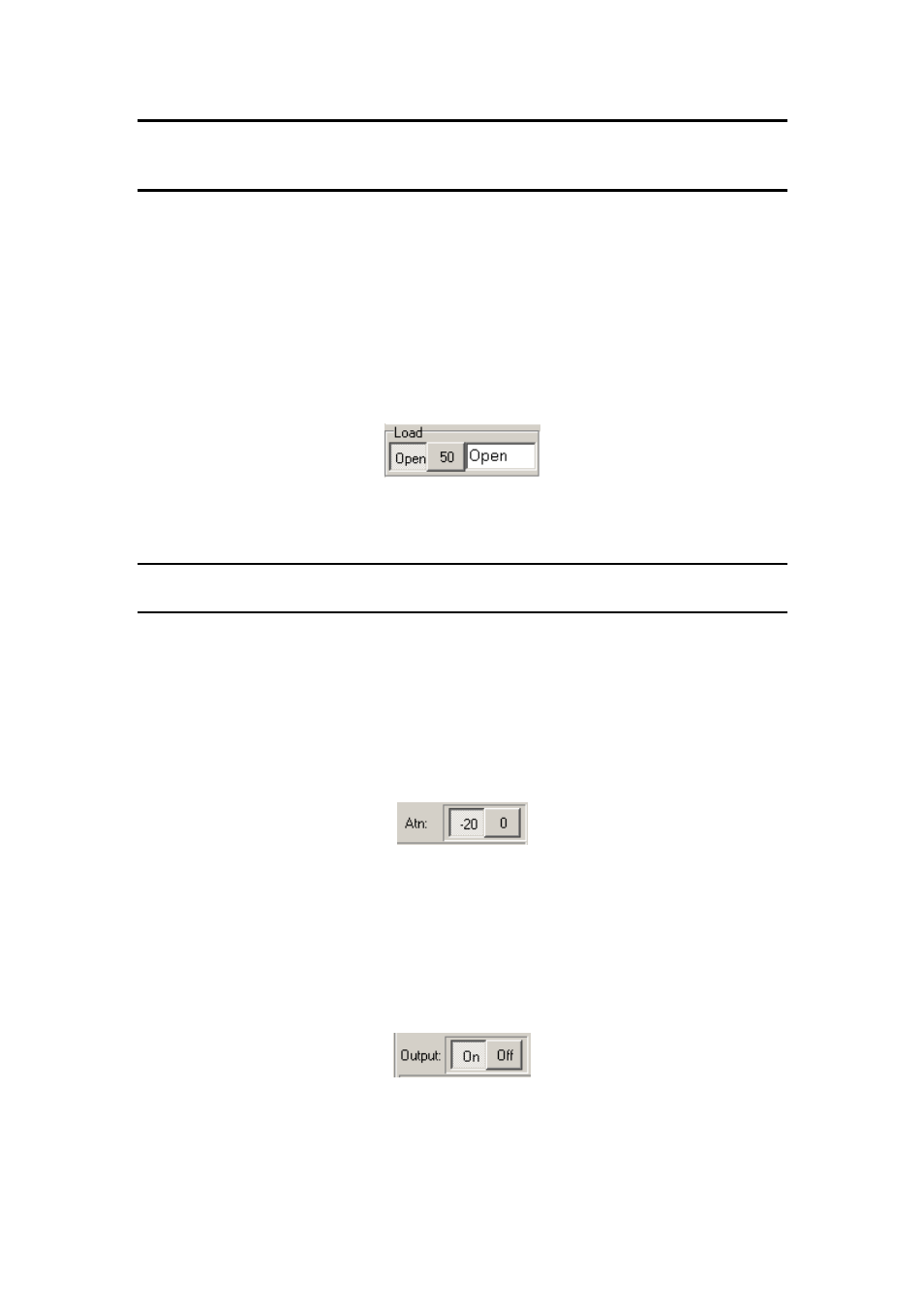
DATAMAN 530 series AWG
User’s Guide
WARNING: When the peak voltage of the generated waveform is out of
recommended range, “Shift” label turns red. In this case, the generated
waveform may not meet the performance characteristics of the device.
4.1.4. Load setting
The output voltage of the generator depends on the connected load. In order to ensure
the displaying of the correct voltage values, a real load value has to be provided. For
providing the real load value there are two buttons and a “Load” edit box. The edit
box always shows the last entered load. There are following ways to adjust the load
you can:
- Click on the “Open” button - no load is assumed on the output.
- Click on the “50” (“600”) button - a load equal to the output impedance is set.
Fig. 4.1.4.1. Setting the load
- Enter the load directly into the edit box.
WARNING: Connecting a load lower than 10 Ohm can result in the distortion of
output waveform.
4.1.5. Setting the output attenuator of “L” output
The output attenuator can be set to 0 or -20 dB. It is controlled by following two
buttons:
- button “0” sets the attenuation to 0 dB (1:1).
- button “-20” sets the attenuation to -20dB (1:10).
The “output voltage” edit boxes always display the actual output voltage.
Fig. 4.1.5.1. – Output attenuator controls
4.1.6. Switching off the outputs
The “On” and “Off” labeled buttons located in the “Output” box activate or deactivate
the outputs. Clicking the “Off” button deactivates outputs by setting voltage to 0V.
Clicking the “ON” button reactivates the outputs.
Fig. 4.1.6.1. – Controlling the activity of the outputs
- 16 -
