Displaying the output level, Setting the output voltage shift, Fig. 4.1.3.1. – the shift edit boxes – Dataman 530 Series User Manual
Page 15
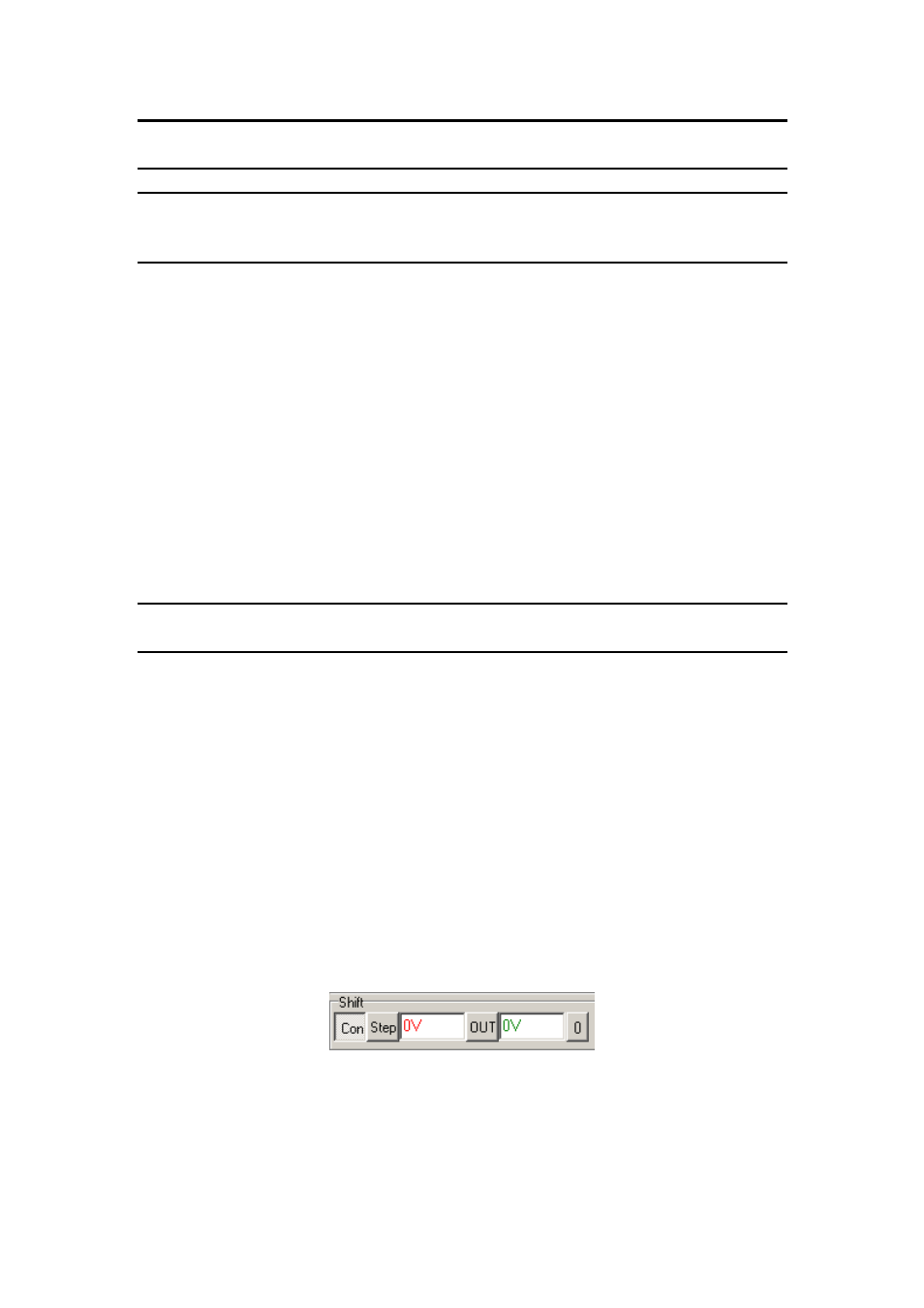
DATAMAN 530 series AWG
User’s Guide
TIP: When the value entered to the edit box is out of range, the device sets the
closest possible one.
WARNING: When the output voltage is outside of recommended range, the
“Lvl” label turns red. In this case, the value of output voltage may not meet the
performance characteristics of the device.
4.1.2. Displaying the output level
The edit boxes display following information:
- Vpp – Peak to peak voltage
- Vp - Minimum or maximum output voltage of the waveform (using the “+” or “-“
buttons)
- Vrms - Root Mean Square value
- Vavg – Average value
- dBW, dBmW – Relation of power on the connected load with respect to 1W or
1mW
- dBmV, dBuV – Relation of the Vrms of output voltage with respect to 1mVrms or
1uVrms
WARNING: The value of Vp depends on the output shift. When the “Vrms from
AC” option is turned off, the Vrms and Vavg value depend on shift as well.
Clicking the button switches the “Vpp”, “Vp”, “Vrms”, or “Vavg” edit boxes on or
off. The “Vp” edit box can display the maximum or minimum value of the waveform
depending on which button of “+” or “-“ has been selected.
4.1.3. Setting the output voltage shift
The output voltage shift is adjustable by dragging the “Shift” scroll bar. Generally, the
output voltage shift can be adjusted in following two modes:
- “Con” mode - the new shift voltage is updated in the device immediately.
- “Step” mode - the new shift voltage value is displayed in the additional (red)
edit box. Clicking the “OUT” button updates the shift voltage in the device.
You can also enter precise value to the additional (red) edit box. The value set in
device is displayed in the main (green) edit box.
Fig. 4.1.3.1. – The shift edit boxes
Clicking the “0” button sets shift in the device to the 0V. If the “Step” mode is on,
click “OUT” button to restore original shift voltage.
- 15 -
