Foip hunt group, Fax routing, Snmp enhancements – AltiGen MAXCS 7.5 New Features Guide User Manual
Page 18
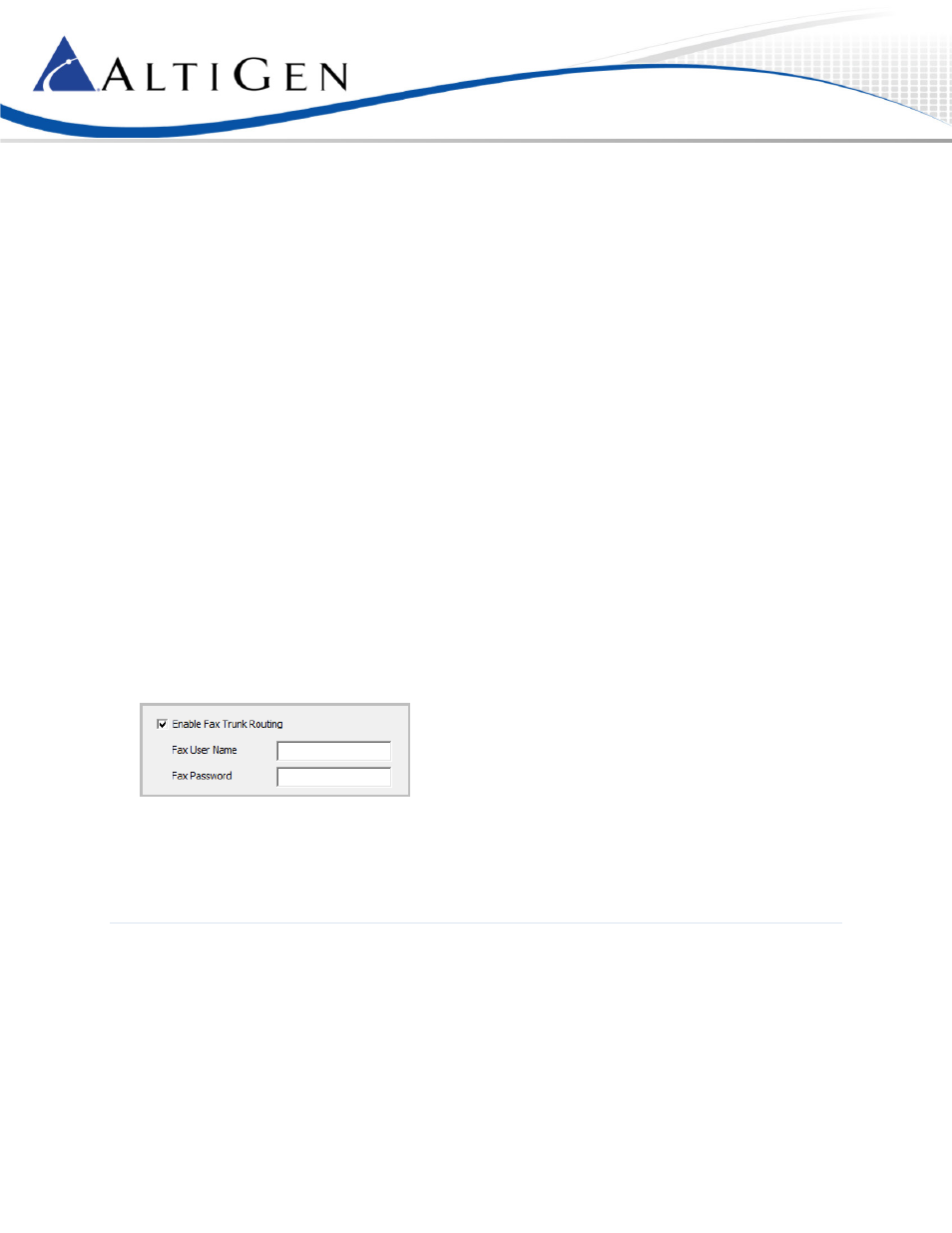
MaxCS 7.5 New Features Guide
Page 18 of 22
FoIP Hunt Group
MAXCS 7.5 supports FoIP Hunt groups; there is no specific configuration type for such hunt groups. In a FoIP hunt
group, all group members must be FoIP extensions. Group queuing is not supported.
Limited FoIP group parameters are supported:
•
First/Last Name, Password, Description, Department
•
DID Number
•
Ring First Available Member and Ring Next Available Member
•
Busy Call Handling and No Answer Handling should be disabled
•
Forwarding All Calls – forwarding target must be a FoIP extension or FoIP Hunt group
Configure FoIP Hunt groups as you would any other type of Hunt group; include only FoIP extensions.
Fax Routing
To simplify administrative tasks, you can allow voice and FAX calls to run on the same SIP trunk channel. The SIP
trunks must be configured to support both voice and FAX.
The SIP trunk uses the same SIP server IP address, but different authentication credentials for voice trunk versus a
fax trunk.
To configure fax routing,
1.
In MAXCS Administrator, open Boards view and double-click SIPSP.
2.
Click Board Configuration, then SIP Trunk Configuration, then SIP Trunk Profile.
3.
For the voice SIP Trunk, check Enable Fax Trunk Routing and enter the fax trunk’s user name and
password. Click OK.
Configure Out Call routing just as voice and FAX are supported in the same SIP trunk.
For AltiGen SIP trunks, you must configure one SIP trunk channel to perform SIP registration for GW1 and GW2 of
voice trunk and GW1 and GW2 of the fax trunk individually. Refer to the Migration, SIP Trunk Configuration, and
Testing Guide for Release 7.5 for configuration details (when available).
SNMP Enhancements
MAXCS 7.5 includes many additional traps to enhance event monitoring:
•
SIP Trunk Group Status traps (Trunk Group Up, Trunk Group Down, Trunk Group Busy)
•
SIP Abnormality traps (Out of HMCP codec resources, insufficient SIP extension channels, malicious IP
address added)
•
Security traps (Toll fraud – outbound call from voicemail exceeding call duration threshold or call quality
threshold, 911 call, extension lockout)
•
Out of licenses traps
