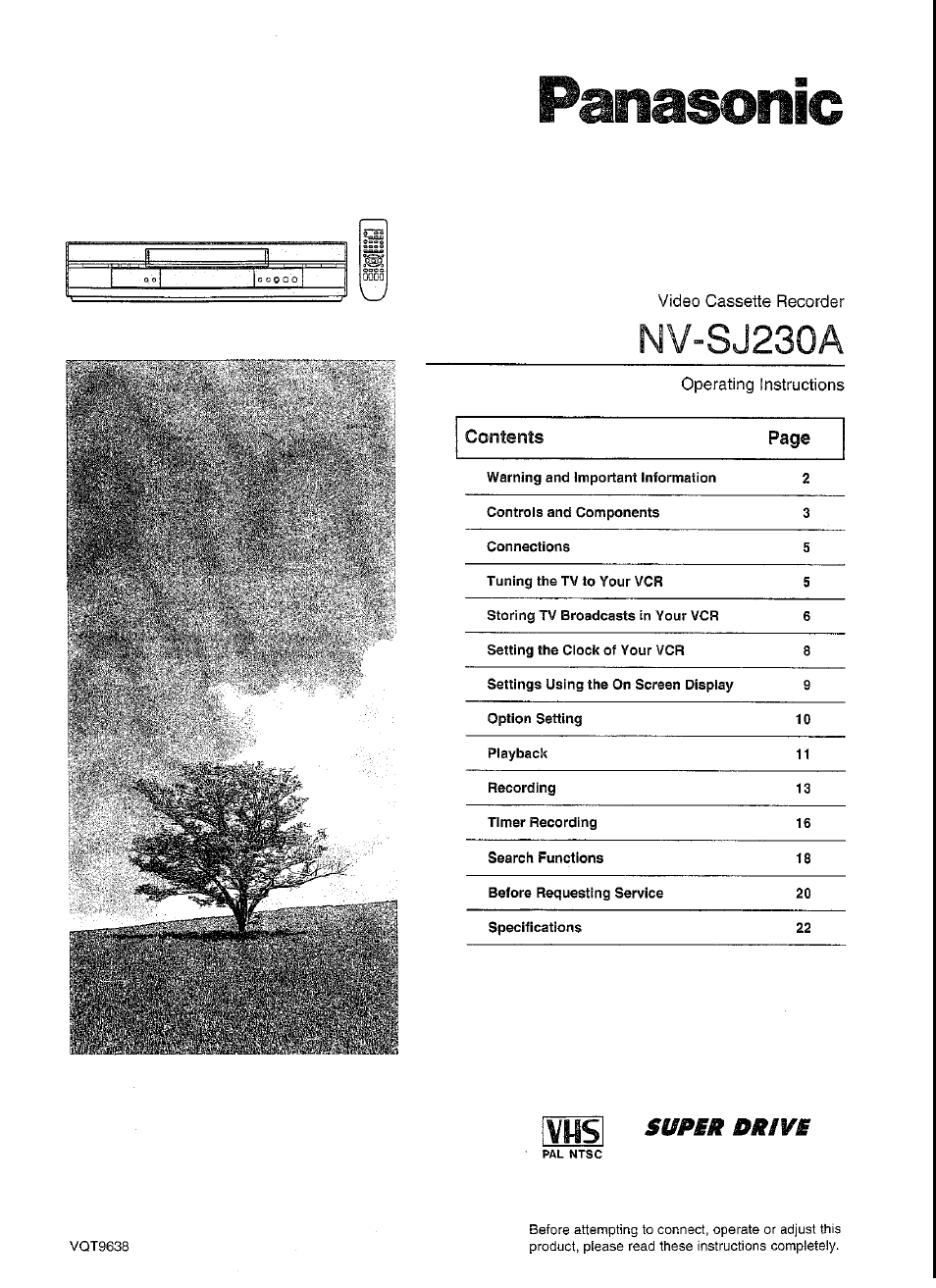Panasonic NV-SJ230A User Manual
Panasonic, Nv-sj230a, Supêr drivm
Table of contents
Document Outline
- Panasonic
- WARNING:
- Important
- For your safety
- Inserting Remote Control Batteries
- Notes:
- Cautions before you operate this VCR
- Condensation may form in the following cases:
- Note:
- Controls and Components
- Connections
- Tuning the TV to Your VCR
- Basic Connections
- To Change the RF output Channel
- Pre-programmed TV Channels (Australia only)
- Auto Tuning Using the On Screen Display For New Zealand
- Auto Tuning Using the On Screen Display For Australia
- Manual Tuning Procedure
- Fine Tuning Procedure
- Blanking of Unused Programme Positions
- To Add and Delete the Channel
- Setting the Clock of Your VCR
- Preparations
- Example:
- Operations
- At the set time (H:M) point:
- Time Reset Function
- To Make Various indicators Appear On Screen Display
- (4) Tape speed indicator (SP/LP/EP)
- (|) Cassette-in indicator
- (6) Colour system indicator
- ® Picture mode indicator
- Note:
- Preparations
- For Normal Playback:
- For Cue or Review Playback:
- For High speed Cue or Review Playback (JET SEARCH):
- For still Playback:
- For Slow Playback:
- Fast-forwarding or Rewinding the Tape:
- To Obtain a Higher Speed Rewind (Jet Rewind):
- To Stop Playback
- To PSay Back a Recorded Pari Repeatedly
- To Stop Playback Automatically (Playback Off Timer Function)
- NTSC Playback
- To Playback in the Desired Picture QuaSity (Picture Wlode)
- Convenient Automatic Functions
- To Eject Video Cassette Using the Remote Control
- To Select the Desired Tape Speed
- To Pause Recording
- To View One TV Programme while Recording Another TV Programme
- To Prevent Accidental Erasure of Recorded Contents
- To Display the Approximate Remaining Tape Time
- To reset the tape counter
- To recorded on same screen a picture, the present date and time (OSD Recording)
- To Immediately Record the Same Scenes of Programme That You Are Viewing on the TV (Direct TV Recording)
- To Select the Recording Duration and Perform Timer Recording (OTR Recording)
- Recording from an external source
- To delete all of a cassette’s contents (Tape Refresh Function)
- 4-Key Programming
- Preparations
- Example (In case of [JET NAVIGATOR] is set to [ON].):
- Operations
- 1 Press the PROG./CHECK button 0 to display the menu for timer programme on the TV screen.
- 2 Press the DATE button 0 to set the date on which the TV programme will be broadcast,
- 3 Press the Channel button 0 to select the programme position of the desired TV station.
- 4 Press the ON button 0 to set the starting time.
- Press the SPEED button 0 to set the desired tape speed.
- 9 Press the TIMER (REC) button 0 to switch the VCR
- To Suspend the Timer Recording Standby
- Daily Timer Recording
- Tamer Recording from an Externa! Signal Source
- Setting other Programmes in Succession
- Programming a Timer Recording of a TV
- Programme Until its End
- (Tape Speed Auto Change Function )
- Checking a Timer Programme
- CancelEmg a Timer Programme
- Jet Navigator
- To Set the Category
- To Demonstrate the Jet Navigator Function
- To Check the Recorded Programming Data (Time Stamp Function)
- To Find the Beginning of Each Recording (VHS index Search System)
- Searching while Checking the Video Cassette Contents (Intro-Jet Scan)
- Adjusting the Playback Picture
- Dirt on the video heads
- Specifications