Panasonic NV-SJ230A User Manual
Panasonic, Nv-sj230a, Supêr drivm
Attention! The text in this document has been recognized automatically. To view the original document, you can use the "Original mode".
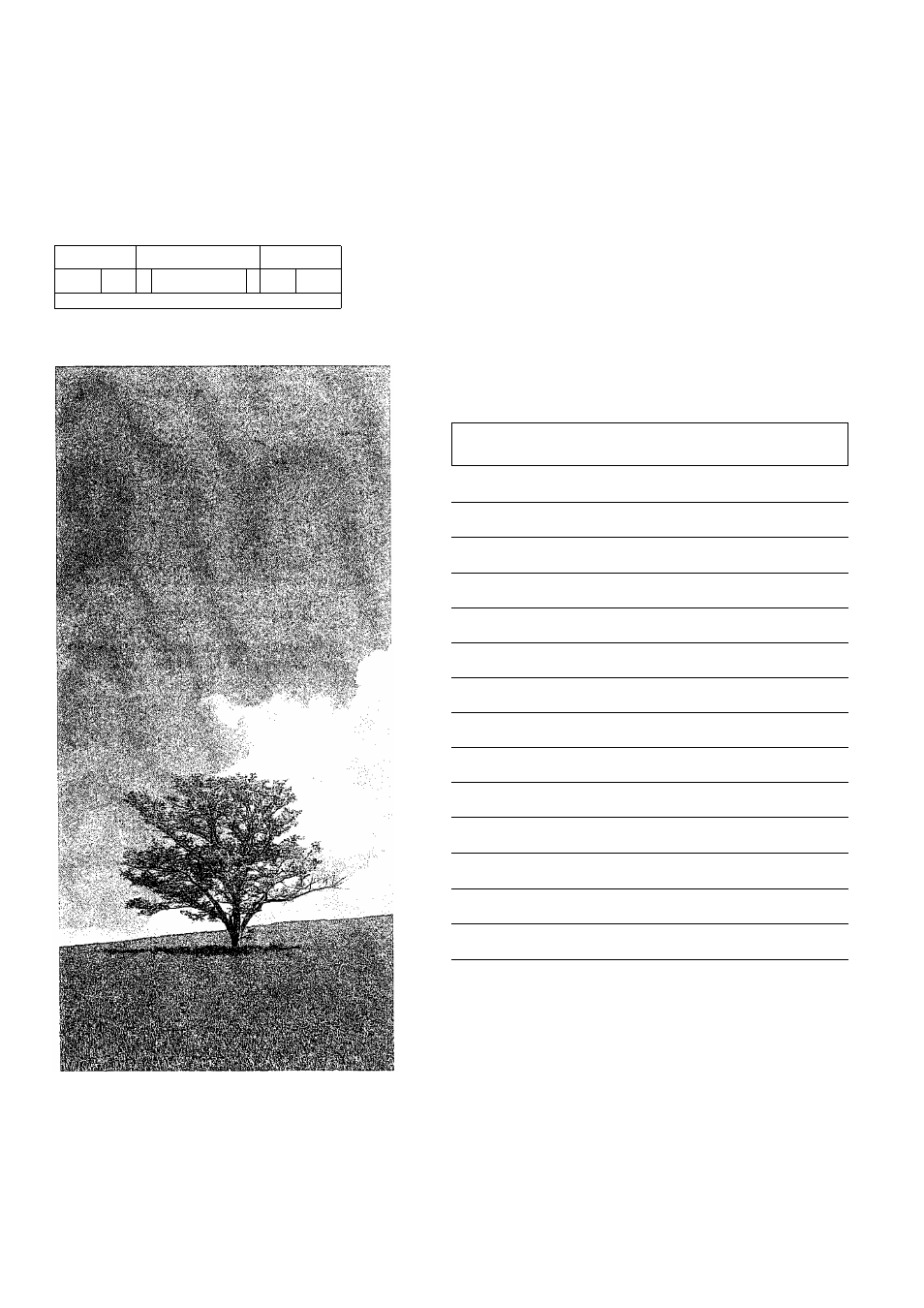
Panasonic
__________________t
•
0- i0 0 o
-------------------- --------------------------------------------------------------
U
Video Cassette Recorder
NV-SJ230A
Operating Instructions
Conienis
Page
Warning and Important Information
2
Controls and Components
3
Connections
5
Tuning the TV to Your VCR
5
Storing TV Broadcasts in Your VCR
6
Setting the Clock of Your VCR
8
Settings Using the On Screen Display
9
Option Setting
10
Playback
11
Recording
13
Timer Recording
16
Search Functions
18
Before Requesting Service
20
Specifications
22
VMS
SUPÊR DRIVM
PAL NTSC
VQT9638
Before attempting to connect, operate or adjust this
product, please read these instructions completely.
Document Outline
- Panasonic
- WARNING:
- Important
- For your safety
- Inserting Remote Control Batteries
- Notes:
- Cautions before you operate this VCR
- Condensation may form in the following cases:
- Note:
- Controls and Components
- Connections
- Tuning the TV to Your VCR
- Basic Connections
- To Change the RF output Channel
- Pre-programmed TV Channels (Australia only)
- Auto Tuning Using the On Screen Display For New Zealand
- Auto Tuning Using the On Screen Display For Australia
- Manual Tuning Procedure
- Fine Tuning Procedure
- Blanking of Unused Programme Positions
- To Add and Delete the Channel
- Setting the Clock of Your VCR
- Preparations
- Example:
- Operations
- At the set time (H:M) point:
- Time Reset Function
- To Make Various indicators Appear On Screen Display
- (4) Tape speed indicator (SP/LP/EP)
- (|) Cassette-in indicator
- (6) Colour system indicator
- ® Picture mode indicator
- Note:
- Preparations
- For Normal Playback:
- For Cue or Review Playback:
- For High speed Cue or Review Playback (JET SEARCH):
- For still Playback:
- For Slow Playback:
- Fast-forwarding or Rewinding the Tape:
- To Obtain a Higher Speed Rewind (Jet Rewind):
- To Stop Playback
- To PSay Back a Recorded Pari Repeatedly
- To Stop Playback Automatically (Playback Off Timer Function)
- NTSC Playback
- To Playback in the Desired Picture QuaSity (Picture Wlode)
- Convenient Automatic Functions
- To Eject Video Cassette Using the Remote Control
- To Select the Desired Tape Speed
- To Pause Recording
- To View One TV Programme while Recording Another TV Programme
- To Prevent Accidental Erasure of Recorded Contents
- To Display the Approximate Remaining Tape Time
- To reset the tape counter
- To recorded on same screen a picture, the present date and time (OSD Recording)
- To Immediately Record the Same Scenes of Programme That You Are Viewing on the TV (Direct TV Recording)
- To Select the Recording Duration and Perform Timer Recording (OTR Recording)
- Recording from an external source
- To delete all of a cassette’s contents (Tape Refresh Function)
- 4-Key Programming
- Preparations
- Example (In case of [JET NAVIGATOR] is set to [ON].):
- Operations
- 1 Press the PROG./CHECK button 0 to display the menu for timer programme on the TV screen.
- 2 Press the DATE button 0 to set the date on which the TV programme will be broadcast,
- 3 Press the Channel button 0 to select the programme position of the desired TV station.
- 4 Press the ON button 0 to set the starting time.
- Press the SPEED button 0 to set the desired tape speed.
- 9 Press the TIMER (REC) button 0 to switch the VCR
- To Suspend the Timer Recording Standby
- Daily Timer Recording
- Tamer Recording from an Externa! Signal Source
- Setting other Programmes in Succession
- Programming a Timer Recording of a TV
- Programme Until its End
- (Tape Speed Auto Change Function )
- Checking a Timer Programme
- CancelEmg a Timer Programme
- Jet Navigator
- To Set the Category
- To Demonstrate the Jet Navigator Function
- To Check the Recorded Programming Data (Time Stamp Function)
- To Find the Beginning of Each Recording (VHS index Search System)
- Searching while Checking the Video Cassette Contents (Intro-Jet Scan)
- Adjusting the Playback Picture
- Dirt on the video heads
- Specifications
