Audio Damage Ronin User Manual
Page 30
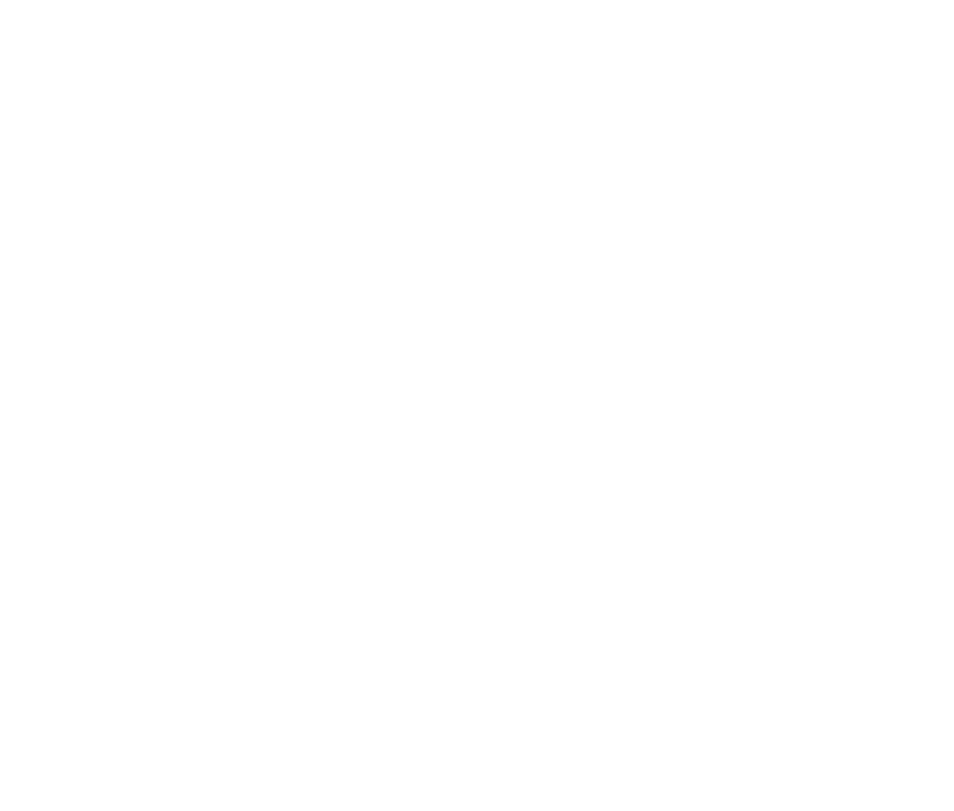
30
Also notice that we’ve connected the output of delay 1 to the feedback input of delay 2, and vice versa. This
means that signals emerging from one channel’s delay will be sent to the input of the other channel’s delay,
which will cause the delayed signals to bounce back and forth in the stereo field. Of course, in order for this to
work, we have to pan the outputs of the plug-in to the left and right sides of the stereo field, which you can
see we’ve done by looking at the Pan controls in the Master Controls section. We’ve also set the Wet and Dry
output level controls to the same value, so that the delayed signal will be as loud as the original signal. (If you
want to use this preset as a send effect, move the Dry slider all the way to the left.)
We’ve turned on both of the Sync switches for the delays, so the delay times will be calculated to match the
VST host’s tempo automatically. The delay times are set to an eighth note and a quarter note. The feedback
sliders are set to moderate levels so that the delayed signals will fade out after a few repeats.
Try playing a drum loop or other strongly rhythmic audio phrase through Ronin. You’ll hear the delayed audio
playing in time, and bouncing back and forth between the stereo channels as it decays. Also notice that the
delayed signals sound a little darker than the original signal. This is because the delayed signals pass through
the filters before leaving the plug-in. The filters are set to their low-pass mode, with a cutoff frequency of
about 8kHz. This setting filters out the higher frequencies of the signal. Filtering the delayed signal make it
“sit behind” the original signal in the output of the plug-in.
