Audio Damage Bitcom User Manual
Page 10
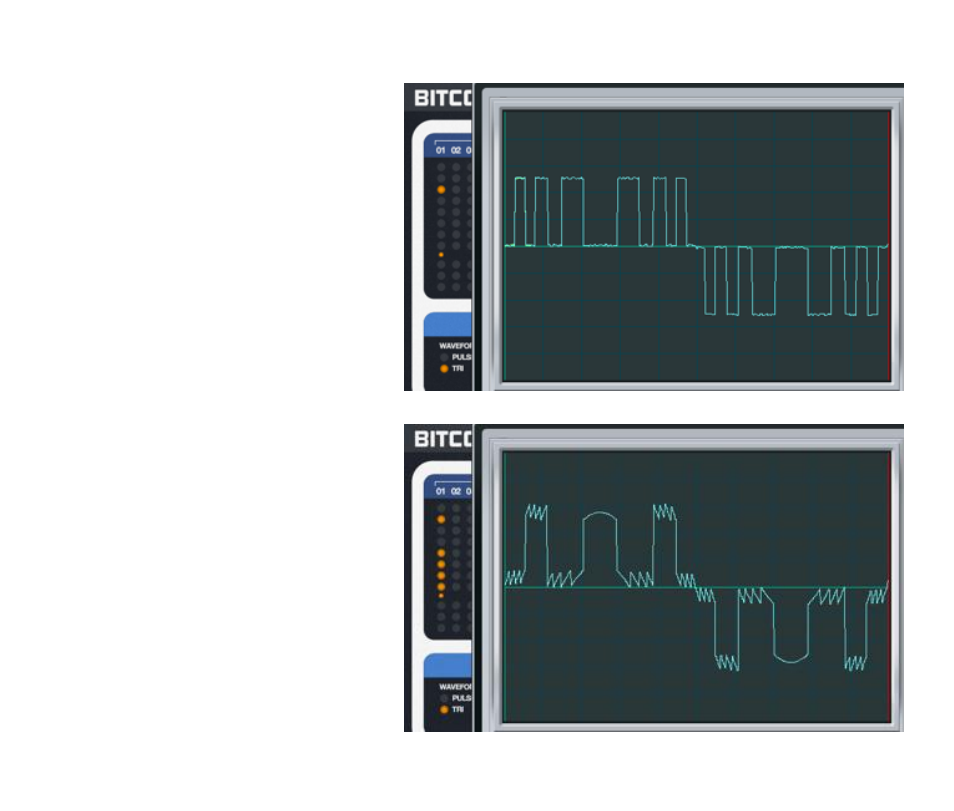
These effects always operate as we’ve
proceeded here: they turn the bits on or
off, but only working from one end or the
other, and only by turning off the smaller
bits. Bitcom, on the other hand, lets you
turn on or off any bit. For instance, if we
turn on just the third bit from the top, we
get the output shown on the top right of
this page.
Remember when we said that any one part
of the signal, in isolation, doesn’t tell you
much about the signal? Now you see what
we meant.
Here’s an analogy: Imagine looking at just
a single row of pixels on your computer
screen. You’d have no idea what was
actually being displayed. If you looked at a
few other rows you still wouldn’t know
whether your screen was displaying a
picture of Ke$ha or goatse. It’s not until
you can see most of the rows that the
original image is discernible. Bitcom
operates the same way: if most of the bits
are turned off, the output bears no
resemblance to the input, but is gloriously
distorted. If some of the bits are turned on,
you get strange conglomerations of parts of
the original, like the output shown on the
lower right.
