acidlab Miami User Manual
Page 11
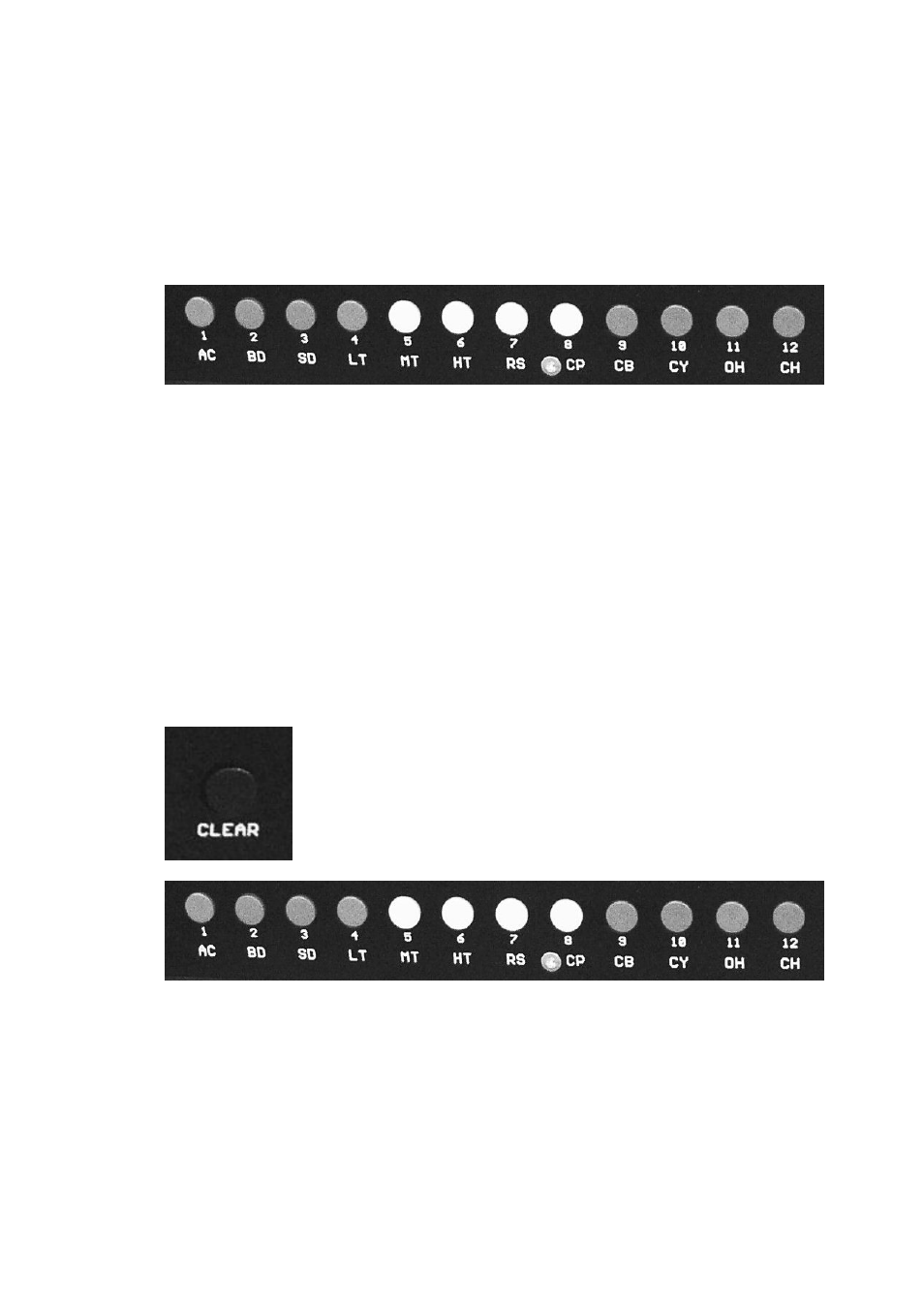
11
Pattern Tap-Write
In Tap Write Mode it is possible to edit sequences “live” while the sequencer is
running. The selection of patterns or pattern chains for editing should be done
in Pattern Play mode.
The upper running LED row works as in Pattern Play Mode. In the lower row,
each of the LEDs above the instrument buttons (AC,BD,SD, ... ) is the
indicator for its corresponding instrument.
The instrument buttons (BD, SD, LT, ... ), write their instrument to the running
pattern at the instant they are pressed. The accent button (AC), can be used to
add an accent to the instruments programmed on a step. The LEDs over the
instrument buttons indicate which instruments are programmed at each step.
If you program the same instrument on a step more than once, it will not affect
the pattern.
Clear Instrument
If an instrument has been programmed incorrectly or on the wrong step, it can
be erased by holding the Clear button while simultaneously pressing its
corresponding button. (AC, BD, SD, ...) The instrument will be erased from
the step at the instant the button is pressed.
If you hold the Clear button while holding one of the instrument buttons for a
longer period, that instrument will be erased from all of the steps the
sequencer passes through during the time the buttons are held.
