Calling with priority buttons, Delayed xmt, To cancel – Panasonic KX-F220 User Manual
Page 69: Delayed polling, Using the priority buttons -41
Attention! The text in this document has been recognized automatically. To view the original document, you can use the "Original mode".
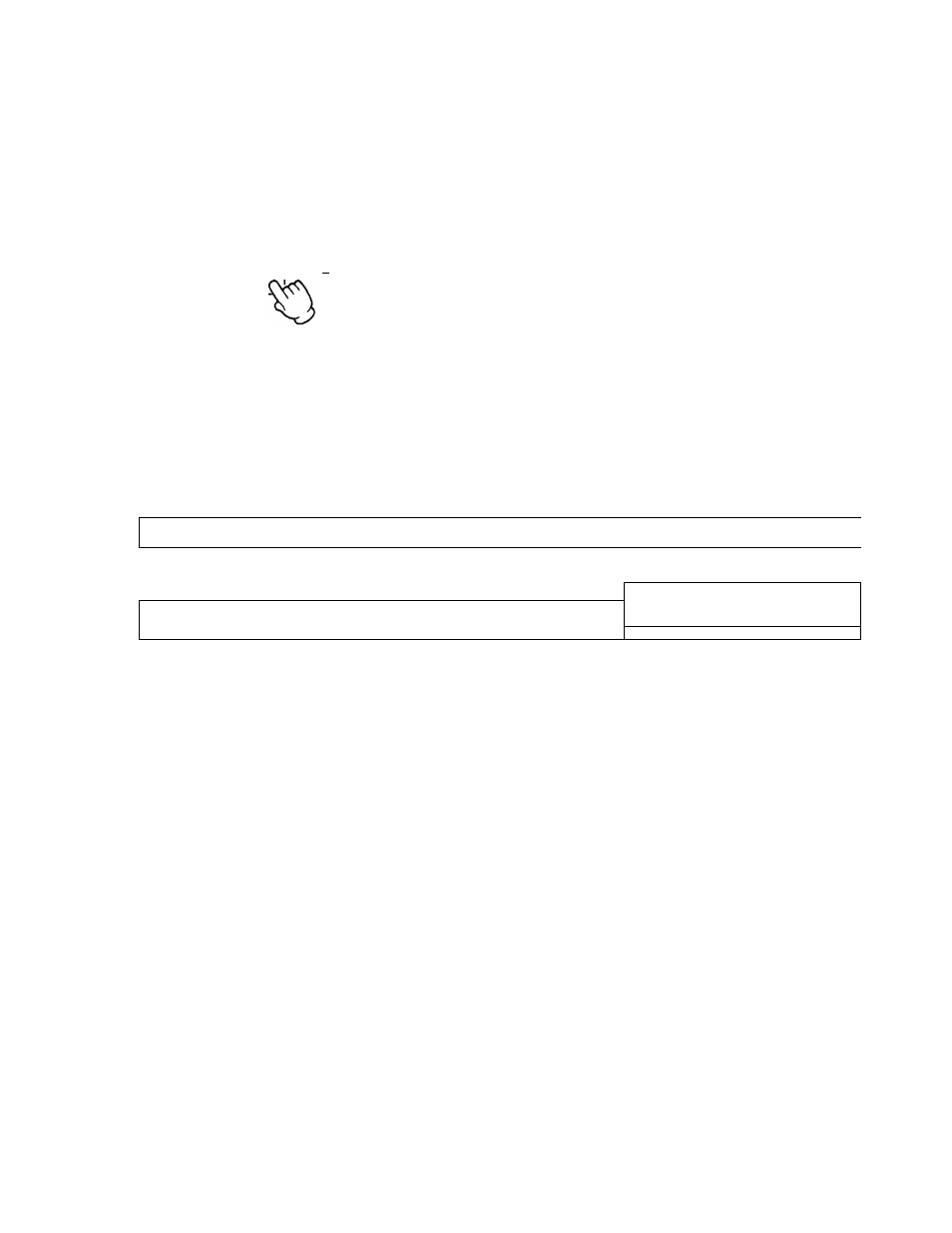
Calling with Priority Buttons
Delayed XMT
Example:
Using PRIORITY button 1 to stores “XMT at 11:00 PM."
Insert a document FACE DOWN,
^ I
then press the desired PRIORITY.
PRIORITY1
When the programmed time comes, the
unit starts transmission automatically.
■ To cancel;
Press
STOP,
then press
“1 ”.
THU JUN 29 3:00PM 00
XMT AT 11:00PM
CANCEL DELAYED
XMT? [1. YES 2. NO]
POLLING
Example:
Using PRIORITY button 2.
Press the desired PRIORITY.
DIALING
TO:
xxxxxxx
PRIOR1TY2
I----------->1
---------- The unit starts polling.
■ To cancel;
Press
STOP.
Station name-----
or dialing number
THU JUN 29 3:00PM 00
USER STOPPED
Delayed polling;
When the programmed time comes, the
unit starts polling automatically.
■ To cancel;
Press
STOP,
then press
“1”.
THU JUN 29 3:00PM 00
POLLING AT 11:00PM
CANCEL DELAYED
POLLING? [1. YES 2. NO]
1-48
