Tv operation, Check list before you begin, Using the 100 key – Panasonic PV-M2037 User Manual
Page 11: Rapid tune, Ohio, Audio mute, Phones, Game mode feature, S) (i)
Attention! The text in this document has been recognized automatically. To view the original document, you can use the "Original mode".
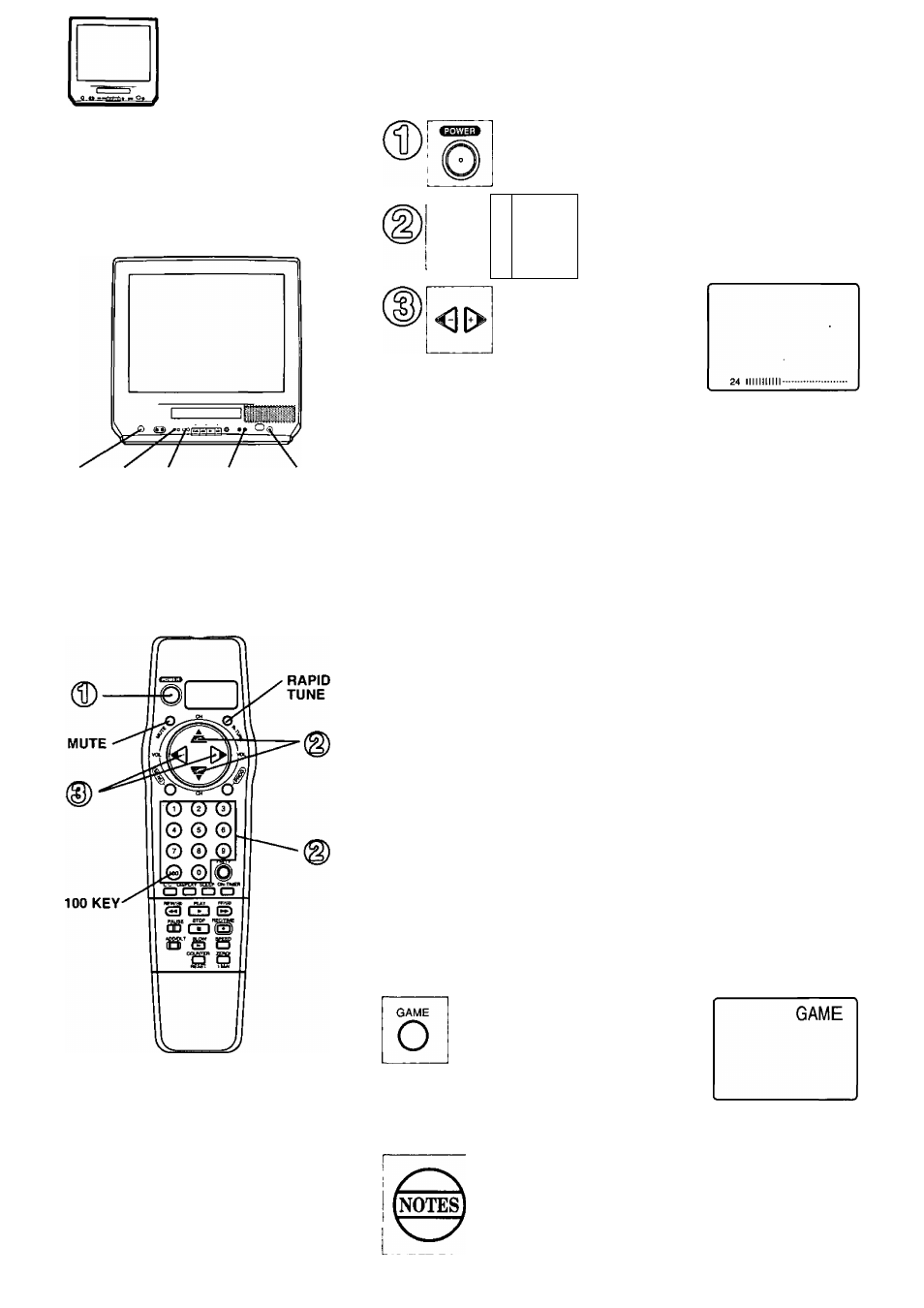
TV Operation
Check list before you begin.
□ All connections are made (see page 5).
□ Your Combination VCR is plugged in.
(S) (i) ®
GAME PHONES
Jack
Push POWER to turn the
Combination VCR on.
O © © j
or
0 0 © '
0 © ©
Select a channel using j
or the NUMBERED keys.
Push VOLOE>to
adjust the volume
level.
Using the 100 key
When selecting CATV channels 100 to 125 with the NUMBERED
keys, first push the 100 key, and then enter the remaining two digits.
For example, for channel 125:
Push the NUMBERED keys 100-2-5.
Rapid Tune
Push R-TUNE to display the last channel
you were watching.
• When selecting channels with CH A T the
channels must be displayed for at least 4
seconds in order for the Combination VCR
to recognize them as a new selection.
Previous
channel
CH8 -
Present
channel
OHIO
Audio Mute
Push MUTE to instantly mute the sound.
Push again, to restore the previous sound level.
Phones
Connect an earphone {not supplied) or headphone (not supplied)
to the Phones Jack.
Game Mode Feature
This feature adjusts the color and picture intensity levels so the screen is
easier on the eyes when video games are played.
• This Combination VCR contains no video game software.
Push GAME on the
Combination VCR to select
“ON”.
• “GAME” is displayed for
4 seconds.
To Cancel the Game Mode, push GAME again to cancel.
• The previous color and picture settings will be restored.
This feature is not available when tape playback is in progress.
Game mode is turned off when one of the following functions is
performed:
Power is turned Off • Play mode is entered ''
' Channel is changed »Power failure occurs
Input signal is changed »FM mode is selected
norrT
11
