Printer, Options dialogue box, 0 grayscale settings – Panasonic KXFLM600NZ User Manual
Page 87: Note
Attention! The text in this document has been recognized automatically. To view the original document, you can use the "Original mode".
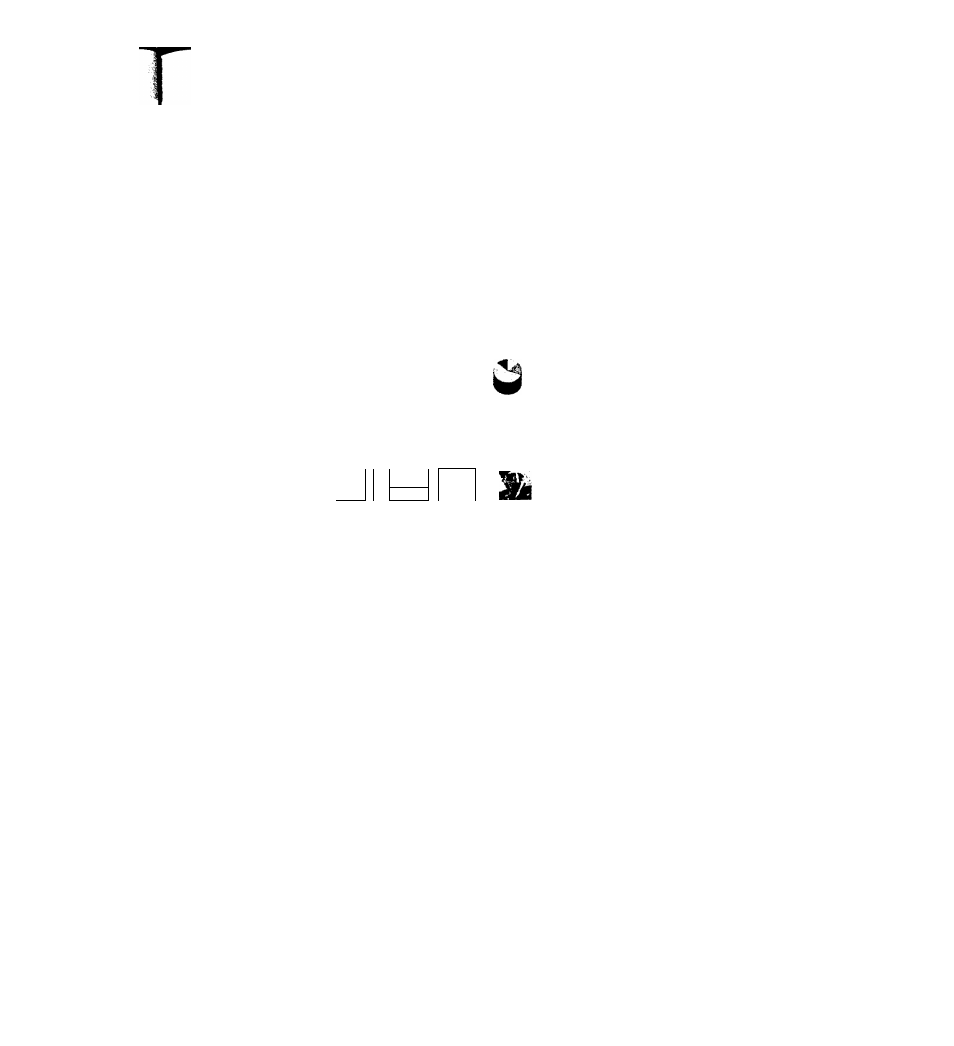
Printer
© Cancel: Cancel the option setting operation for KX-FLM600/650, then close the dialogue box.
(8) Options; The Options dialogue box appears. You can choose more detailed setings.
© Default; Back to the default settings.
© About: Display the version information of KX-FLM600/650.
(0) Help: Display help.
Options dialogue box
When clicking the Options button in the Panasonic KX-FLM600/650 dialogue box, the Options dialogue box
appears.
-Grayscate Settings-*-—
, Srigtitness OX
:Oarit
Light
I
Contrast :
Smooth
^
■ /J,'
OX
Sharp
ll
OK
Cancel
Default
Help
Graphics Opttons-
Tsift
^ ' j
iiP"j
Basic
graphics
graphics
Photo
nToner Save —
P" Halftoned leid
TJ O V) o £ fl) 0 Grayscale Settings Adjust contrast and brightness of the printing image. Brightness: Use this setting to make the printed image lighter or darker overall. Use this setting to control the range of difference between the light and dark areas of the Note: (For example, a text-only document.) © Graphic Options Choose one of the following options depending on an original document type or the purpose to print. Use this setting when the document is mostly text. Basic Graphics; Use this setting to print simple charts and graphics. Complex Graphics: Use this setting to print detailed line art. Use this setting to print shaded images. Note: @ OK: Save all options you changed, and then close the dialogue box. @ Cancel: Cancel the option setting operation for KX-FLM600/650, then close the dialogue box. (© Default: Back to the default settings. © Help: Display help. ® Toner Save: Use this setting to use less toner. Shaded areas will be lighter. © Halftoned Text: Use this setting to print color texts as gray. 87
3
Contrast:
pictures.
•The Brightness/Contrast settings may not change the print result in some cases.
Text;
Photo;
•When setting the Resolution at 300 dpi, you cannot change “Graphics Options”.
