Receiving faxes, We recommend the following setup – Panasonic KXFLM600NZ User Manual
Page 68
Attention! The text in this document has been recognized automatically. To view the original document, you can use the "Original mode".
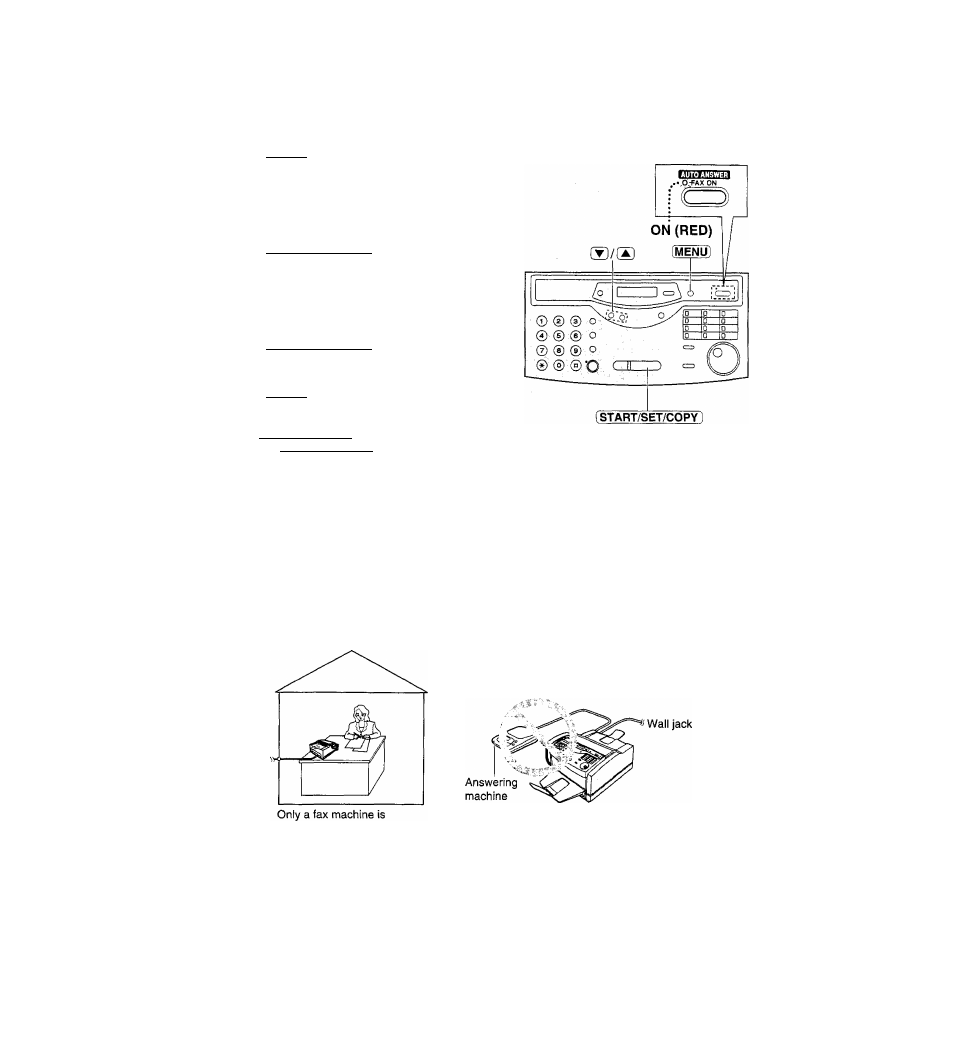
Press (MENU).
Display:
Press [#), then (/] [?]■
1.SYSTEM SET UP
AUTO ANSWER
Press fSTART/SET/COPY).
MODE=FAX ONLY ▼
A
Press ® or CS to select “TEL7FAX”.
MODE=TEL/FAX TA
Press fSTART/SET/COPY].
SETUP ITEM [
]
Press [MENU).
^ If the AUTO ANSWER light is off, turn it on by
pressing (AUTO ANSWER].
TEL/FAX MODE
Receiving Faxes
Changing the AUTO ANSWER setting to the TEL/FAX mode
1
2
3
4
5
6
Note:
•To return to the FAX ONLY mode, select “FAX ONLY”
in step 4.
We recommend the following setup.
connected and you are
always near the fax machine.
• Do not connect an answering
machine when using the
TEL/FAX mode.
c
V
C
68
This manual is related to the following products:
