Caution, Replacement – Panasonic KXFLM600NZ User Manual
Page 125
Attention! The text in this document has been recognized automatically. To view the original document, you can use the "Original mode".
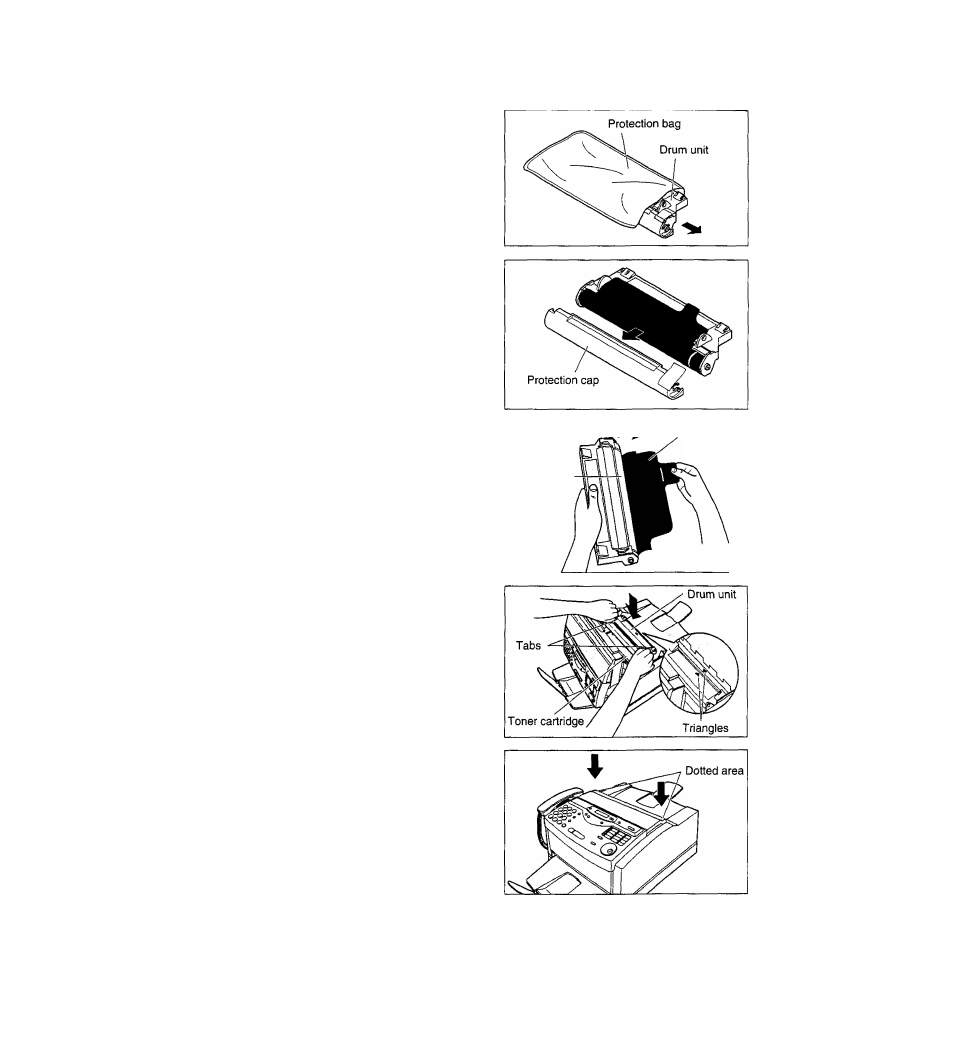
Replacement
8
10
11
12
Open the protection bag by cutting the end of the
bag and remove the drum unit.
Remove the protection cap.
Remove the protection sheet.
Caution:
• Do not touch or scratch the green drum surface
as this may damage the drum unit.
• Do not expose the drum unit to light for more
than 5 minutes as this may damage the drum
unit.
install the new drum unit on the toner cartridge
by holding the two tabs and matching the
triangles.
Green drum
surface-----
Close the top cover securely by pushing down on
the dotted area at both ends.
Protection
sheet
o
•o
125
This manual is related to the following products:
