Setup (pc) setting up pana link – Panasonic KXFLM600NZ User Manual
Page 82
Attention! The text in this document has been recognized automatically. To view the original document, you can use the "Original mode".
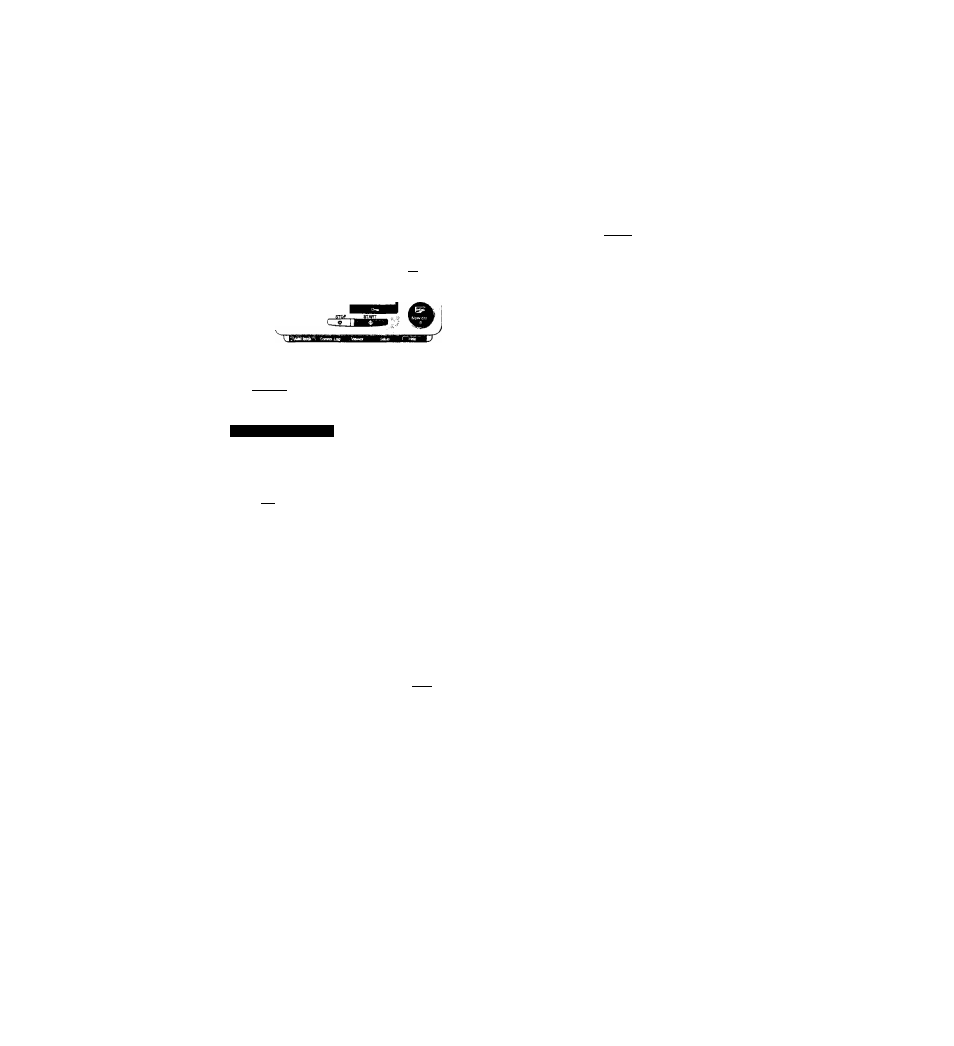
Setup (PC)
Setting up PANA LINK
(
The items which can be set are the Line, Transmission, Reception, System, User Information and Cover Page.
1
Open the PANA LINK main panel.
ooo
ooo
ooo
ooo
01/01«9 II'M
CtlcK
F..
Click i Setup in the main panel.
•The Setup dialogue box will be displayed.
PANA UNK - Setup
Une ]Tian»n»kin| RecepUenj Syitem] Us»NoniM Setup" P~ jtoni^ r t~~ DiaftigFiafe fat eutwde line ■ j ^ r SpMk«- Modo j Always off '^i Vdume | H edum ^ 1. -Option- n Tene Detection. QK j Carcrf ■ ' Aoyv[ He^ 3 Change the set value in the Setup dialogue box. •To change the value without closing the window, press Apply Click iOKl. Note; 82
• For further details, use the Help function.
