Search dial – Panasonic NV-G25 Series User Manual
Page 15
Attention! The text in this document has been recognized automatically. To view the original document, you can use the "Original mode".
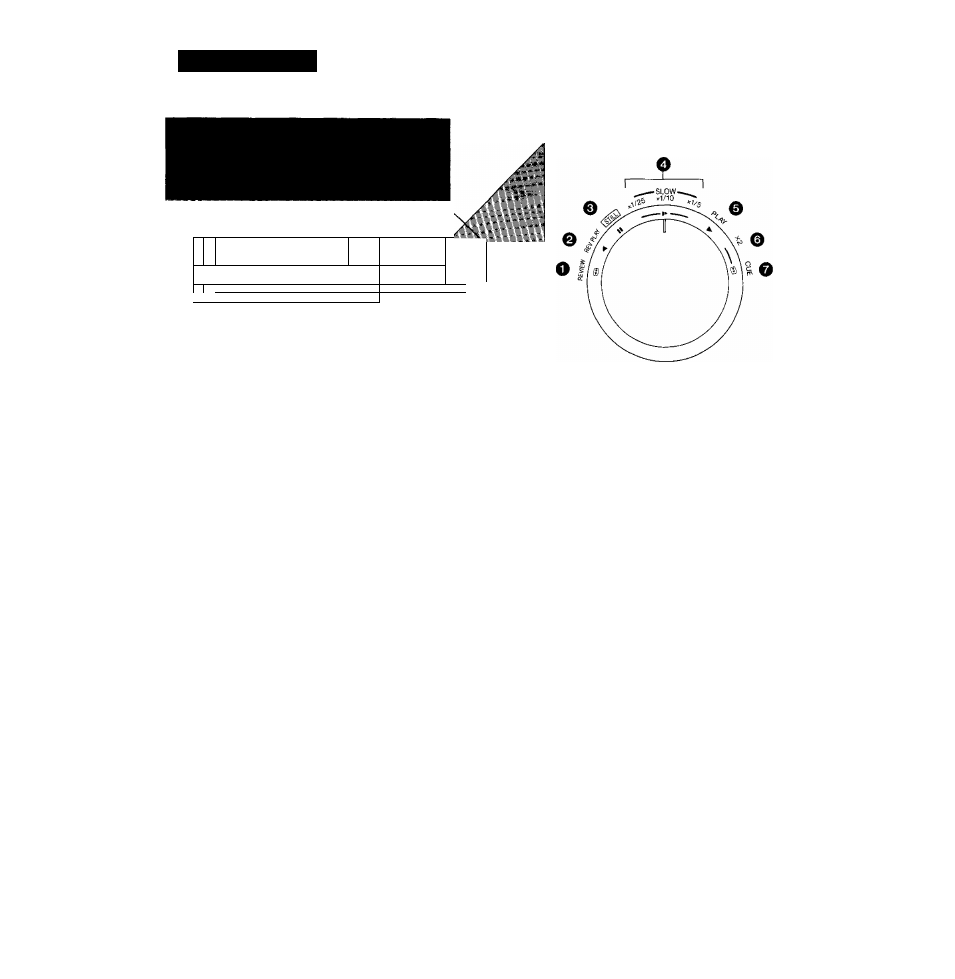
SEARCH DIAL
¡•»1
□
o O O SB 0
^.,j
i
L
I_I □□ □ □ o f 1 > m cza
1 \ '*■-
\T*1* *
The Search Dial allows immediate switching between any
of the playback functions of this VTR by simply turning this
control.
When the VTR is in the playback mode, it is possible to
change over to the following playback modes by turning the
Search Dial to the corresponding position:
O Review playback
0 Reverse playback
e
Still playback
0 Slow-motion playback at any of 3 speeds:
V25th,
Vioth, and Vsth of normal playback speed
0 Normal playback
0 Double speed playback (SP mode only)
0 Cue playback
To return to normal playback, press the Play Button or set
the Search Dial to "PLAY”.
•When the slow-motion playback speed is changed
with the Search Dial, the VTR will first change over
to normal playback mode for an instant and then
resume slow-motion playback at the preset speed.
•When the VTR is in the recording mode or the
recording pause mode, the Search Dial does not
function.
•When the VMS Index Search System is activated
(during Cue or Review; "S” mark is lit), it is not
possible to switch over to Reverse Playback.
