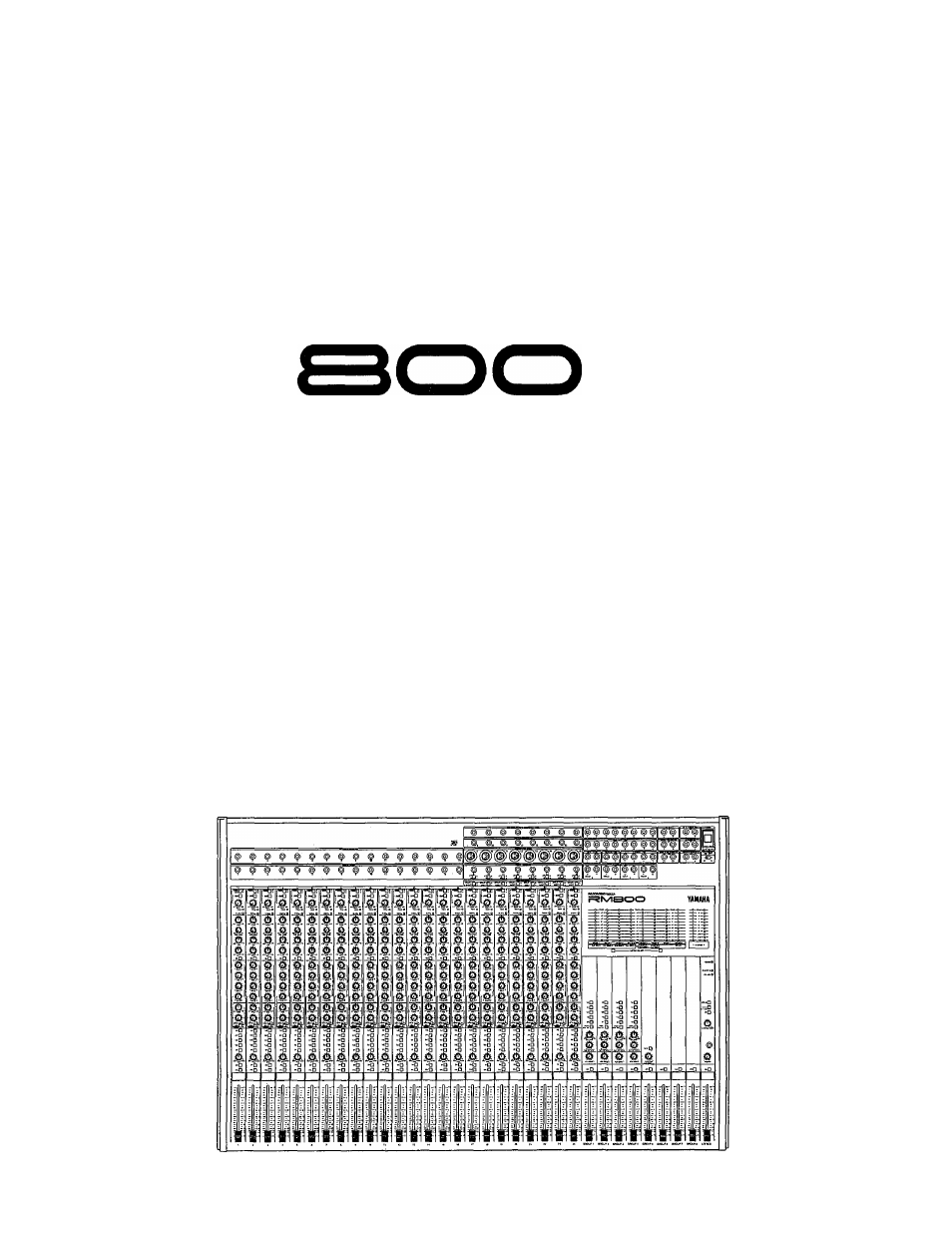Yamaha RM800 User Manual
Yamaha
Attention! The text in this document has been recognized automatically. To view the original document, you can use the "Original mode".
Table of contents
Document Outline
- Precautions
- Contents
- Welcome to RM800
- Touring Around RM800
- Input Module
- Group Output Section
- Aux Send Master Section
- Aux Return Section
- Stereo Module
- Meters
- Rear Section Connections & Switches
- © TAPE SEND (GROUP OUT/DIRECT OUT)
- (D INPUT CH INSERT I/O
- (3) MIC/LINE IN
- ® TAPE IN (-10dBV/+4dB Switches)
- (D TAPE SEND SELECT switches
- (6)GROUPOUT-10dBV
- ® GROUP OUT +4dB
- (8) 2TR IN-lOdBV
- (D ST SUB IN +4dB
- AUX SEND -i-4dB
- @ AUX RETURN +4dB
- (3D ST OUT
- (3D GROUP 7-8 INSERT I/O
- (g) STEREO INSERT I/O
- © MONI OUT/AUX SEND 5-6
- ® CONTROL ROOM OUT
- @ PHANTOM Power Switch
- @) POWER Switch
- System Examples
- Background (in-line vs. split)
- ф
- Э
- Ф
- ф
- Ф
- С
- 8-Track Recorder
- Tracking and overdubbing
- 1. Connect inputs 1-8 of your multitrack recorder to GROUP OUT connectors 1-8.
- 2. Connect outputs 1-8 of your multitrack recorder to TAPE IN -lOdBV connectors 1-8.
- 3. Connect your power amplifier and monitor speakers to the CONTROL ROOM OUT jacks of your RM800.
- 5. On the Stereo Module, press the MONl/AUX 5-6 switch to assign the AUX 5-6 bus signal to the CONTROL ROOM OUT connectors.
- 9. Repeat step (8.) for modules 3/4, 5/6, and 7/8 but select Croups 3-4, 5-6, and 7-8 respectively.
- 11 .On each input module used for recording, set the MONI/AUX 5-6 M/L TAPE switch to the down position.
- 12.Start recording.
- Mixdown
- Tracking and overdubbing
- Two 8-Track Recorders
- 1. See page 17 for how to connect the first 8-track recorder (recorder A).
- 2. Set all GROUP/DIRECT switches (rear panel, below the channel 9-16 or 17-24) section) to 'Direct'.
- 3. Connect the TAPE SEND (CROUP OUT/DIRECT OUT) jacks 9-16 (or 17-24) to inputs 1-8 of multitrack B.
- 4. Connect outputs 1-8 of multitrack recorder B to the TAPE IN -lOdBV connectors 9-16 (or 17-24).
- 5. Connect the signal sourcesfor tracks 1-8 of multitrack B to the MIC/LINE jacks of modules 9-16 (or 17-24).
- 16-Track Recorder
- 24-Track Recorder
- Other aspects to consider
- Recording with the RM800
- Connections
- Connect your multitrack according to one of the configurations outlined earlier in this chapter.
- 2. Connect the microphone used to pick up the bass (or the bass guitar itself) to MIC/LINE input 1.
- 3. Set the MONI/AUX 5-6 switch above input module Ts Assign switches to the up position to assign the MIC/LINE signals to the AUX 5-6 busses.
- 4. On the Stereo Module, press the MONI/AUX 5-6 switch, thereby connecting the AUX 5-6 busses to the CONTROL ROOM OUT jacks.
- Gain
- Clicktrack
- 13.Set its M/L TAPE switch to the up position.
- 14.Set the MONI/AUX 5-6 M/L TAPE switch to the up position.
- 15. Use the MONI/AUX 5-6 level control to set the right clicktrack level with respect to the bass signal.
- Here we go
- 18.Set the MONI/AUX 5-6 M/L TAPE switch of input moduies 1 and 8 to the down position.
- 19.Arm tracks 1 and 8 for recording (on your muititrack or its remote controi).
- 20.Start recording.
- 21.Start piayback of your drum machine.
- 22.Stop recording when the bass line is finished.
- 23.Rewind your tape (or jump back to measure 1) and listen.
- GROUP 7-8 INSERT I/O
- Building a Mix Whiie Recording
- Connections
- Mixdown
- General remarks for recording and mixing
- General Specifications
- Input Specifications
- Output Specifications
- Dimensions
- Glossary
- Background (in-line vs. split)
- Table des matières
- Précautions
- 1. Emplacement
- 2. Aération
- 3. Evitez les chocs violents.
- 4. N'ouvrez pas le boîtier et n'essayez pas de réparer ou modifier l'appareil vous-même.
- 5. Coupez toujours l'alimentation avant de procéder à des connexions.
- 6. Manipulez les câbles avec soin
- 7. Nettoyez avec un chiffon doux et sec
- 8. Utilisez toujours une alimentation adéquate
- Visite guidée du RM800
- Module d'entrée
- ® Commutateur M/L-TAPE
- (g) Commutateur 20dB Pad
- (3) Commande de GAIN
- (4) Diodes SIGNAL et PEAK
- (5) Section EQ (Egalisation)
- (6) Commandes AUX 1, AUX 2 et AUX 3
- (7) Commande AUX 4
- Commande L/5-6/R PAN
- (9) Commande MONI/AUX 5-6
- (i^ Commutateur M/L TAPE
- (11) Commutateurs Assign
- ® Commande PAN
- Commutateur ON
- Commutateur PFL
- Curseur
- Section sorties de groupes
- Section Aux Send Master
- Module stéréo
- Indicateurs
- Bornes et commutateurs de la section arrière
- © TAPE SEND (CROUP OUT/DIRECT OUT)
- ©INPUT CH INSERT I/O
- (D MIC/LINE IN
- (4) TAPË IN (commutateurs -10dBV/+4dB)
- (© Commutateurs TAPE SEND SELECT
- ©GROUP OUT-lOdBV
- © GROUP OUT +4dB
- ®2TRIN-10dBV
- ©STSUBIN+4dB
- (©AUX SEND-^4dB
- © AUX RETURN +4dB
- ® ST OUT
- (g) GROUP 7-8 INSERT I/O
- (g) STEREO INSERT I/O
- © MONI OUT/AUX SEND 5-6
- (g) CONTROL ROOM OUT
- @ Commutateur d'alimentation PHANTOM
- (g) Interrupteur POWER
- Module d'entrée
- Exemples de systèmes
- Console in-line et console isolée
- Configuration du système général
- NS10M
- NS10M
- Enregistreur 8 pistes
- Enregistrement et ajouts
- 1. Branchez les entrées 1-8 de votre enregistreur multipiste aux bornes CROUP OUT 1-8.
- 2. Raccordez les sorties 1 -8 de votre enregistreur multipiste aux bornes TAPE IN-lOdBVl-8.
- 3. Branchez votre amplificateur de puissance et les enceintes de contrôle aux jacks CONTROL ROOM OUT de votre RM800.
- 5. Sur le module stéréo, appuyez sur le commutateur MONI/AUX 5-6 pour assigner le signal du bus AUX 5-6 aux bornes CONTROL ROOM OUT.
- 9. Répétez l'étape (8.) pour les modules 3/4, 5/6 et 7/8 mais choisissez les Croupes 3-4, 5-6, et 7-8 respectivement.
- 10. Réglez les curseurs de la section de sortie Group sur "0" (pas de gain, pas d'atténuation).
- 11.Sur chaque module d'entrée utilisé pour l'enregistrement, enfoncez le commutateur MONI/AUX 5-6 M/L TAPE.
- 12.Commencez l'enregistrement.
- Mixage
- Enregistrement et ajouts
- Deux enregistreurs 8 pistes
- Enregistreur 16 pistes
- Enregistreur 24 pistes
- Autres aspects à prendre en considération
- Enregistrement avec le RM800
- Connexions
- 1. Branchez votre multipiste selon une des configurations décrites plus haut dans ce chapitre.
- 2. Branchez le microphone réservé à la basse (ou la guitare basse elle-même) à l'entrée MIC/LINE 1.
- 4. Sur le module stéréo, appuyez sur le commutateur MONI/AUX 5-6 pour relier les bus AUX 5-6 aux jacks CONTROL ROOM OUT.
- Gain
- 6. Réglez le curseur du module d'entrée 1 sur "0" (vous pourrez toujours changer ce réglage plus tard si nécessaire).
- 7. Demandez au bassiste de jouer à un niveau normal.
- 9, Pour avoir une idée plus claire du niveau, relevez les deux commutateurs METER SELECT de la section indicateur.
- 10. Réglez le curseur GROUP sur '0' (pas de gain, pas d'atténuation).
- Piste métronome
- 12. Branchez la sortie L/Mono de votre boîte à rythme à l'entrée MIC/LINE du module d'entrée 8 (ou un autre).
- 13. Réglez son commutateur M/L TAPE en position relevée.
- 14. Réglez le commutateur MONI/AUX 5-6 M/L TAPE en position relevée.
- 15. Utilisez la commande de niveau MONI/AUX 5-6 pour régler le volume de la piste métronome en fonction du signal de basse.
- C'est parti!
- 19. Armez les pistes 1 et 8 pour l'enregistrement (sur votre muitipiste ou sa commande à distance).
- 20. Commencez à enregistrer.
- 21. Lancez ia reproduction de votre boîte à rythme.
- 22. Arrêtez i'enregistrement lorsque la ligne de basse est terminée.
- 23. Rebobiner votre bande (ou sautez à ia mesure 1) et écoutez.
- GROUP 7-8 INSERT I/O
- Elaboration d'un mixage durant l'enregistrement
- Connexions
- Mixage final
- Remarques générales concernant l'enregistrement et le mixage
- Caractéristiques générales
- Caractéristiques d'entrée
- Caractéristiques de sortie
- Dimensions
- Glossaire
- Willkommen und viel Spaß mit dem RM800
- Das RM800 aus nächster Nähe
- Eingangsmbdule
- Gruppenausgangssektion
- AUX Send Mastersektion
- AUX Return Sektion
- Stereo-Modul
- Meter
- Rückseitige Anschlüsse & Taster
- d) TAPE SEND (GROUP OUT/DIRECT OUT)
- ® INPUT CH INSERT I/O
- (3) MIC/LINE IN
- (A) TAPE IN (-10dBV/+4dß Taster)
- (D TAPE SEND Taster
- ©GROUP OUT-lOdBV
- (7) GROUP OUT +4dB
- d) 2TR IN-lOdBV
- © ST SUB IN +4dB
- (©AUX SEND+4dB
- ® AUX RETURN +4dB
- (g) ST OUT
- ® CROUP 7-8 INSERT I/O
- @ STEREO INSERT I/O
- (g) MONI OUT/AUX SEND 5-6
- (§) CONTROL ROOM OUT
- © PHANTOM Taster
- POWER Taster
- Systembeispiele
- Ausgangspunkt (In-Line und Split)
- Allgemeine Anschlußhinweise
- NS10M
- NS10M
- PI 500
- Q2031A
- 8-Spurmaschine
- Aufnahme und Überspielen
- 1. Verbinden Sie die Eingänge 1~8 ihrer Mehrspurmaschine mit den CROUP OUT Buchsen 1~8.
- 2. Verbinden Sie die Ausgänge 1-8 ihrer Mehrspurmaschine mit den TAPE iN -lOdBV Buchsen 1-8.
- 3. Verbinden Sie ihre Endstufe oder Aktivboxen mit den CONTROL ROOM OUT Buchsen ihres RM800.
- 5. Drücken Sie den MONi/AUX 5-6 Taster des Stereomoduis, um die AUX 5- 6 Summe den CONTROL ROOM OUT Buchsen zuzuordnen.
- 9. Wiederholen Sie den (8.) Schritt für die Module 3/4, 5/6 und 7/8, aber wählen Sie die Gruppen 3-4, 5-6 bzw. 7-8 an.
- 10.Stellen Sie die Fader der GROUP OUTPUT Sektion auf '0' (weder Anhebung noch Absenkung).
- 11.Drücken Sie den MONI/AUX 5-6 M/L TAPE Taster aller Kanalzüge, die während der Aufnahme verwendet werden.
- 12.Starten Sie die Aufnahme.
- Abmischung
- Aufnahme und Überspielen
- Zwei 8-Spurmaschinen
- 1. Siehe Seite 17 für die Anschlüsse der ersten 8-Spurmaschine (Recorder A).
- 3. Verbinden Sie die TAPE SEND (GROUP OUT/DIRECT OUT) Buchsen 9-16 (oder 17-24) mit den Eingängen 1-8 der Mehrspurmaschine B.
- 4. Verbinden Sie die Ausgänge 1-8 der Mehrspurmaschine B mit den TAPE IN -lOdBV Buchsen 9-16 (oder 17-24).
- 5. Verbinden Sie die Signalquellen für die Spuren 1 -8 der Mehrspurmaschine B mit den MiC/LINE Buchsen der Module 9-16 (oder 17-24).
- 16-Spurmaschine
- 24-Spurmaschine
- Andere wichtige Aspekte
- Aufnahme mit dem RM800
- Anschlüsse
- Verbinden Sie ihre Mehrspurmaschine gemäß den Anschlußbeispielen, die wir eingangs erläutert haben.
- 2. Verbinden Sie das Mikrofon, mit dem das Baßsignal aufgezeichnet werden soli (bzw. die Baßgitarre) , mit dem MIC/LINE 1 Eingang.
- 4. Drücken Sie den MONI/AUX 5-6 Taster des Stereomoduls, um die AUX 5- 6 Summe an die CONTROL ROOM OUT Buchsen anzulegen.
- Eingangspegel (Gain)
- Clicktrack (Tempovorgabe)
- 12. Verbinden Siedle L/Mono Buchse Ihrer Drummaschine mit dem MIC/LINE Eingang von Kanalzug 8 - oder eines andere Kanalzugs.
- 13. Geben Sie den M/L TAPE Taster dieses Kanalzugs frei.
- 14. Geben Sie auch den MONI/AUX 5-6 M/L TAPE Taster frei.
- 16.0rdnen Sie Kanalzug 8 der Gruppe 8 zu, indem Sie den 7-8 Taster drücken und den ODD/EVEN PAN Regler ganz nach rechts drehen.
- Achtung, Aufnahme
- 19.Machen Sie Spur 1 und 8 aufnahmebereit (entweder auf der Mehrspurmaschine oder deren Fernbedienung).
- 20.Starten Sie die Aufnahme.
- 21 .Starten Sie die Wiedergabe der Drummaschine.
- 22.Haiten Sie die Aufnahme an, sobaid der Baß 'im Kasten' ist.
- 23.Spuien Sie das Band zurück (oder springen Sie wieder zum Anfang) und hören Sie sieh die Aufnahme an.
- GROUP 7-8 INSERT I/O
- Bereits während der Aufnahme abmischen
- Anschlüsse
- Abmischung
- 1. Verbinden Sie aile Spuren und anderen Signaiqueiien mit dem RM800.
- 2. Drücken Sie den MONi/AUX 5-6 M/L TAPE Taster, um die Monitorsignale der AUX 5-6 Summe zuzuordnen.
- 3. Drücken Sie den TO ST Taster der AUX Return-Sektion, um die AUX 5-6 Summe an die Stereosumme anzulegen.
- 4. Drücken Sie den ST Taster des Stereomoduls.
- 6. Um auch die Effekte dem Stereo-Signal zuzuordnen, müssen Sie die betreffenden ST Taster (der AUX Return-Sektion) drücken.
- 7. Stellen Sie den Fader des Stereomoduls auf '0'.
- Allgemeine Hinweise für die Aufnahme und Wiedergabe
- Allgemeine Spezifikationen
- Eingangsspezifikationen
- Ausgangsspezifikationen
- Abmessungen
- Glossar
- Indice
- Precauciones
- 1. Ubicación
- 2. Ventilación
- 3. Evite golpes físicos.
- 4. No abra la caja ni intente reparar ni modificar usted mismo la unidad.
- 5. Antes de realizar las conexiones, desconecte siempre la alimentación.
- 6. Maneje cuidadosamente los cables.
- 7. Limpie con un paño suave y seco.
- 8. Utilice siempre la fuente de alimentación correcta.
- Bienvenido al RM800
- Descripción del RM800
- Modulo de entrada
- 0 Selector M/L-TAPE
- 0 Interruptor de atenuador 20 dB
- 0 Control CAIN
- 0 LED SIGNAL y PEAK
- 0 Sección EQ
- (D Controles AUX 1, AUX 2, y AUX 3
- (7) Control AUX 4
- (D Control L/5-6/R PAN
- (D Control MONI/AUX 5-6
- ()^ Selector M/L TAPE
- ® Interruptores de asignación
- (J2) Control PAN
- @ Interruptor ON
- @) Interruptor PFL
- @ Regulador de nivel
- Sección de salida de grupos
- Sección principal de transmisión auxiliar
- Sección de retorno auxiliar
- Módulo estéreo
- Medidores
- Conexiones y controles del panel posterior
- G) TAPE SEND (GROUP OUT/DIRECT OUT)
- (|) INPUT CH INSERI !/0
- ® MIC/LINE IN
- (4) TAPE IN (Interruptores (interruptores -10dBV/-h4dB)
- (D Selectores TAPE SEND SELECT
- ©GROUP OUT-lOdBV
- (7) GROUP OUT+4 dB
- © 2TR IN-10 dBV
- ®STSUBIN+4dB
- ® AUX SEND +4dB
- © AUX RETURN +4 dB
- ©STOUT
- © GROUP 7-8 INSERT I/O
- © STEREO INSERT I/O
- © MONI OUT/AUX SEND 5-6
- © CONTROL ROOM OUT
- © Interruptor de alimentación PHANTOM
- © Interruptor POWER
- Modulo de entrada
- Ejemplos de sistemas
- Descripción general (consola en línea en comparación con consola dividida)
- Composición de un sistema general
- Grabadora de 8 pistas
- Pistas y sobredupiicación
- 1. Conecte las entradas 1-8 de su grabadora multipista a los conectores GROUP OUT 1-8.
- 2. Conecte las salidas 1 -8 de su grabadora multipista a los conectores TAPE IN-10 dBV 1-8.
- 3. Conecte su amplificador de potencia y altavoces monitores a las tomas CONTROL ROOM OUT de su RM800.
- 5. En el módulo estéreo, presione el interruptor MONI/AUX 5-6 para asignar la señal del bus AUX 5-6 a los conectores CONTROL ROOM OUT.
- 10.Ajuste ios reguladores de nivel de la sección de salida de grupo a "0" (sin ganancia ni atenuación).
- 11 .En cada móduio de entrada utilizado para grabación, ponga el selector MONl/AUX 5-6 M/L TAPE en la posición de enganchado.
- 12.lnicie la grabación
- Mezcla
- Pistas y sobredupiicación
- Dos grabadoras de 8 pistas
- 1. Con respecto a la forma de conectar la primera grabadora de 8 pistas (grabadora A), consulte la página 17.
- 3. Conecte las tomas TAPE SEND (GROUP OUT/DIRECT OUT) 9-16 (o 17-24) a las entradas 1-8 de la grabadora multipista B.
- 4. Conecte las salidas 1-8 de la grabadora multipista B a los conectores TAPE IN -lOdBV 9-16 (o 17-24).
- 5. Conecte las fuentes de señal para las pistas 1-8 de la grabadora multipista B a las tomas MIC/LINE de los módulos 9-16 (o 17-24).
- Grabadora de 16 pistas
- Grabadora de 24 pistas
- Grabadora de 8 pistas
- Otros aspectos a tener en consideración
- Grabación con el RM800
- Conexiones
- 1. Conecte su grabadora multipista de acuerdo con una de las configuraciones descritas anteriormente de este capítulo.
- 2. Conecte el micrófono utiiizado para captar el sonido de ia guitarra baja (o la propia guitarra) a la entrada MIC/LINE 1.
- 4. En el módulo estéreo, presione el selector MONI/AUX 5-6 para conectar los buses AUX 5-6 a las tomas CONTROL ROOM OUT.
- Ganancia
- Pista de seña
- Continuemos
- 19.Prepare las pistas 1 y 8 para grabar (en su grabadora multipista o en su controlador remoto).
- 20.lnicie la grabación.
- 21.Inicie la reproducción en su batería electrónica.
- 22. Pare la grabación cuando finalice la línea de la guitarra baja.
- 23. Rebobine su cinta (o retroceda hasta el compás 1) y escuche.
- GROUP 7-8 INSERT I/O (Entrada/salida de inserción de los grupos 7-8)
- Realización de mezcla durante la grabación
- Conexiones
- Mezcla
- 1. Conecte todas las pistas y demás fuentes de señal al RM800.
- 2. Presione los selectores MONI/AYX 5-6 M/L TAPE para asignar las señales de monitorización a los buses AUX 5-6.
- 3. Presione el interruptor TO ST de la sección de retorno auxiliar para asignar los buses AUX 5-6 a la señal estéreo.
- 4. En el módulo estéreo, presione el interruptor ST.
- 5. Conecte el efecto a ser compartido por cierta entrada y las señales de monitorización a las tomas AUX SEND/RETURN 4.
- Observaciones generales para grabación y mezcla
- Especificaciones generales
- Especificaciones de entrada
- Especificaciones de salida
- Dimensiones
- Glosario