Settings/status, Read options, If tag – ThingMagic Universal Reader Assistant 2.6 User Manual
Page 17
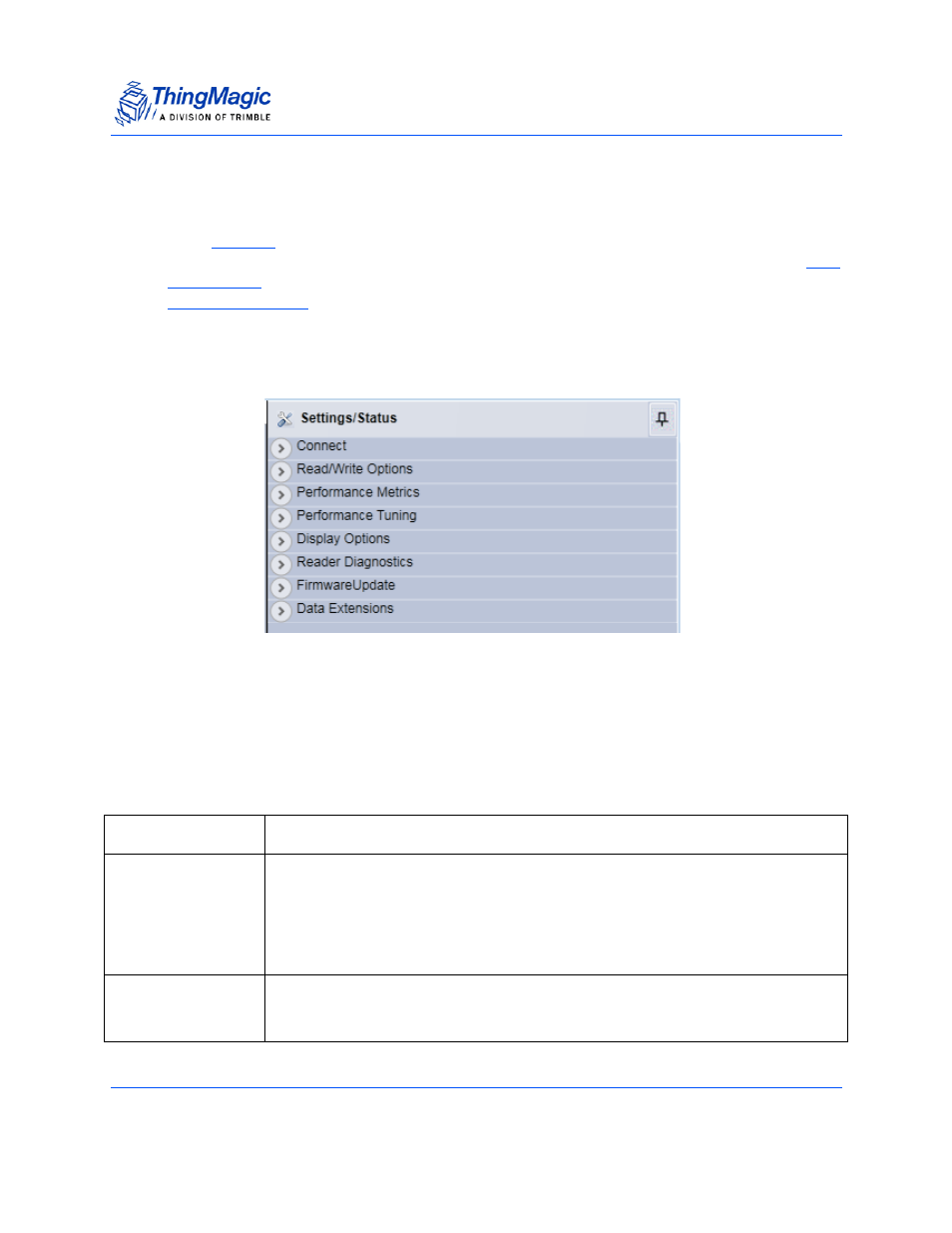
Settings/Status
Universal Reader Assistant v2.6 User Guide
17
Settings/Status
the Settings/Status slide-out panel, as shown in Figure 6, will be displayed
and opened to the Connect section. This panel contains configuration settings for the
, read behavior and performance tuning, along with status information and a
utility. Each section can be independently expanded/collapsed and the
entire panel can be pinned in placed or left to open and auto-collapse based on mouse
position using the pin icon in the upper right corner of the panel.
Figure 6:
Settings/Status Panel
Read Options
This sections allows the basic behavior of a Read operation to be defined (relates to the
read method and ReadPlan configuration as defined in the MercuryAPI) for when the
Read
button is clicked. It contains the following options
Table 1:
Read Options
Setting
Description
Read Behavior
• Read Continuously - Clicking Read causes a continuous read to be run until
Stop Reading
is clicked. Will read using the RF On/RF Off duty cycle as
defined by those settings.
• Read Once - Each click of Read causes a single query for the time specified.
• Optionally select/deselect Fast Search which optimizes performance for
maximum re-reads of a few tags.
Protocols
The protocols supported by the connected reader will be displayed. Check those
to be queried for. When Read is clicked the selected protocols will be cycled
through.
