Basic reading – ThingMagic Universal Reader Assistant 2.6 User Manual
Page 15
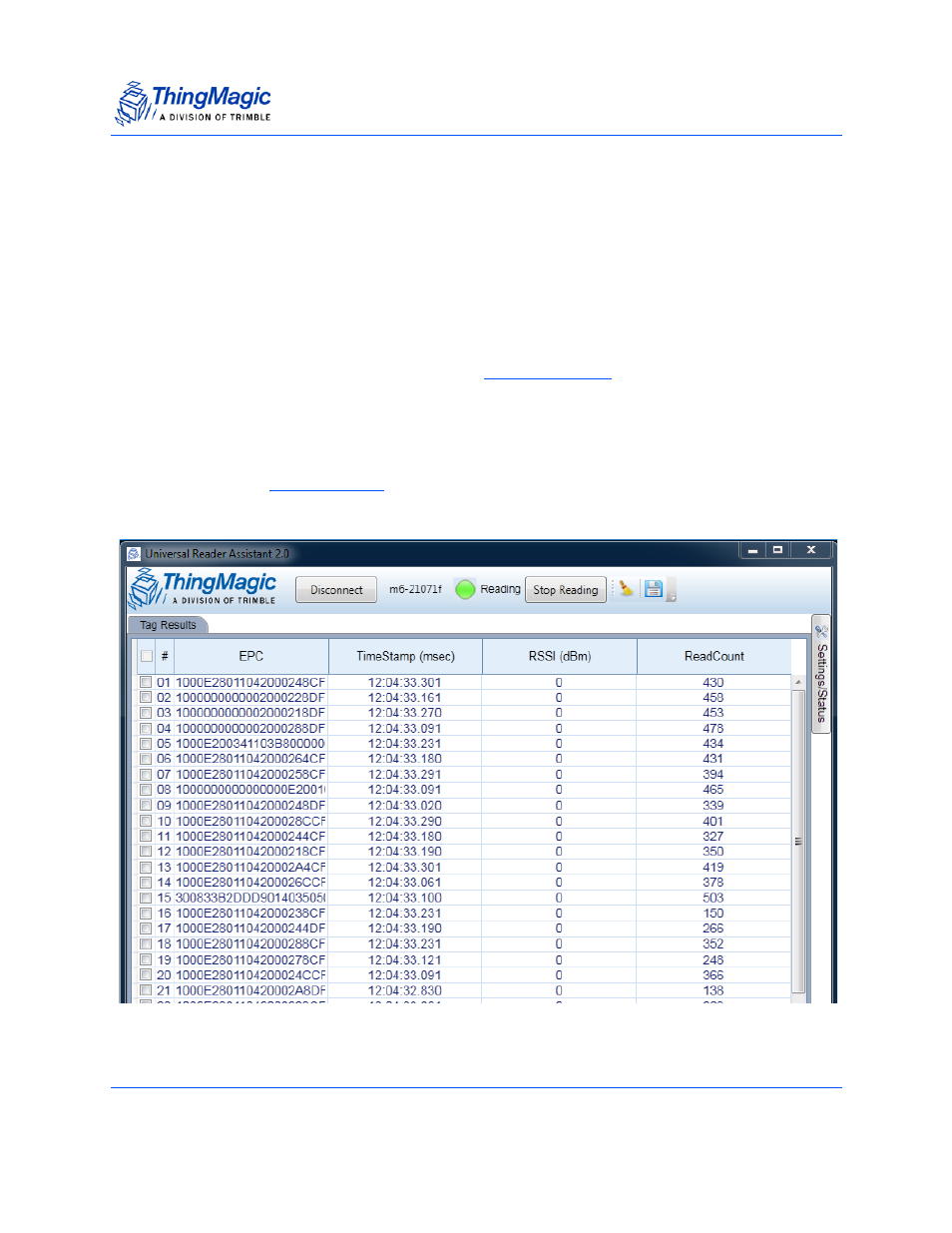
Basic Reading
Universal Reader Assistant v2.6 User Guide
15
Basic Reading
Once connected to a reader you can quickly start reading and obtain immediate feedback
using default settings. Simply position one or more tags in front of one of the antennas
connected to the reader and:
1.
Click Read.
This will start a continuous read on all connected antennas in the default configuration.
The resulting tags will be displayed in the
as shown in Figure 5. While
reading is active the Status LED will be GREEN.
2.
Click Stop Reading to end the search.
In order to change the reading behavior and improve performance for a particular use-
case see the
section.
Figure 5:
Default Tag Results Display
