Craftsman 536.881130 User Manual
Page 8
Attention! The text in this document has been recognized automatically. To view the original document, you can use the "Original mode".
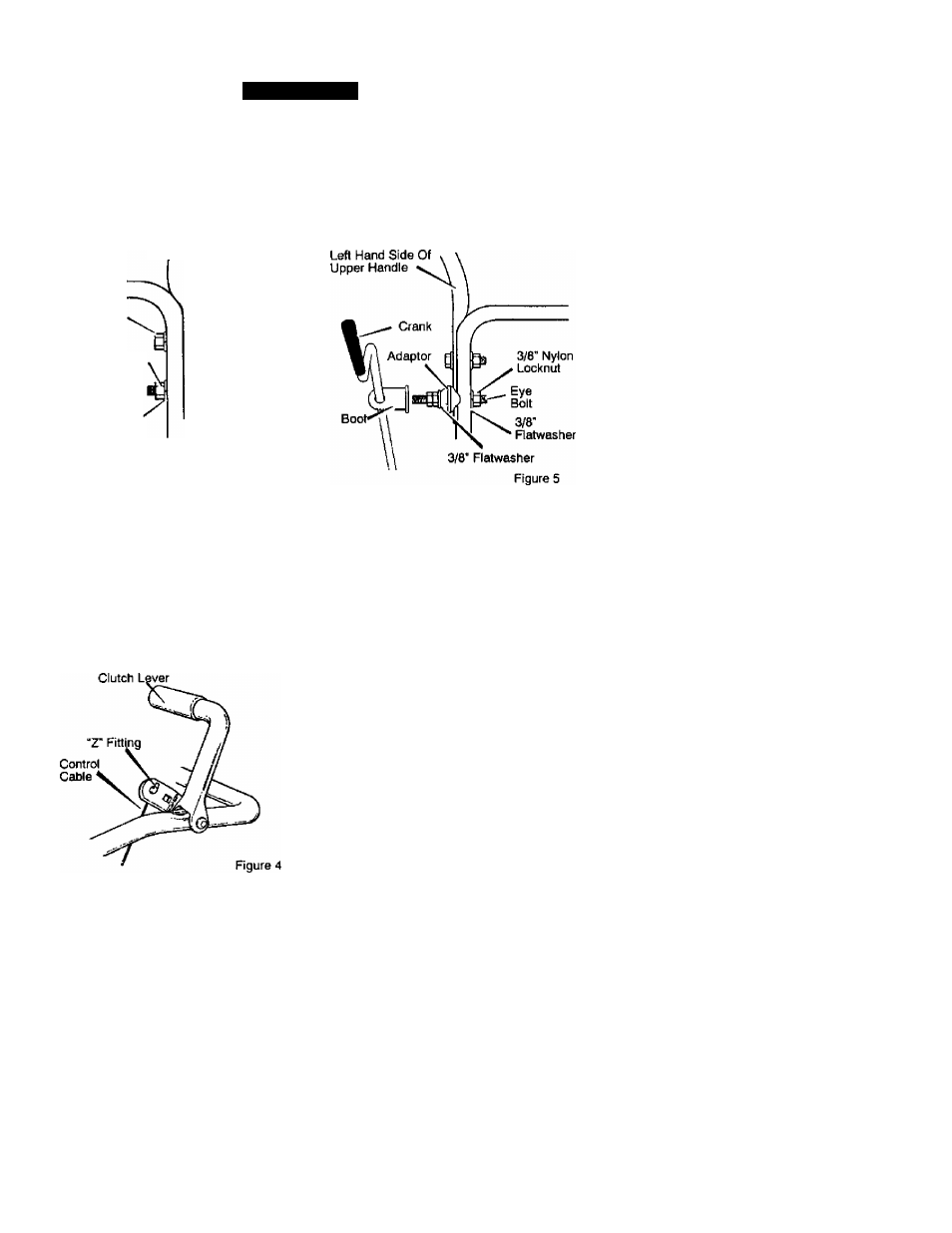
ASSEM BLY
TO ASSEMBLE THE HANDLE AND
CRANK ASSEMBLY
1, Loosen, but do not remove, the
screws, flatwashers, lockwashers,
and hex nuts in the upper holes of
the lower handle. See Figure 3.
Right Heind Side / /
Of Upper Handle\^ /
Loosen,
but do not
remove
Hex Nut
3/8"
Lockwasher
3/8" Hex
Nut
3/8" Flat-
washer
, 3/8
X
2"
□ Screw
Figure 3
NOTE: Make sure the cables are not
caught between the upper and lower
handle.
2. Raise the upper handle into operat
ing position. Upper handle should
be to the outside of the lower han
dle.
NOTE: If the cables have become dis
connected form the clutch levers, rein
stall the cables as shown in Figure 4.
3. Install hardware supplied in the
parts bag
(screw, flatwasher, lock-
F-
001060
J
washer, and hex nut)
into bottom
hole on right hand side of handles.
DO NOT tighten until all bolts are In
place.
Locate
crank assembly
removed
earlier and remove the
nylon lock
nut
and
flatwasher
from the
eye
bolt assembly.
See Figure 5.
5.
6
.
7,
8
.
Reinstall
flatwasher
and
adaptor.
Install
eye bolt
through lower hole
on the left hand side of the handle.
Install the
3/8” flatwasher
and the
3/8” nylon locknut
loosely on the
eye bolt.
Carefully remove
cotter pin, clevis
pin
and
universal joint pin
from
yoke end of
crank rod assembly.
See Figure 6.
Place
universal joint
into end of
worm gear lining up large holes. In
sert
universal joint pin (ensure
opening In pin Is In line with
small openings In universal
joint).
Piace yoke end of
crank rod
around
universal joint,
lining up
openings. Insert clevis pin through
assembiy and secure with
cotter
pin.
Spread ends of
cotter pin
to
lock in place.
10.
Tighten nut on
eye bolt.
Make sure
eye bolt
is properly aligned and the
crank
can freely rotate.
11. Tighten all handle bolts.
9.
