Autocue WINCUE User Manual
Page 33
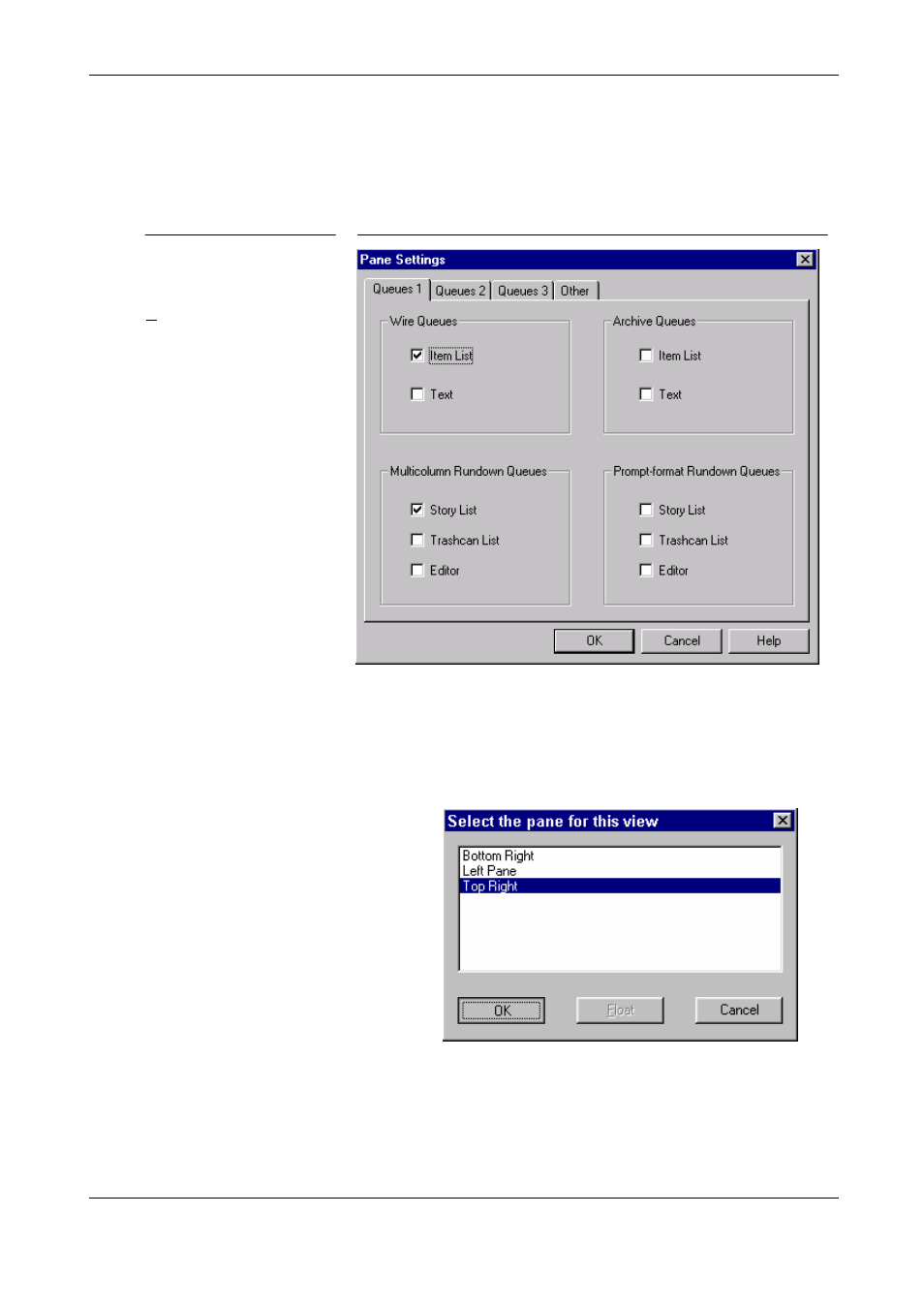
WINCUE USER GUIDE
CHAPTER 5 - WINCUE BASICS
33
AUTOCUE LTD. 2002
5.4.6
Pane settings
You can control what information can be displayed in the pane in Pane settings
What you do
Comments/Prompts
Right-click in the title bar of
the pane and select Pane
Settings.
For each type of queue
select whether you want the
list of items in a queue or the
text of an item or both to be
displayed in this pane.
In the settings for this pane the Item List for Wire Queues and Archive Queues, Story List and Editor for
Multicolumn Rundown Queues options have been selected so only these types of queue or item can be
displayed in this pane. If you open a type of queue or item that none of the panes are set to display then
you will be asked which pane you want to open that queue in.
Note: If you have renamed your panes
then these names will be displayed in
this dialog.
This pane will then change it’s settings to display this type of queue or item in future. If more than one
pane is set to display the same type of queue or item then you will always get this select pane dialog when
you open that type of queue or item in future.
