Warning – Autocue WINCUE User Manual
Page 14
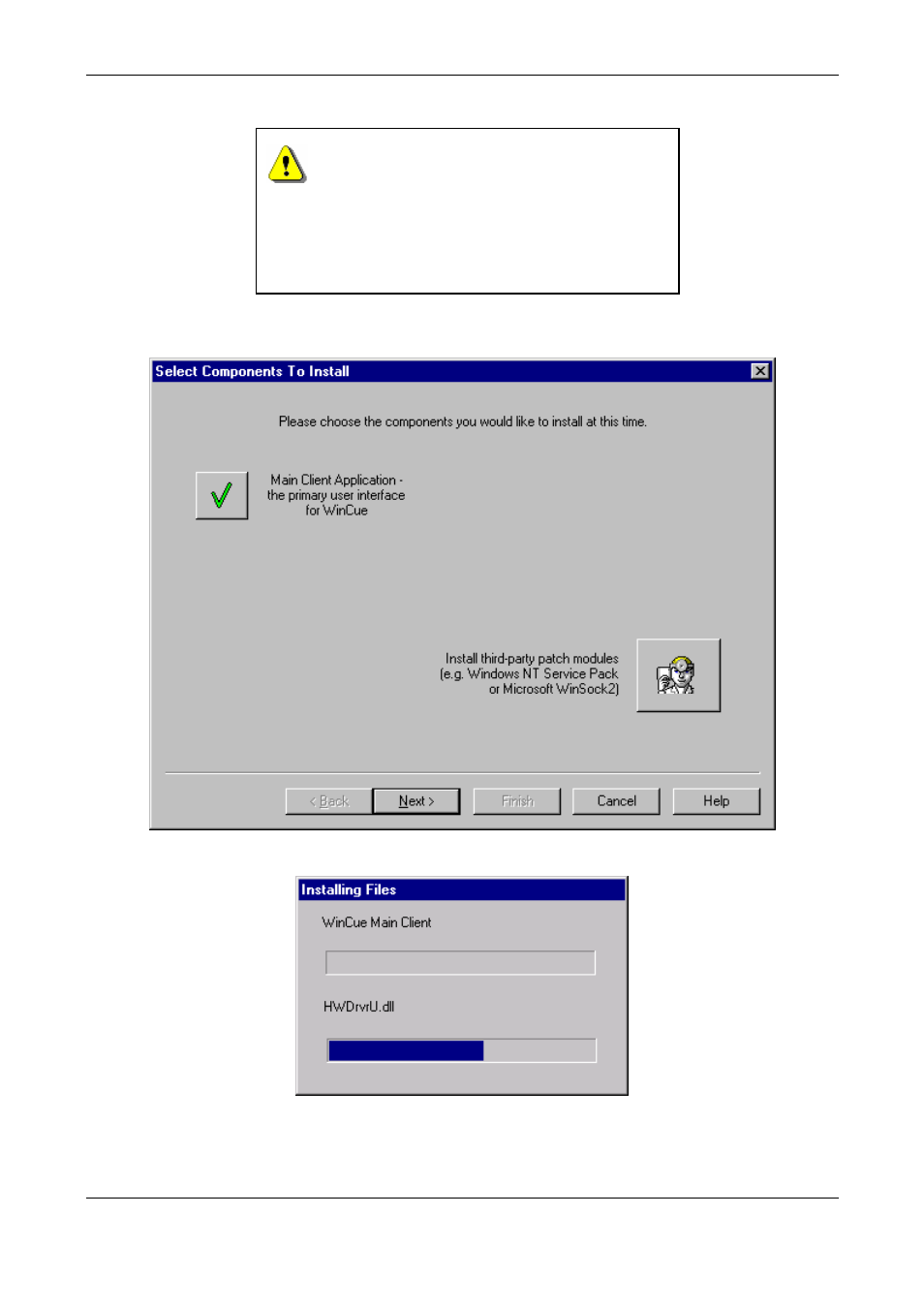
WINCUE USER GUIDE
CHAPTER 2 – INSTALLATION OF SOFTWARE
14
AUTOCUE LTD. 2002
Warning!
The licence disk included with each copy of WinCue
is designed to work with the supplied I.M.T. scroll
card. It will not work with any other I.M.T. card.
You will then see the WinCue Install dialog box appear.
Click on the Client button. The files will install with a progress dialog box.
When the installation is done it will go back to the WinCue Install window. Click on the Exit button to return to
Windows.
