Tally dascom 2610 – Dascom 2600 User Guide User Manual
Page 49
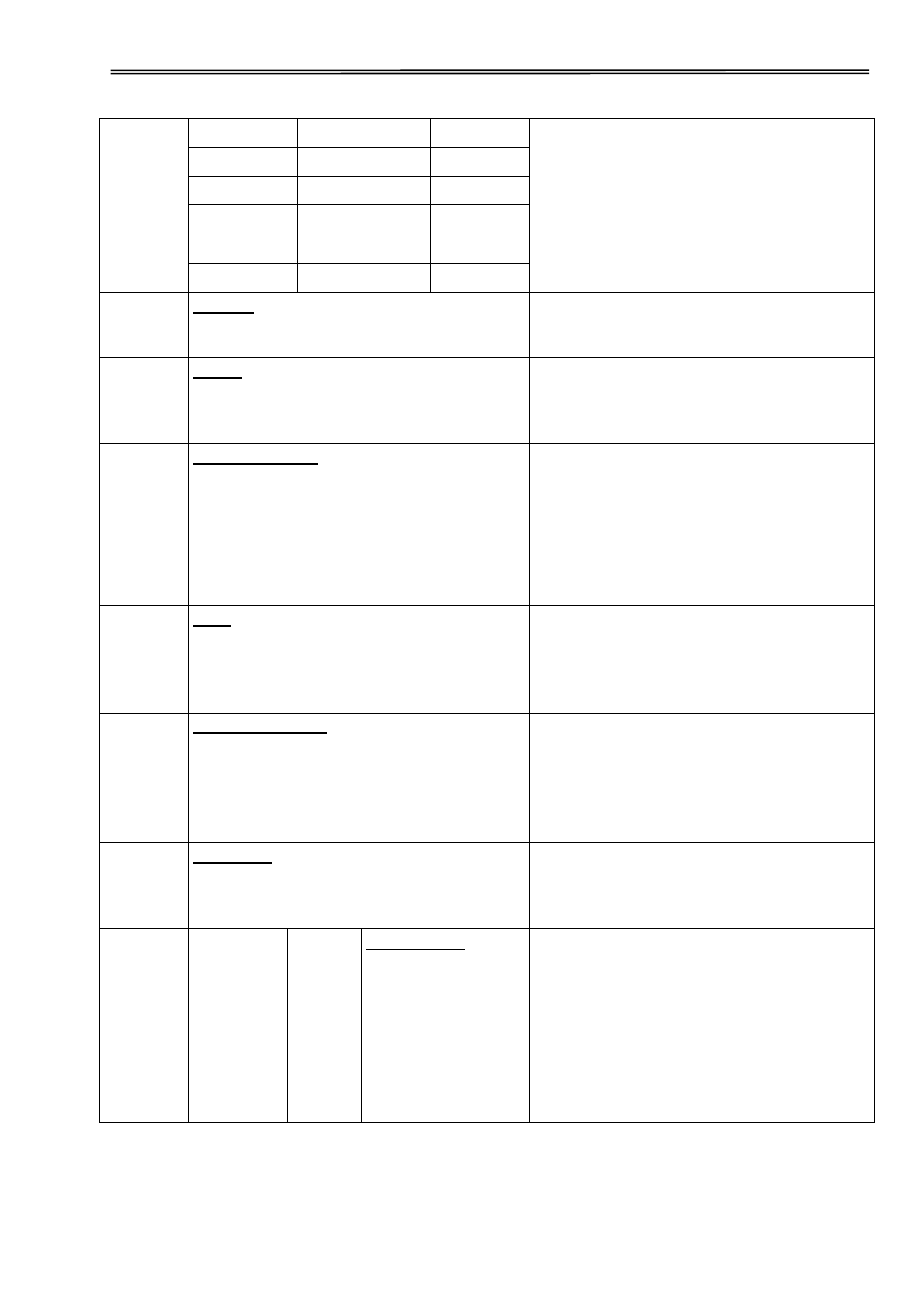
Tally Dascom 2610
36
Prestige NLQ Prestige LQ
Script NLQ
Script LQ
OCR-B NLQ
OCR-B LQ
OCR-A NLQ
OCR-A LQ
Orator NLQ
Courier I NLQ Courier I LQ
Orator LQ
Souvenir NLQ Courier I PS NLQ Gothic NLQ
Souvenir LQ Courier I PS LQ Gothic LQ
CPI
10 CPI, 12 CPI, 15 CPI, 17.1 CPI, 20
CPI, 5 CPI, 6 CPI, 7.5 CPI, 8.6 CPI.
Sets the characters per inch (character
pitch). The higher parameter the smaller
character spacing.
LPI
6 LPI, 8 LPI, 12 LPI, 2 LPI, 3 LPI, 4 LPI. Sets the lines per inch (line density). The
higher parameter the smaller line spacing
(random LPI can be selected via the ESC
sequences).
Skip
Skip=0.0 Inch,
Skip=0.5 Inch, Skip=1.0 Inch,
Skip=1.5 Inch, Skip=2.0 Inch,
Skip=2.5 Inch, Skip=3.0 Inch,
Skip=3.5 Inch.
Skips the perforation; 7 different values
(in inches) can be defined.
ESCChar ESC ESC+$$
Selects the start signal for control
sequences. Setting ESC: Only character
Escape can be used. Setting ESC+$$:
Character Escape or alternatively two
$ characters ($$) can be used.
Emulate Epson LQ-2550
Epson LQ-2170
IBM Propr. XL24
IBM ProXL24+AGM MTPL
Selects the emulation. When a printer
understands the control set written for
another printer type, it is said to emulate
the other printer.
Bidir
Bidir=On Bidir=Off
Setting On: Printer prints in both
directions (bidirectional).
Setting Off: Printer prints only in one
direction (from left to right).
I/O
Serial
Baud
Baud=9600
Baud=9200
Baud=600
Baud=1200
Baud=2400
Baud=4800
Selects the data transmission rate (baud
rate) (baud=bit per second).
