Screen display and pages – Boundless Technologies 4000 User Manual
Page 27
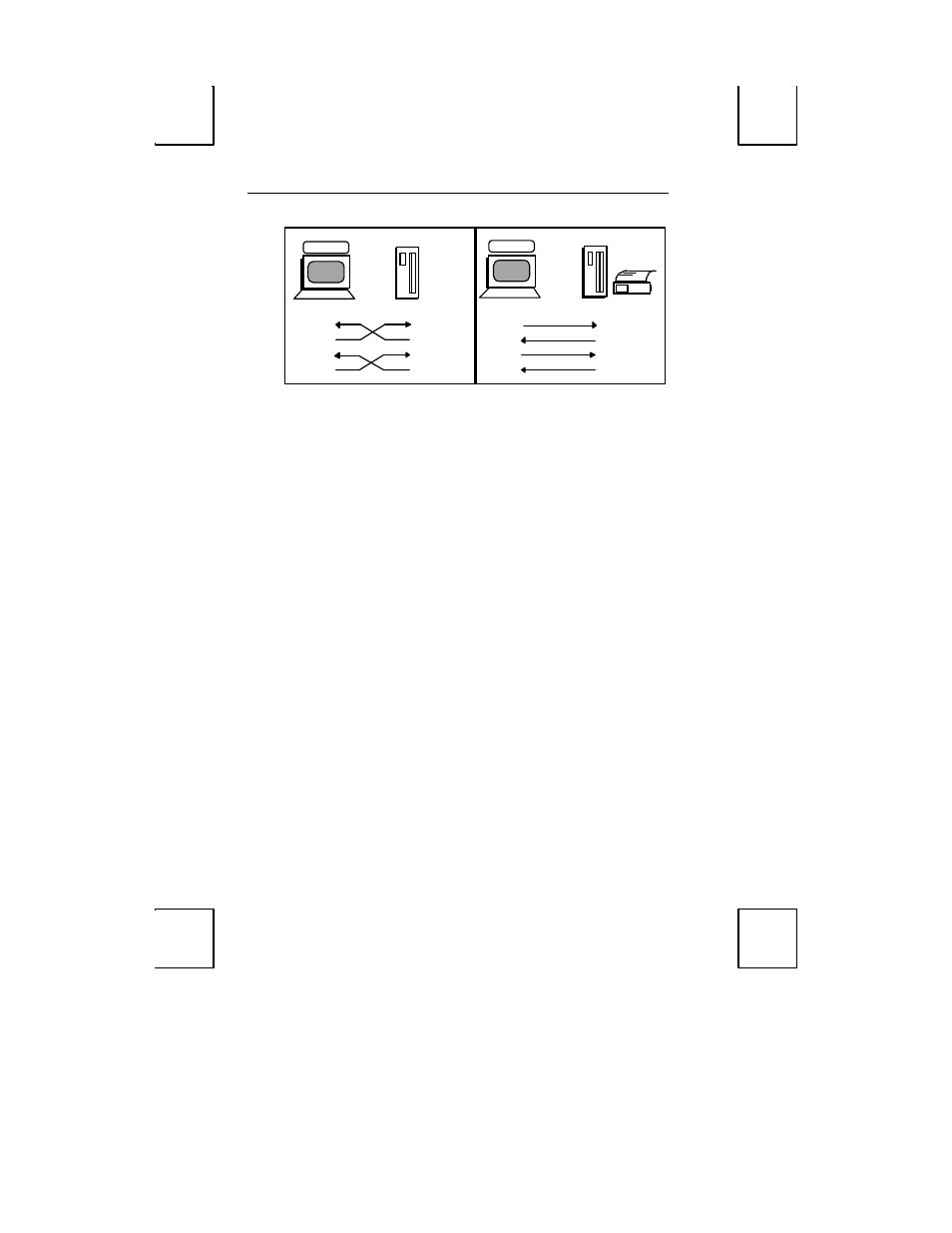
12 Introduction
DCE
SES2 AUX
Receive
Transmit
DTR
DSR
Transmit
Receive
DTR
DSR
pin2
pin3
pin20
pin6
pin2
pin3
pin20
pin6
D
T
E
Host
DTE
SES1 EIA
D
T
E
Host
Transmit
Receive
DTR
DSR
Transmit
Receive
DTR
DSR
pin2
pin3
pin20
pin6
pin2
pin3
pin20
pin6
Serial
Printer
Screen Display and Pages
This terminal offers two lengths: 26 and 44 lines. These numbers include the top and
bottom status lines (or label line), as well as the lines used to display data. A “page” of
terminal memory represents the total number of lines that can be accessed, whether or
not they are all viewable on the screen at once.
Bottom Status/Label Line Display
If the “Data Lines” selection is “24/42”, then the bottom status/label line is available.
If the “Data Lines” selection is “25/43”, then the bottom status/label line is not
available.
